1. VS2017 could not open included file: “corecrt.h” : No such file or directory/ VS2017 could not open included file: “errno.h” : No such file or directory
Solution: Everything searches for the corresponding “corecrt.h”/” errno.h “header file
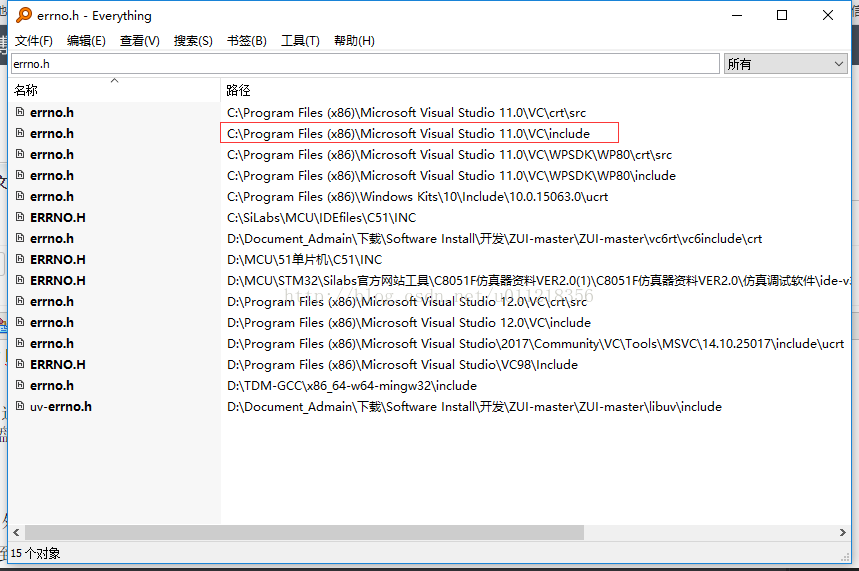
Find the corresponding path, and then in VS2017
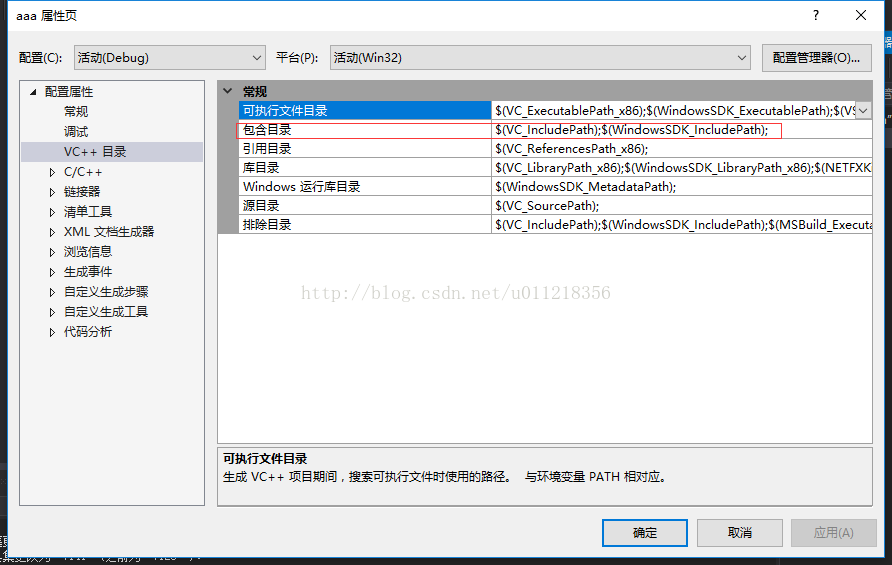
2. ERROR LNK2038: Mismatch of ‘_MSC_VER’ detected: value ‘1600’ Mismatch value ‘1800
I encountered this problem because of the conflict of Qt versions, the problem left over from previous installation, the problem of 32-bit Qt and 64-bit Qt, and the installation path of Qt. Before, one was installed on both C and D disks.
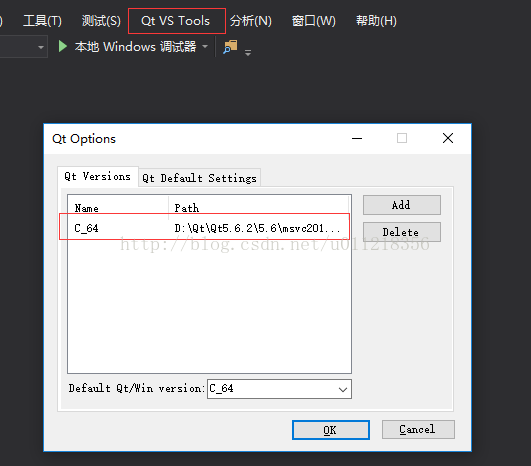
Delete the other one and leave the same Qt as your computer version.
3. Unable to find entry program anchor point, cannot link dynamic library. The module computer type “X64” conflicts with the target computer type “X86”.
First modification:
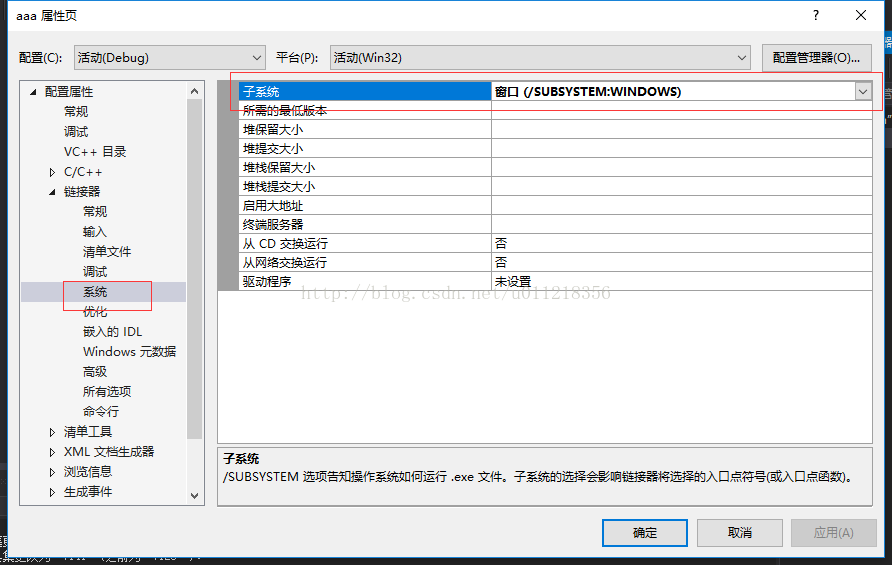
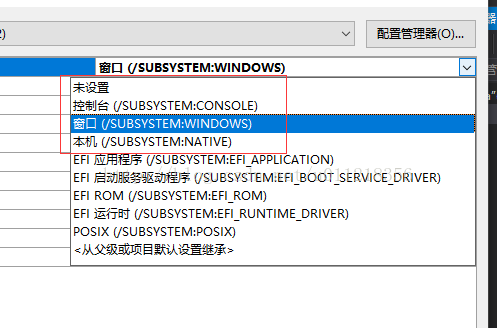
At the entry point
Set the entry point to the console, and the console will appear after running. It makes me feel bad.
Second modification:
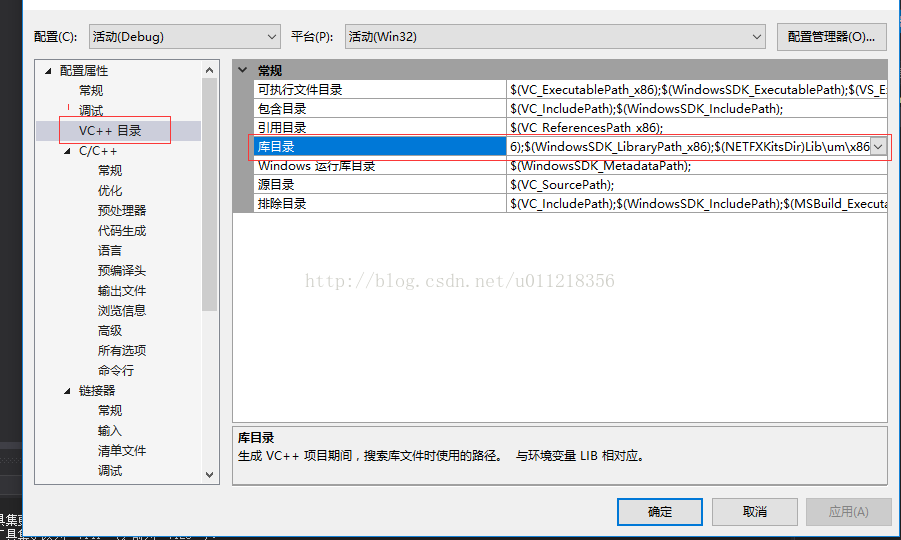
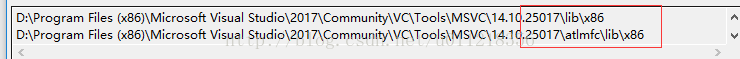
Later, I found that the library call path under UCRT, Tool was set incorrectly. I set it to X64, but I can change it to X86 folder.
Solution: Everything searches for the corresponding “corecrt.h”/” errno.h “header file
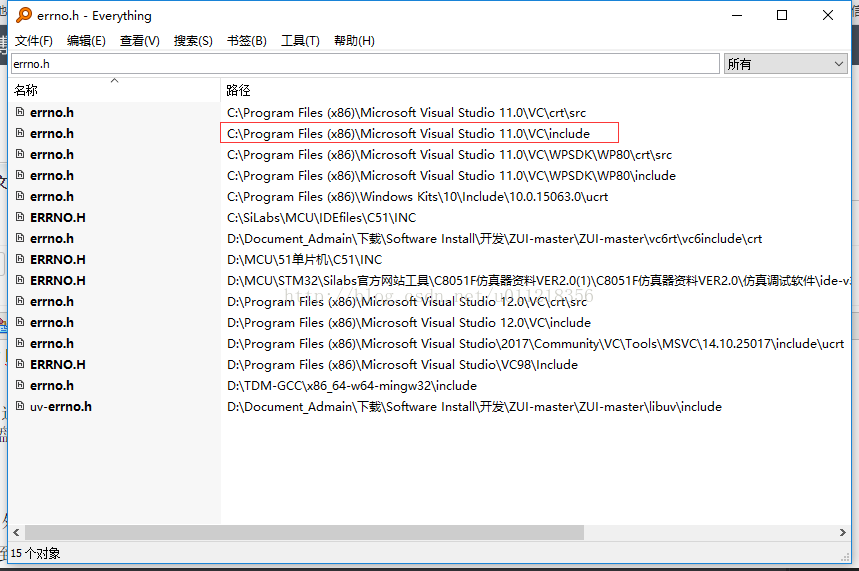
Find the corresponding path, and then in VS2017
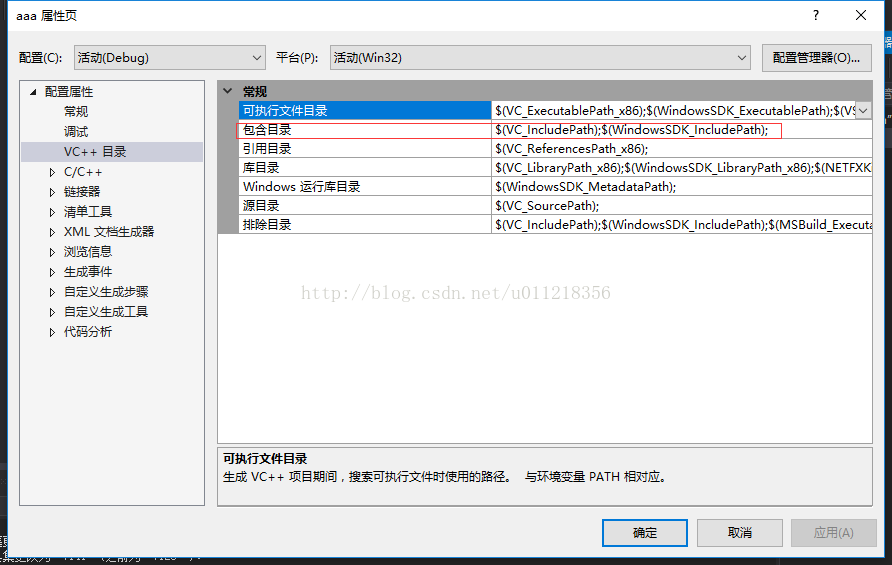
2. ERROR LNK2038: Mismatch of ‘_MSC_VER’ detected: value ‘1600’ Mismatch value ‘1800
I encountered this problem because of the conflict of Qt versions, the problem left over from previous installation, the problem of 32-bit Qt and 64-bit Qt, and the installation path of Qt. Before, one was installed on both C and D disks.
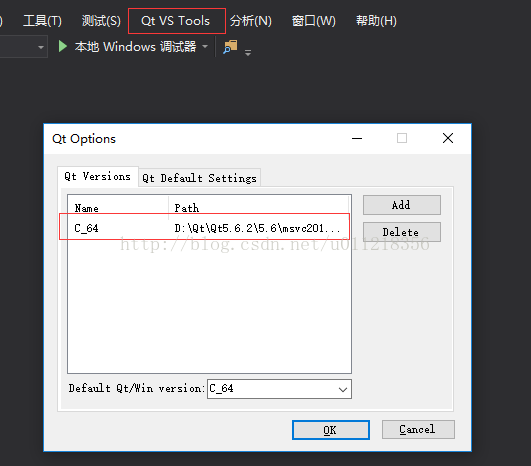
Delete the other one and leave the same Qt as your computer version.
3. Unable to find entry program anchor point, cannot link dynamic library. The module computer type “X64” conflicts with the target computer type “X86”.
First modification:
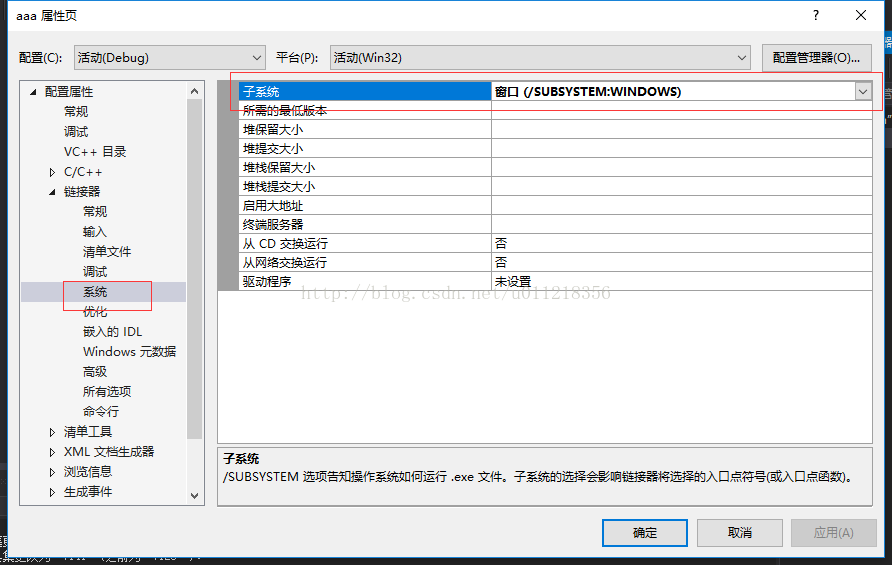
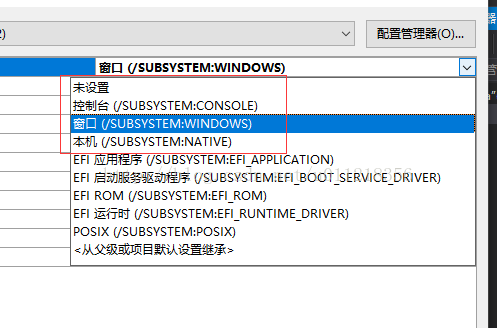
At the entry point
Set the entry point to the console, and the console will appear after running. It makes me feel bad.
Second modification:
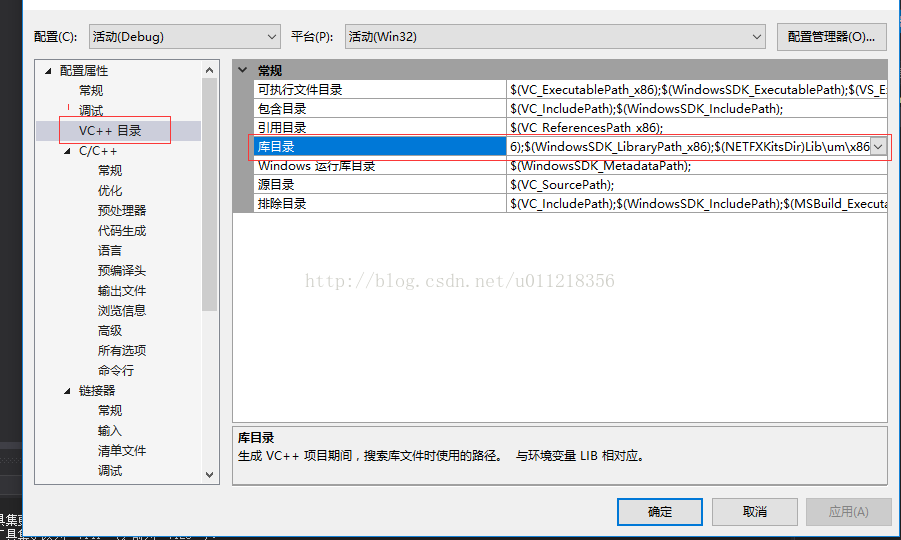
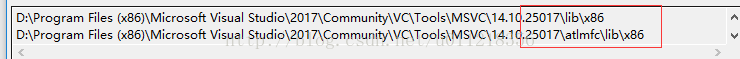
Later, I found that the library call path under UCRT, Tool was set incorrectly. I set it to X64, but I can change it to X86 folder.
Read More:
- OpenGL environment configuration under VS2010 / vs2012 / vs2015
- Vs + QT reports an error “vs cannot open the source file qchartview”
- Common compatibility problems of VS2010 to vs2017 projects
- Vtk7. X is compiled and installed under vs2013 and vs2015
- After vs2019 is installed, the original vs2017 project cannot compile various error reports
- [pit filling] problem summary of upgrading VS2010 project to vs2017
- OpenGL Programming Guide 8th Edition 9th Edition vs2015 vs2017 configuration method
- Vs2013 compiling ffmpeg
- Vs2015 cannot open the file string. H, etc
- VS2015 TRK0005 CL.exe
- Vs2015 configuring OpenGL (glfw Library)
- Vs2017 compiles pcl1.8.1 with vtk8.0 and uses qt5.9.5
- Vs2015 compiling ffmpeg source code
- [VTK] vtk8.2.0 + vs2015 + win10 compilation and configuration
- 2017 vs can’t reference problem solution
- Vs2012 compiling PCL dependency library vtk7.0
- Using GitHub in vs2017
- Pits encountered during installation of vs2017
- Vs2015 + PCL. 1.8.1 (win10) environment configuration
- Configuration of libjpeg turbo in vs2019