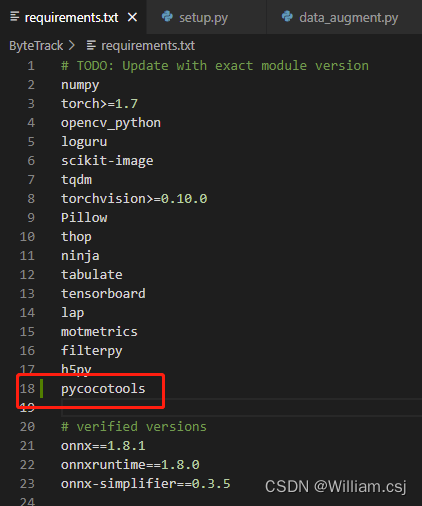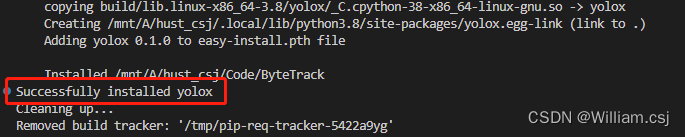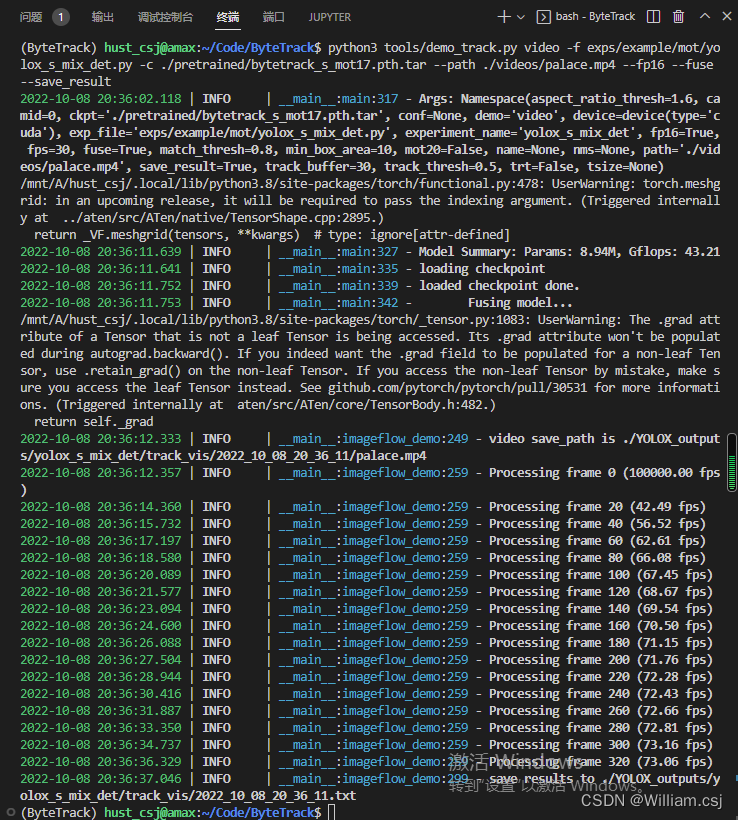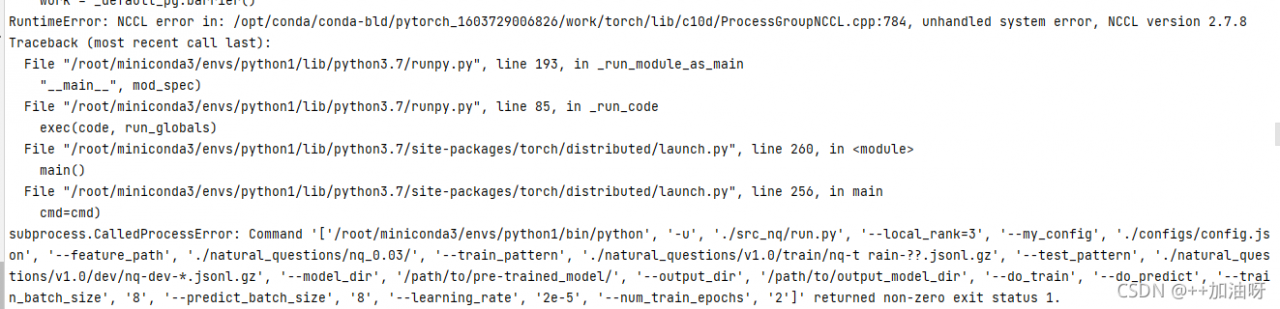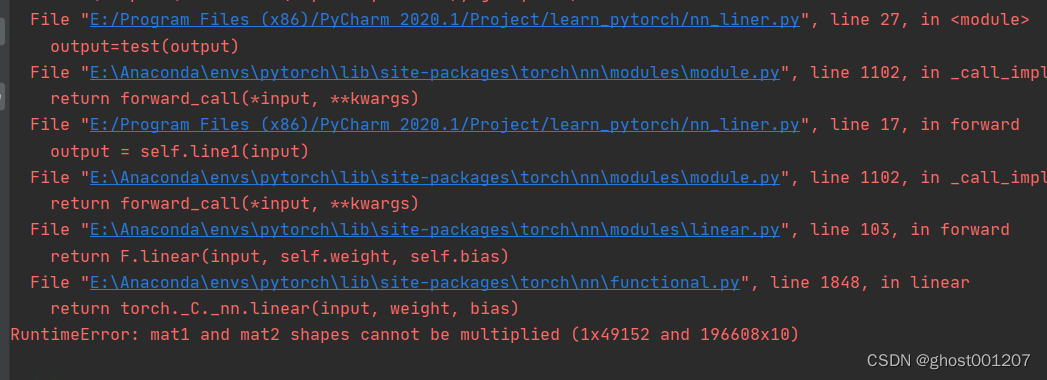Project scenario:
PyTorch reports an error: TypeError: exceptions must deliver from BaseException
Problem description
In base_options.py, set the –netG parameters to be selected only from these.
self.parser.add_argument('--netG', type=str, default='p2hed', choices=['p2hed', 'refineD', 'p2hed_att'], help='selects model to use for netG')However, when selecting netG, the code is written as follows:
def define_G(input_nc, output_nc, ngf, netG, n_downsample_global=3, n_blocks_global=9, n_local_enhancers=1,
n_blocks_local=3, norm='instance', gpu_ids=[]):
norm_layer = get_norm_layer(norm_type=norm)
if netG == 'p2hed':
netG = DDNet_p2hED(input_nc, output_nc, ngf, n_downsample_global, n_blocks_global, norm_layer)
elif netG == 'refineDepth':
netG = DDNet_RefineDepth(input_nc, output_nc, ngf, n_downsample_global, n_blocks_global, n_local_enhancers, n_blocks_local, norm_layer)
elif netG == 'p2h_noatt':
netG = DDNet_p2hed_noatt(input_nc, output_nc, ngf, n_downsample_global, n_blocks_global, n_local_enhancers, n_blocks_local, norm_layer)
else:
raise('generator not implemented!')
#print(netG)
if len(gpu_ids) > 0:
assert(torch.cuda.is_available())
netG.cuda(gpu_ids[0])
netG.apply(weights_init)
return netGCause analysis:
Note that there is no option of ‘rfineD’, so when running the code, the program cannot find the network that netG should select, so it reports an error.
Solution:
In fact, change the “elif netG==’refineDepth’:” to “elif netG==’refineD’:”. it will be OK!