1. VS2017 could not open included file: “corecrt.h” : No such file or directory/ VS2017 could not open included file: “errno.h” : No such file or directory
Solution: Everything searches for the corresponding “corecrt.h”/” errno.h “header file
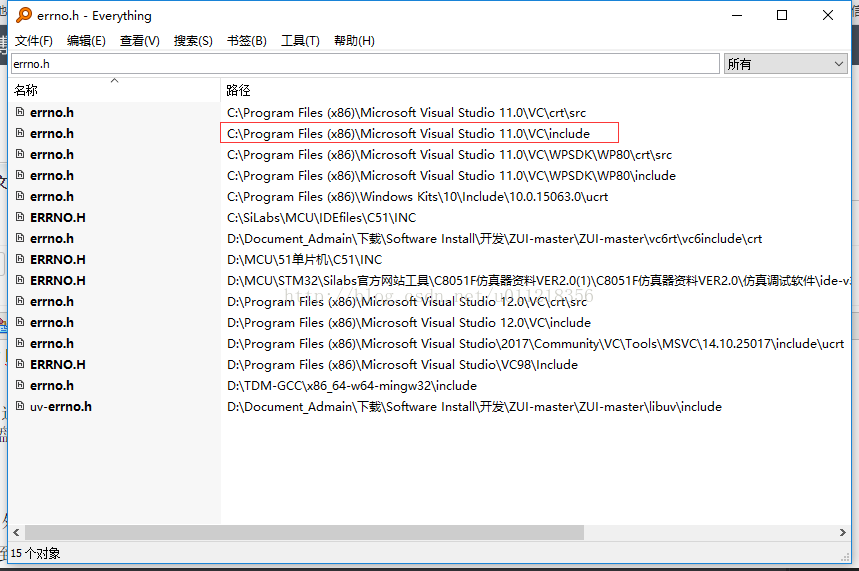
Find the corresponding path, and then in VS2017
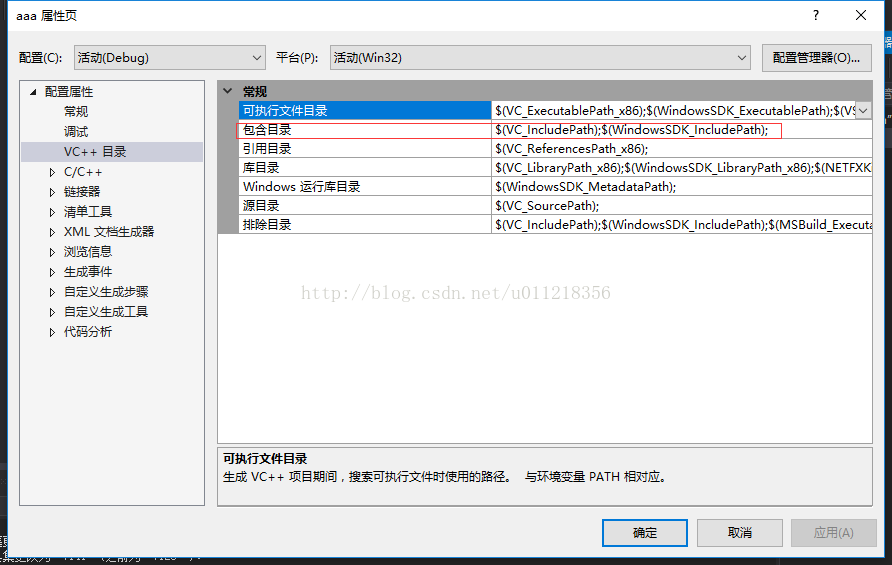
2. ERROR LNK2038: Mismatch of ‘_MSC_VER’ detected: value ‘1600’ Mismatch value ‘1800
I encountered this problem because of the conflict of Qt versions, the problem left over from previous installation, the problem of 32-bit Qt and 64-bit Qt, and the installation path of Qt. Before, one was installed on both C and D disks.
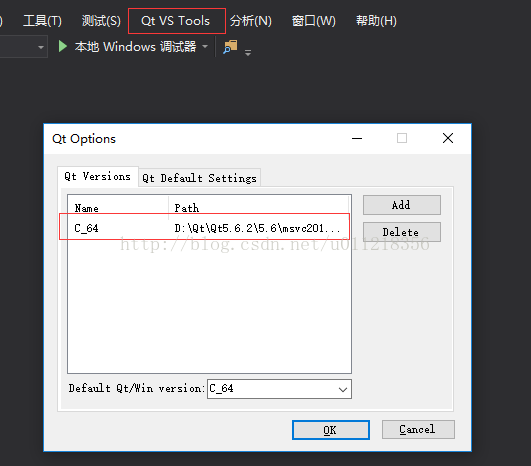
Delete the other one and leave the same Qt as your computer version.
3. Unable to find entry program anchor point, cannot link dynamic library. The module computer type “X64” conflicts with the target computer type “X86”.
First modification:
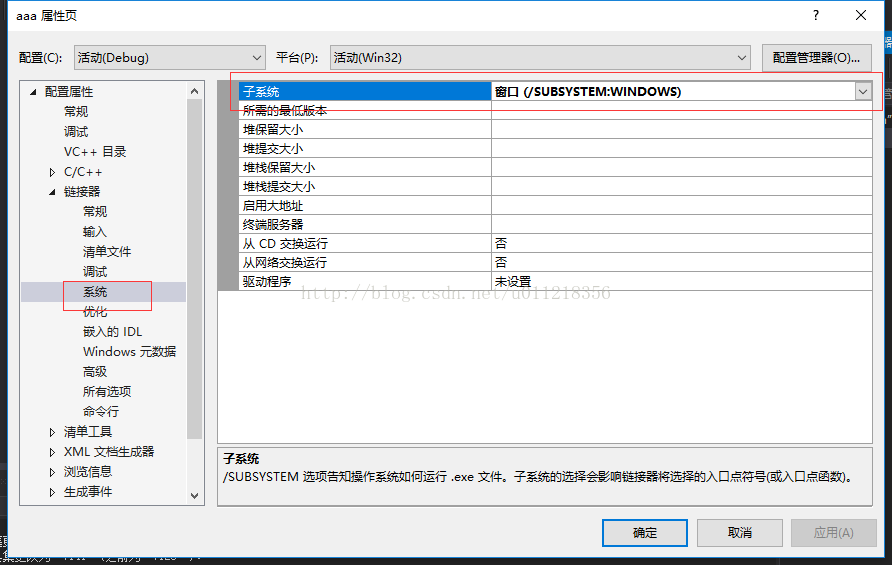
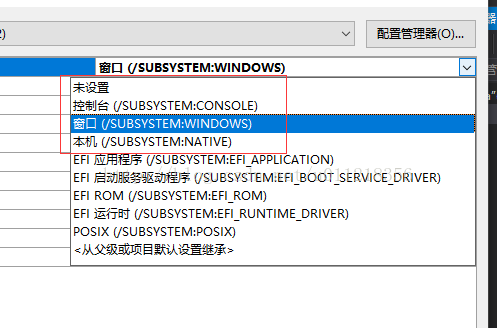
At the entry point
Set the entry point to the console, and the console will appear after running. It makes me feel bad.
Second modification:
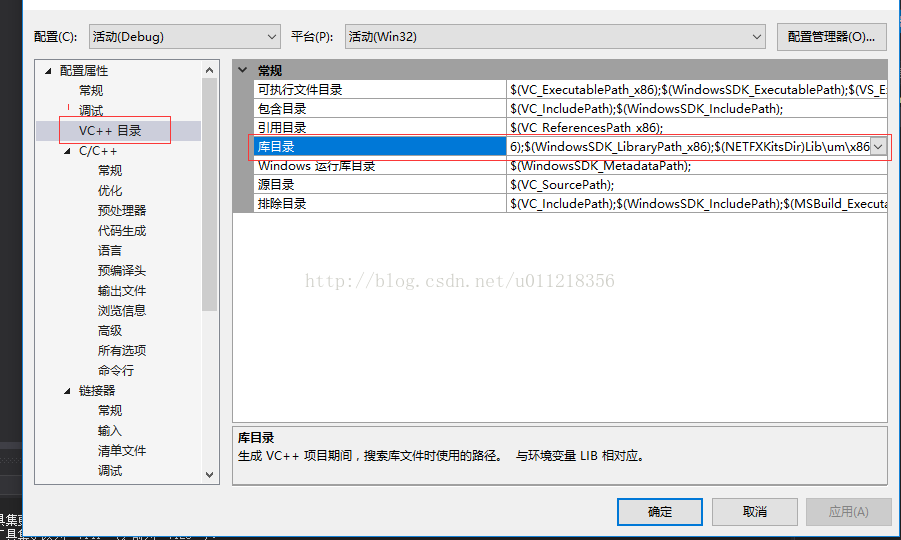
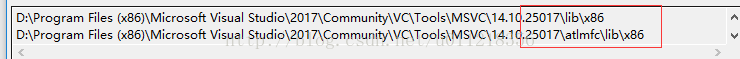
Later, I found that the library call path under UCRT, Tool was set incorrectly. I set it to X64, but I can change it to X86 folder.
Solution: Everything searches for the corresponding “corecrt.h”/” errno.h “header file
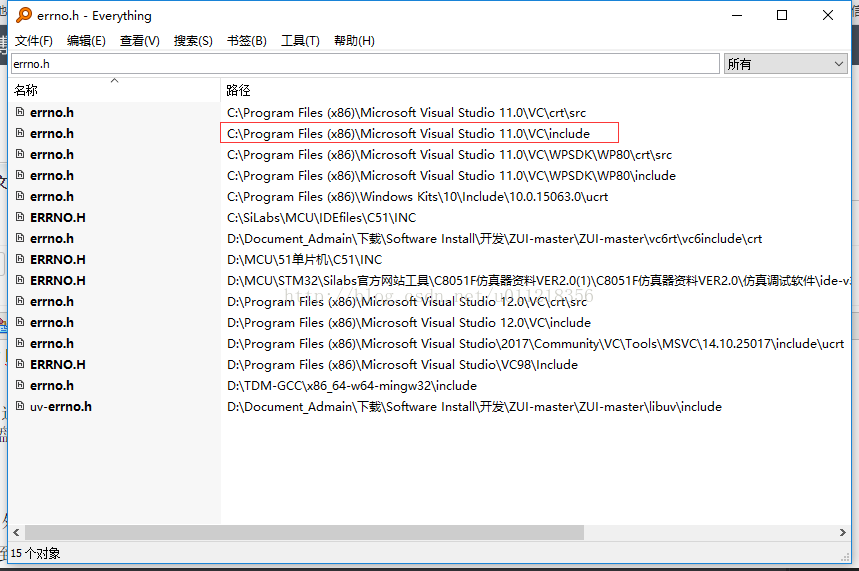
Find the corresponding path, and then in VS2017
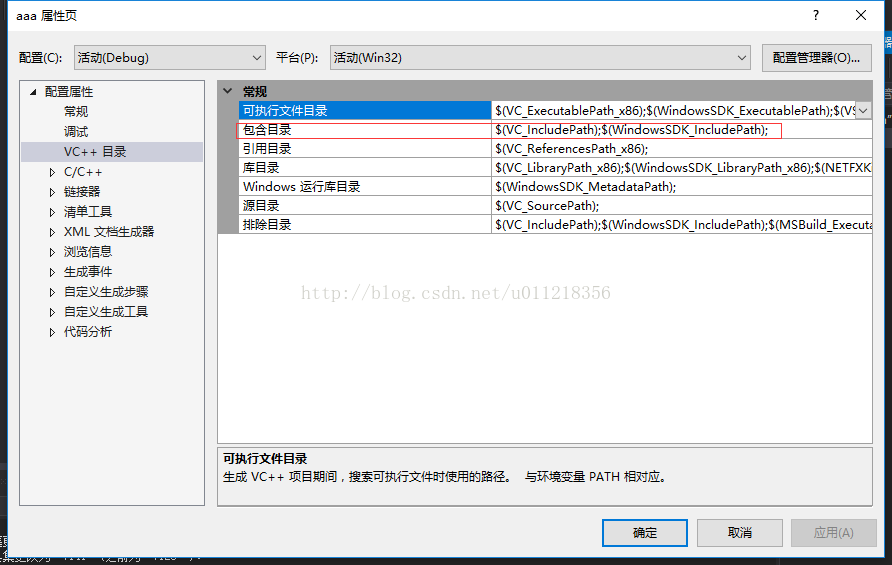
2. ERROR LNK2038: Mismatch of ‘_MSC_VER’ detected: value ‘1600’ Mismatch value ‘1800
I encountered this problem because of the conflict of Qt versions, the problem left over from previous installation, the problem of 32-bit Qt and 64-bit Qt, and the installation path of Qt. Before, one was installed on both C and D disks.
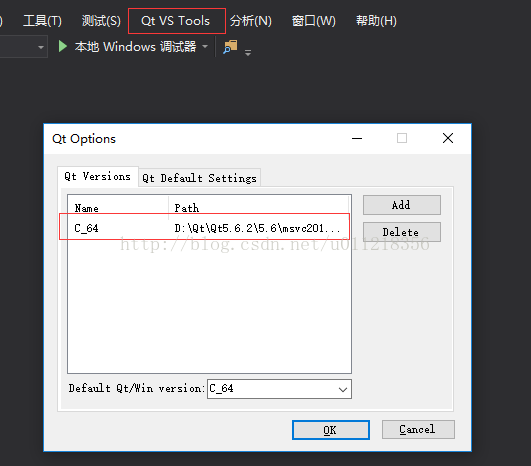
Delete the other one and leave the same Qt as your computer version.
3. Unable to find entry program anchor point, cannot link dynamic library. The module computer type “X64” conflicts with the target computer type “X86”.
First modification:
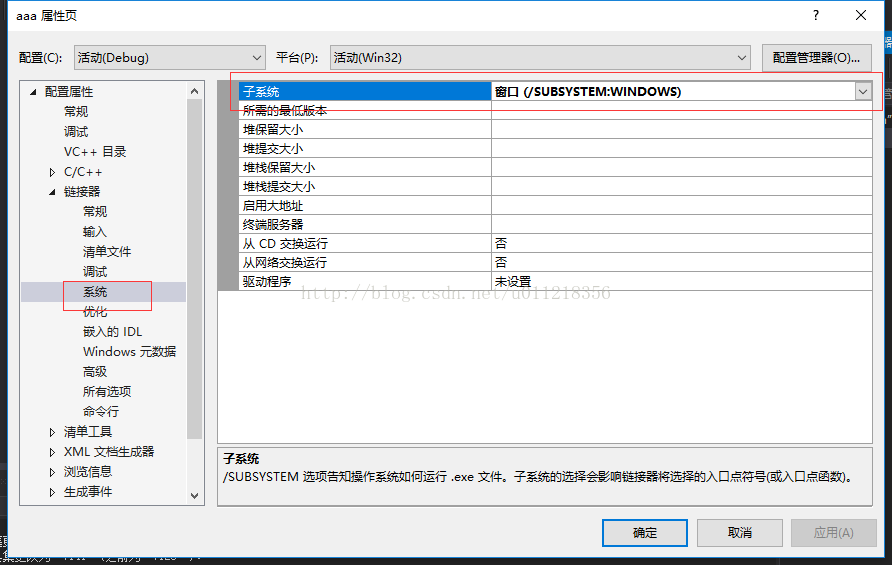
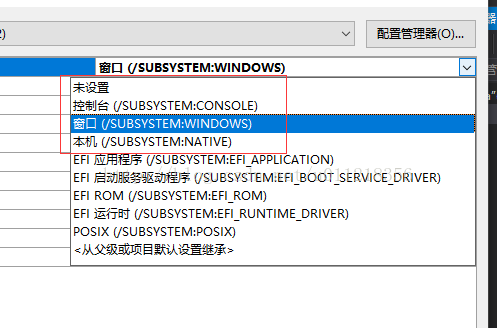
At the entry point
Set the entry point to the console, and the console will appear after running. It makes me feel bad.
Second modification:
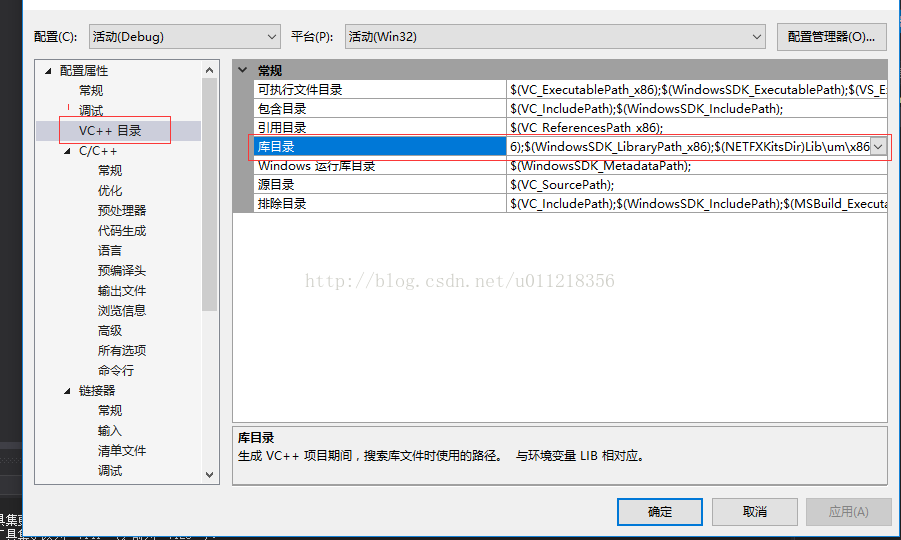
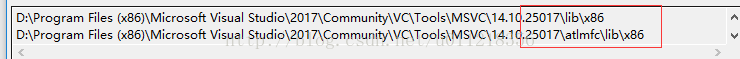
Later, I found that the library call path under UCRT, Tool was set incorrectly. I set it to X64, but I can change it to X86 folder.