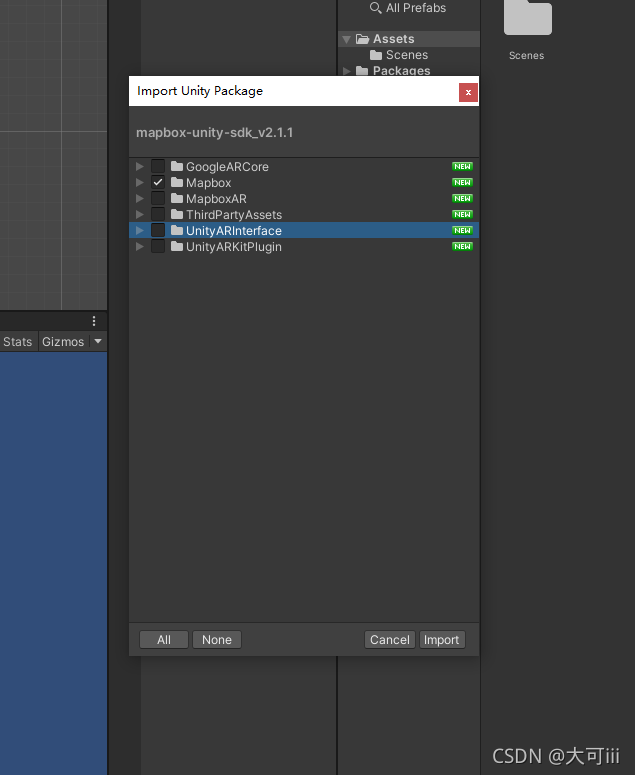The mapboxsdk imports the higher version unity2020 and 2021 and reports an error arbackgroundrenderer
Using unity above 2020 will result in an error: solution:
Using unity above 2020 will result in an error:
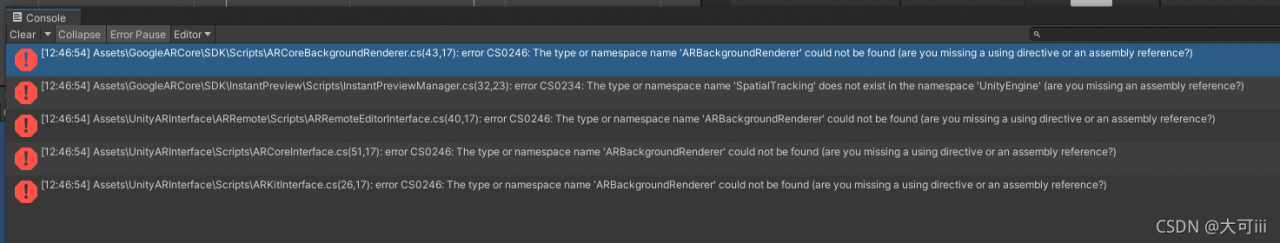
Solution:
Only check mapbox when importing the installation package. The main reason is that unity changed the name and function of the arbackgroundrenderer class in version 2020, and mapbox did not update its SDK, resulting in the inability to use the AR function