[problem description]
In the packaging settings, you will sometimes encounter such a warning: since you are not a member of this project, this version will not access the unity service.
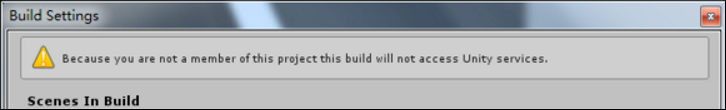
This is because the unity account you are currently logged in to is not in the member list of the project.
If you are working on this project from the beginning to the end, and there is no problem in packaging before, then it is likely that the unity account you created when you created the project is different from the unity account you currently logged in (you did not log in when you created the project, or you did not log in when you logged in when you created the project, or the project was created by someone else and you took it with you, etc.)
[solution]
Open the Services tab (click on the window — & gt; services, or press Ctrl + 0).
Click new link — & gt; select your unity account — & gt; create
Then add your own account in.
Read More:
- Notes on unity project_ Unity webplayer failed to update unity web player
- Unity3d open prompt failed to initialize unity graphic
- Unity install ilruntime plug-in [novice installation tutorial] (supported by unity2018 and later versions)
- [unity] Android package error java.lang.ClassNotFoundException Did not find class com.unity3d . player.MainActivity
- Unity-failed to update unity web player
- After unity connects with androidstudio, unity packages APK with an error: commandinvocationfailure: failed to re package resources
- Unity 3D – assertion failed: assertion failed on expression: ‘! Getmaineditorwindow()’ error
- GitLab You are not allowed to push code to this project
- [Solved] Unity Error: Deterministic compilation failed. You can disable Deterministic builds in Player Settings
- Unity “Feature `out variable declaration’ cannot be used because it is not part of the C# 4.0” error
- How to Solve Unity Package Android Project Error
- Unity package encountered an error report about gradle build failed
- unity 3D:Virtual Reality SDK Oculus failed to initialize.
- Unity WebGL error CS0117: ‘NetworkTransport’ does not contain a definition for ‘SetMulticastLock’
- Solution: unity package failed. Commandinvocationfailure: gradle build failed
- Create game scene in unity_ Creating a beat em up game in unity
- The reasons for the following errors occurred when opening the webgl project of unity
- Unity3d mount script error “can’t add script behavior TMP”_ CoroutineTween. …”
- Unity3D error CS0227: Unsafe code may only appear if compiling with /unsafe…
- You are not allowed to upload merges in Git push