Official website:
https://ourpalm.github.io/ILRuntime/public/v1/guide/tutorial.html
https://github.com/Ourpalm/ILRuntime
1. Search “ilruntime” with unity built-in package manager
1.1 existence:
Direct “Install”
1.2 does not exist
First of all, you need to add ilruntime source information in packages/manifest. JSON of the project, and add the following code before the dependencies node of this file
"scopedRegistries": [
{
"name": "ILRuntime",
"url": "https://registry.npmjs.org",
"scopes": [
"com.ourpalm"
]
}
],
As shown in the figure:
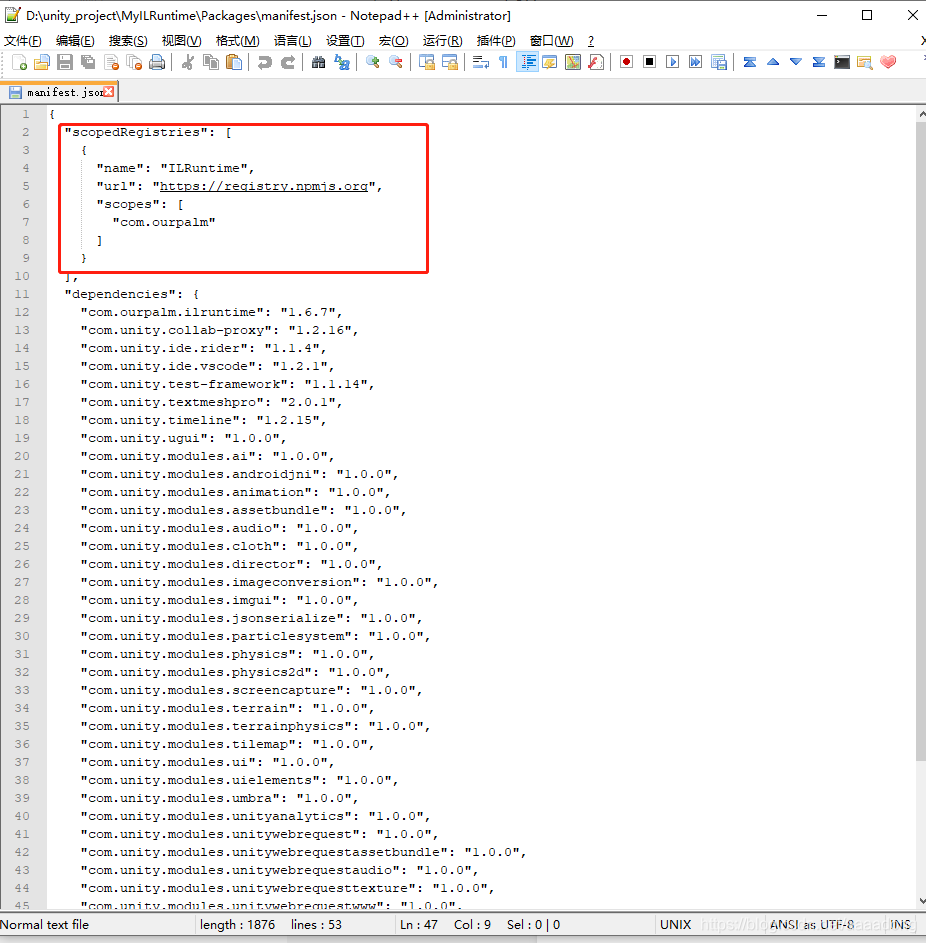
Then through unity’s window – & gt; From the package manager menu, open the package manager, select all packages from the upper tab, and tick show preview packages in advanced. Wait for unity to load the package information. Ilruntime should be found in the list on the left, and click Install
1.3 still cannot be installed:
Some unity versions can’t directly brush ilruntime in the list. If the list on the left can’t be found, add the following code at the beginning of the dependencies section in the project’s manifest.json to manually add ilruntime to the project
“com.ourpalm.ilruntime”: “1.6.0”,
As shown in the figure:
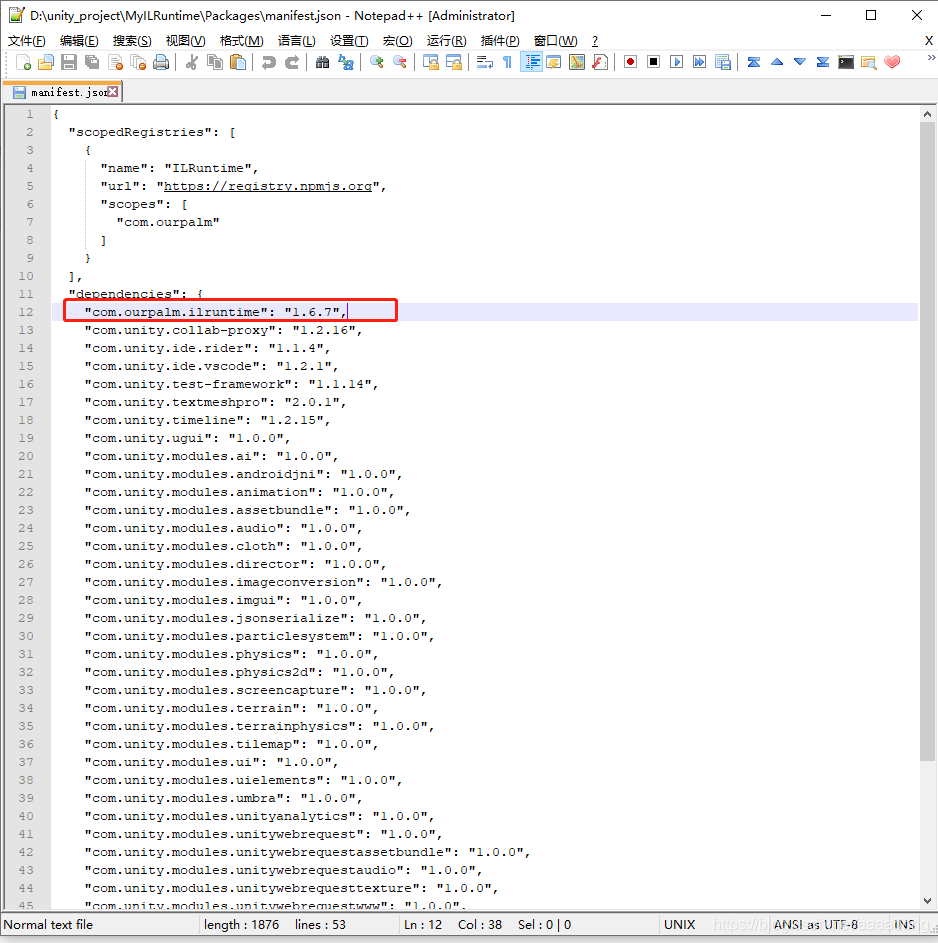
1.4 you can import demo
After installing the ilruntime package, select ilruntime in the package manager. There are samples in the details page on the right. Click Import to project on the right to directly import the sample demo of ilruntime into the current project.
1.5 import demo error
After the example is imported into the project, it may cause compilation errors because unsafe is not turned on. You can check allow unsafe code in player settings to solve the compilation problem.
1.6 turn on heat exchanger
In assets/samples/ilruntime/1.6/demo/hotfix_ Open the vs project of hotchange DLL in the project ~ directory, compile it directly, and then you can run the demo example of ilruntime normally
1.7 final solution
If ilruntime cannot be found after the above configuration, you can manually install ilruntime according to the steps of the example project of unity3d below
1.8 installation successful
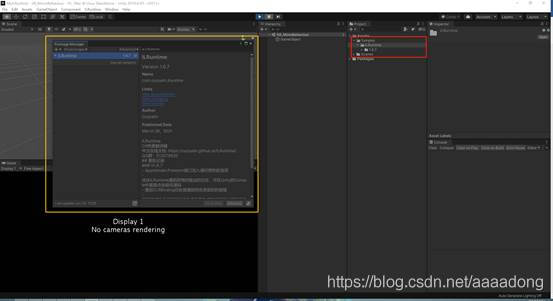
Read More:
- Notes on unity project_ Unity webplayer failed to update unity web player
- After unity connects with androidstudio, unity packages APK with an error: commandinvocationfailure: failed to re package resources
- 【Unity 3D】Because you are not a member of this project this build will not access Unity services.
- Unity3d open prompt failed to initialize unity graphic
- Unity-failed to update unity web player
- The solution of “failed to load il2cpp” in Android package launched by unity
- Create game scene in unity_ Creating a beat em up game in unity
- fail to start Unity Package Manager
- unity 3D:Virtual Reality SDK Oculus failed to initialize.
- How to Solve Unity Package Android Project Error
- Unity WebGL error CS0117: ‘NetworkTransport’ does not contain a definition for ‘SetMulticastLock’
- [Fixed] Unity error CS1704: An assembly with the same name `UnityEngine.UI’ has already been imported
- Unity report error CS0619: ‘XRDevice.isPresent’ is obsolete
- Asset database transaction committed tweet appears when unity reports an error!
- [solution] install youcompleteme through VIM plug-in manager VIM plug, including ycmd server shutdown solution
- Unity “Feature `out variable declaration’ cannot be used because it is not part of the C# 4.0” error
- [Solved] Unity Error: Assertion failed on expression: ‘m_ErrorCode == MDB_MAP_RESIZED
- Android studio reports an error when building AAR for unity
- Call unity with lightmap and light probes in shader
- Unity Android packaging error “UnityEditor.BuildPlayerWindow+BuildMethodException” solution record