a TortoiseSVN error occurred today when we were updating the code with TortoiseSVN, and
was prompted with clean up
TortoiseSVN
Cleanup failed to process the following paths:
D:\work\ SVN
failed to run the WC DB work queue associated with ‘D:\work\ system’, work item
60025(file-install
SRC /…/MapController. Java)
can’t open the file “D: \ work \ SVN SVN, pristine, a1 \ a1e5e1ad14bb3725ada717d19301a41e987a2802 SVN – base” :
the system cannot find the specified file.
let’s see how we can solve this problem:
1. In the sqlite download sqlite’s official website (https://www.sqlite.org/download.html) – tools – win32 – x86-3310100. Zip (resource) I will put behind
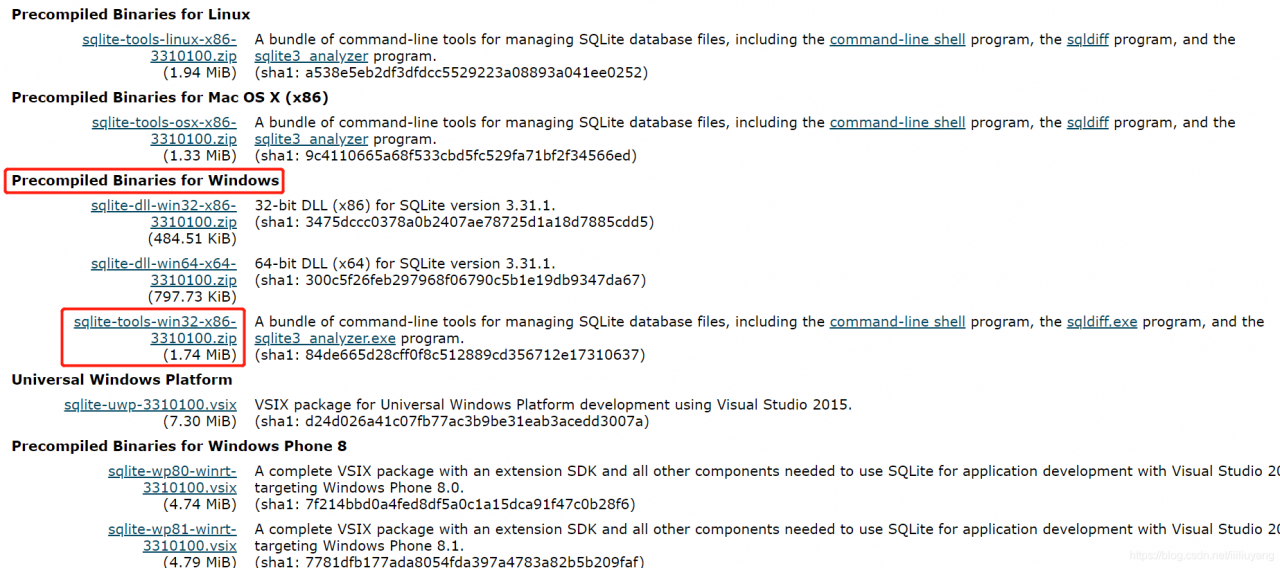
download open as shown in the figure below:

2. Copy the sqlite3. Exe file to the directory with the same sibling of wc.db under. SVN, as shown in the figure below:
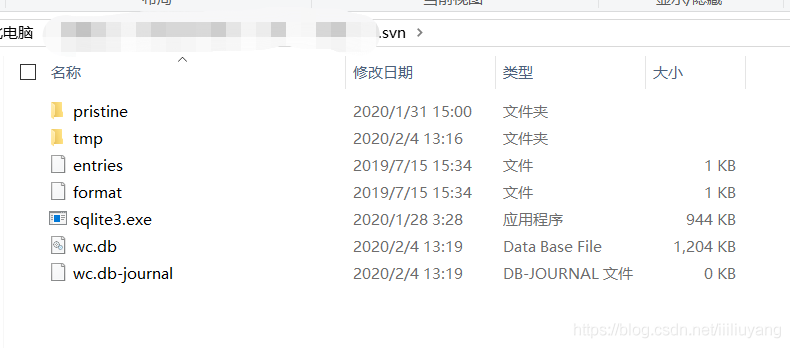
3. Enter CMD in the address bar, press enter
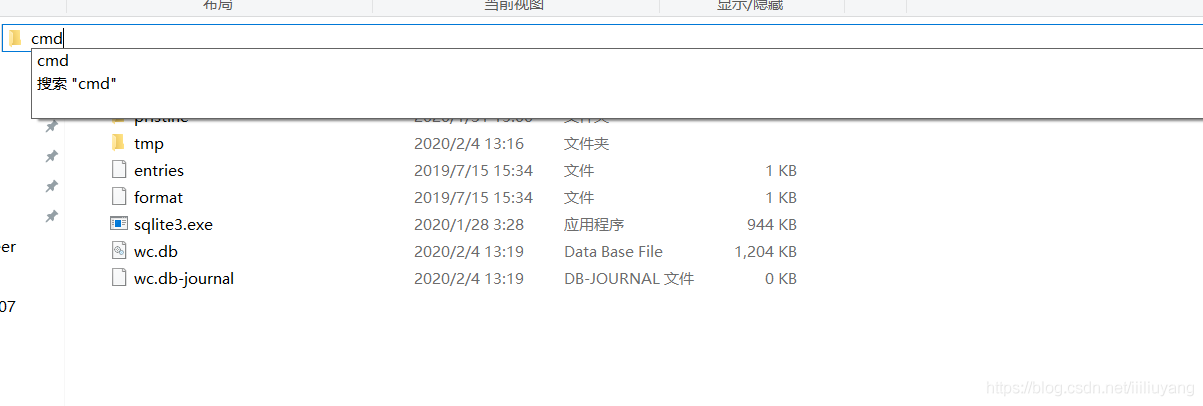
to bring up the command line window, enter sqlite3 wc.db, and then press enter. Then execute delete from work_queue;
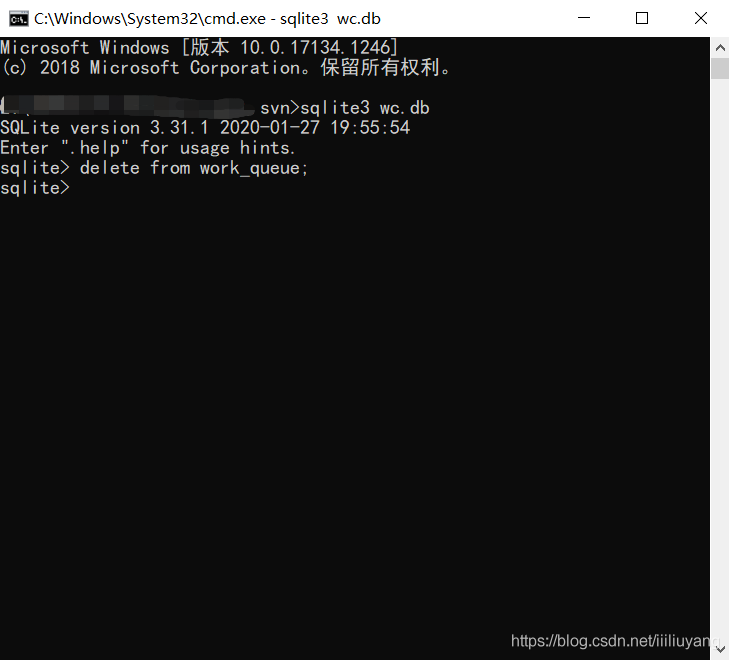
4.
if this blog is working for you, click “like” and go.