using the PIP command failed to create process
1, error window
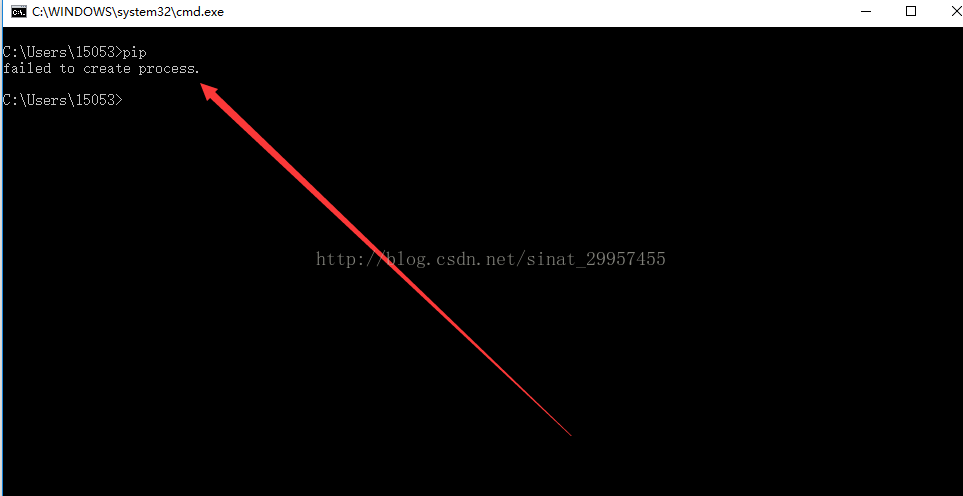
2. The reason for this error is that you have changed the python directory name or location. Because I have anaconda2 and Anaconda3 installed on my computer, And I want python2 and Python 3 to co-exist, I configure both the Anaconda2 and Anaconda3 paths into path, and I rename python. Exe in Anaconda2 to Python 2, and I get an error using the PIP command.
3, find the directory where to modify python, open scripts directory, as shown in the figure below
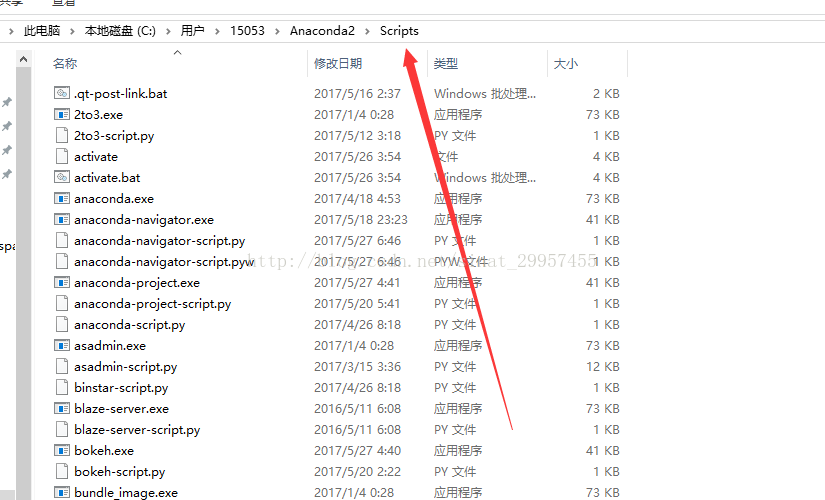
4. Find the pip-script.py file and open it, add the following code on the first line, path for your modified python
#!C:\Users\15053\Anaconda2\python2.exe5. Enter the PIP command again
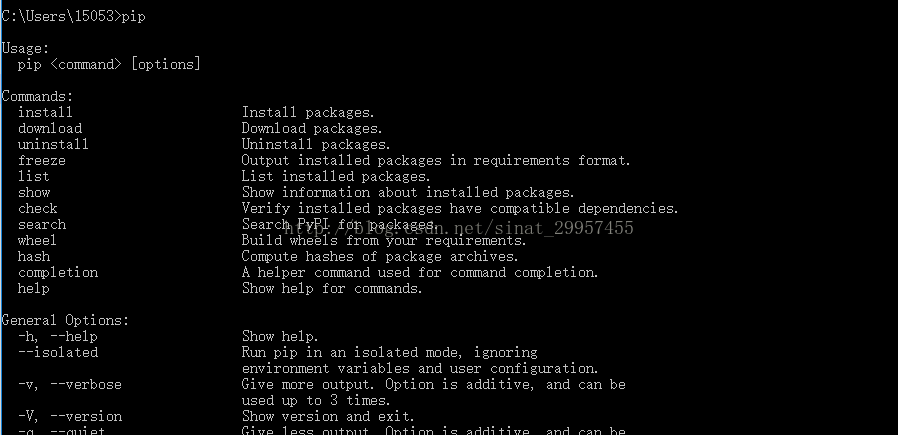
Read More:
- The Python PIP installation module prompts the error failed to create process
- (Copy python package, the problem generated) pip Fatal error in launcher: Unable to create process using
- [Python error] using PIP / easy under Windows_ Fail error in launcher: unable to create process using
- Solve the problem of Python in Windows environment: Fatal error in launcher: Unable to create process using’”‘ in pip installation
- The problem of failed to create process occurs in pyinstaller package program of Python
- Configuration (9) to solve the problem of “setup tools PIP wheel failed with error code 1”, create virtual environments with Python of anaconda
- ln: failed to create symbolic link ‘/usr/bin/pip’: File exists
- Create vue-cli4 project and report error command failed: yarn
- Create Vue cli project and report error command failed: Yarn
- jupyter Fatal error in launcher: Unable to create process using
- Starting zookeeper to report an error already running as process
- Essay (19) Ubuntu 16 + python2.7 update PIP report error no module named typing
- Svn: a solution to the error of cleanup failed to process the following paths
- Failed to create Anaconda Menus
- When configuring ROS distributed / Error report solution and command requirements encountered in the process of master-slave computer
- Create xxx.vue file with vscode, add comments and report error
- CONDA failed to create environment (collecting package metadata(repodata.json): failed)
- Ccache: failed to create / home
- RuntimeError: Default process group has not been initialized, please make sure to call init_process_
- Git bash here running error: failed to fork child process