When we were using tortoiseSVN to update, we had to prompt about cleanup, and when we had to do it, it happened, “Run the WC DB work queue” blahblah. The solution is as follows:
I. Install SQlitE3
Download url: https://www.sqlite.org/download.html.
download Precompiled Binaries for Windows sqlite-dll-win32-x86-xxx.zip and sqlite-tools-win32-x86-xxx.zip. The version is not determined because it will be updated. After downloading, create a new folder “C:\sqlite” under the C disk, put sqlite3. Def and SQlite3. DLL extracted from SQLite-DLL-Win32-x86-XXx. zip into the newly created folder, and put SQlite3. Exe extracted from SQlite-tools-win32-x86-XXx.zip into the newly created folder.
opens ** “edit system environment variable”. In the environment variable **, add “C:\sqlite” to the Path of the system variable.
win + R open “run window”, type “CMD” to open the command line, type “sqlite3”, you should see SQLite version, so that you are installed.
C:\> Sqlite3
SQLite version 3.29.0 2019-07-10 17:03
Enter “. Help “for usage> Connected to a in-memory database.
Use”. Open FILENAME “to reopen on a persistent database.
2. Clean wC.DB files
Switch to the “.svn “folder in the same directory as the cleanup folder (if not, select the hidden item in” View “at the top of the folder window) and type” dir “to view the files in the folder. There is a wC.db file and you can see it by opening the folder, but wC.db is binary.
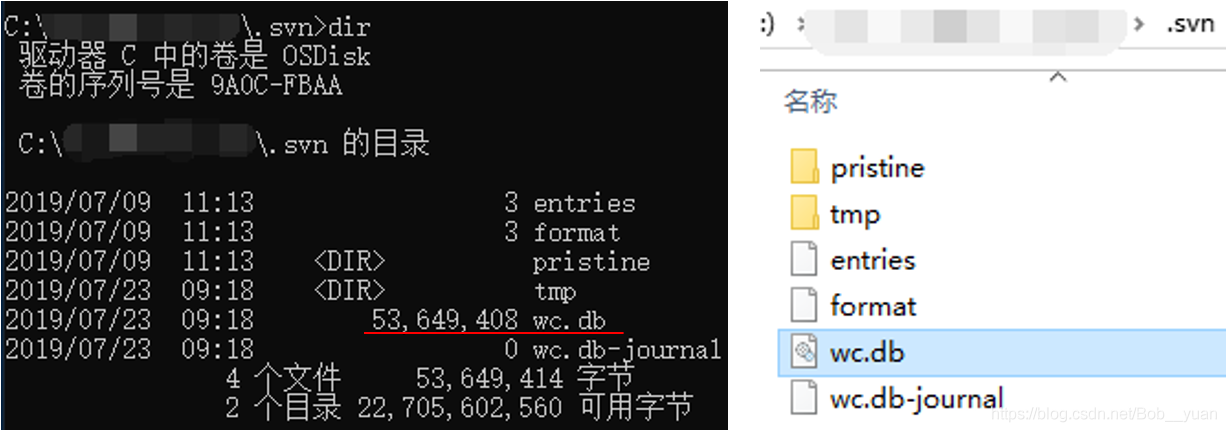
Use “sqlite3 WC.db “select * from work_queue” to view the content of wC.db, then use “sqlite3 WC.db “delete from work_queue” to clear the content, and then check again to make sure it’s done.
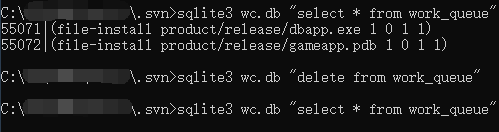
3. Cleanup
Cleanup is now ready.
Read More:
- Cannot checkout from svn:E155004:Run ‘svn cleanup‘ to remove locks(type ‘svn help cleanup ‘ for deta
- Svn: a solution to the error of cleanup failed to process the following paths
- SVN: Please execute the ‘Cleanup‘ command.
- Solution of 500 internal server error reported by [SVN] TortoiseSVN
- Processing method of SVN error “failed to run the WC DB work queue associated with…”
- Cause analysis and solution of “SVN: e155009: failed to run the WC DB work queue associated with”
- Installation failed with message Failed to finalize session : INSTALL_FAILED_INVALID_APK
- Solution: unity package failed. Commandinvocationfailure: gradle build failed
- Git solves the problem of failed: http request failed
- CONDA failed to create environment (collecting package metadata(repodata.json): failed)
- NIOS II – Eclipse – ERROR – ” DownLoad elf failed ” – Verify failed between address ….
- Windows10解决ImportError: DLL load failed: A dynamic link library (DLL) initialization routine failed
- OpenJDK11 failed: PKIX path building failed XXXXX
- The mongoDB service failed to start (exception: connect failed)
- Failed to open stream: http request failed!
- Python import GDAL failed: DLL load failed. The specified module cannot be found.
- Solution to burning problem of esp8266 module based on Arduino_ open failed error: espcomm_ upload_ mem failed
- VirtualBox failed to start, prompt failed to open a session for the virtual machine windoze 7
- WebHost failed to process a request.Memory gates checking failed because the free memory (140656640 …
- Android installation failure: install_ FAILED_ NO_ MATCHING_ ABIS: Failed to extract native libraries, res=-113.