Today, I opened my computer and wanted to continue my graduation project. I spliced my 1.jpg and 2.jpg together, and then I double-clicked the picture file and couldn’t open it. Baidu searched and found the solution, as follows:
After the update, win10 opened some of the system’s own applications, will report an error message “file system error (-2147219196)”.
For example, we usually open the photo application of Win10 pictures:

All you have to do is right click on the Start menu and click on Windows PowerShell
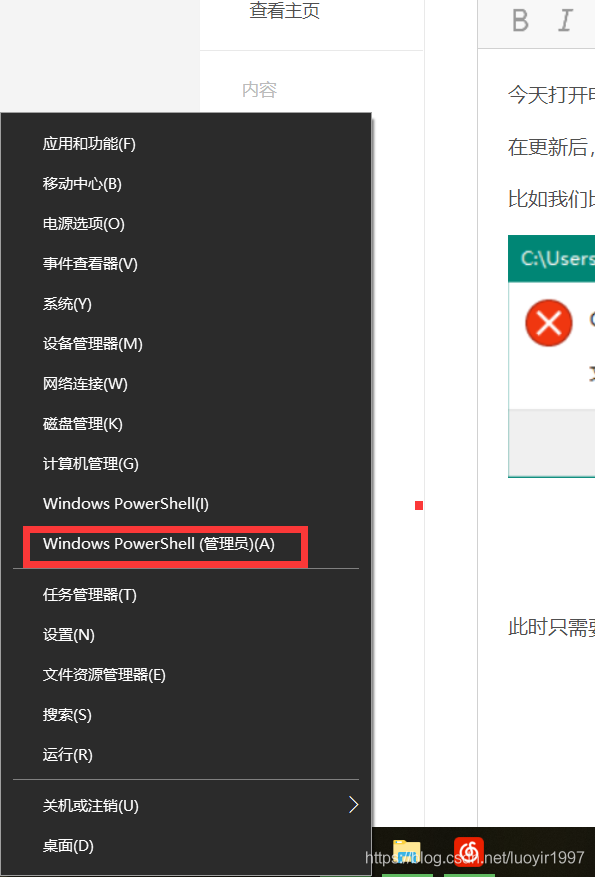
Enter the selection manager page and enter the following command:
Get-appxpackage | Foreach {add-appxpackage-disabledevelopmentmode -Register “$($_installlocation)\ appxmanifest.xml”}
enter
Waiting for the lost packet installation process
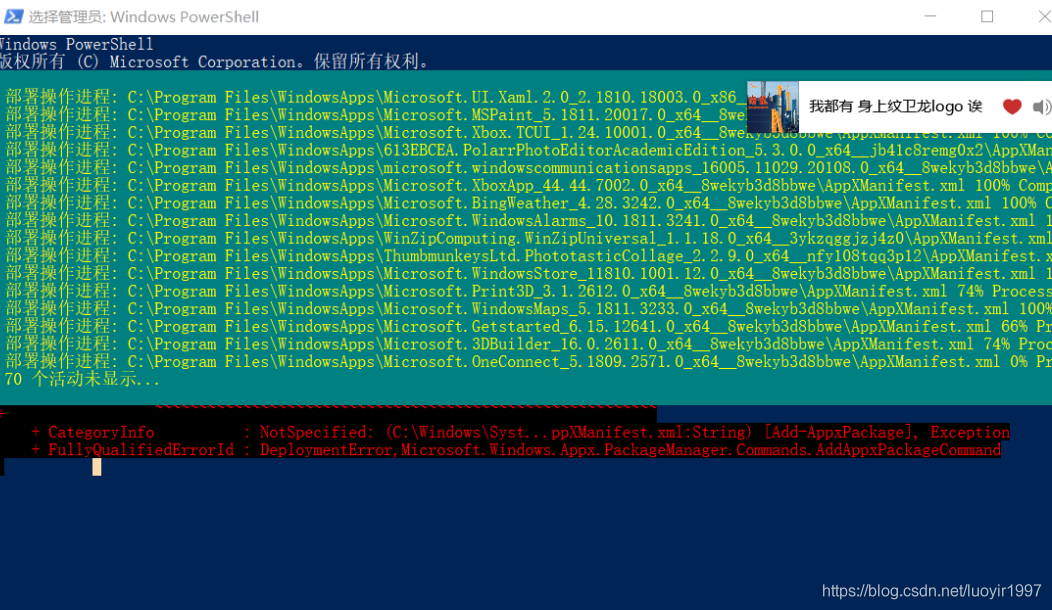 after installation
after installation
Open the picture to open ~
After the update, win10 opened some of the system’s own applications, will report an error message “file system error (-2147219196)”.
For example, we usually open the photo application of Win10 pictures:

All you have to do is right click on the Start menu and click on Windows PowerShell
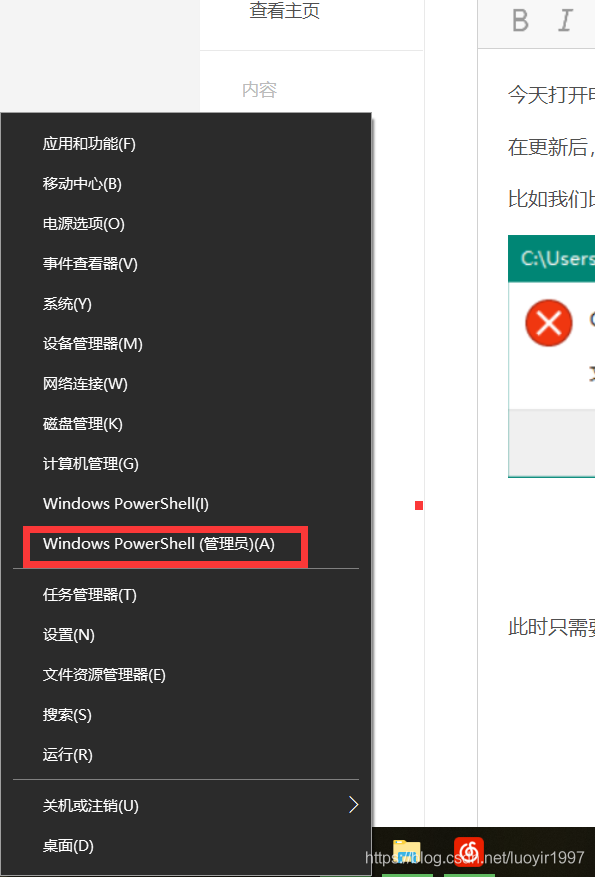
Enter the selection manager page and enter the following command:
Get-appxpackage | Foreach {add-appxpackage-disabledevelopmentmode -Register “$($_installlocation)\ appxmanifest.xml”}
enter
Waiting for the lost packet installation process
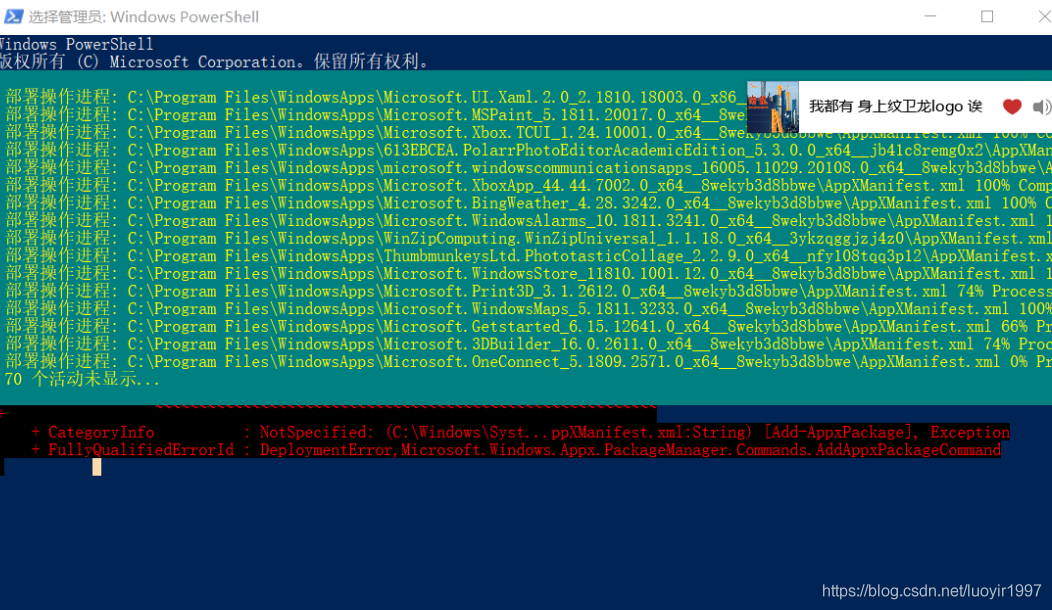 after installation
after installationOpen the picture to open ~