Background: For some reason, I restarted the physical machine of SVN service. After restarting, I found that everyone accessing SVN reported the following error.
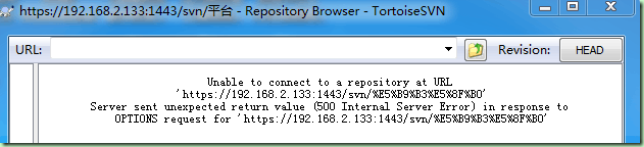
Since no changes have been made before the restart, I am a little confused about this error. I have tried firewall, network management, cache cleaning and other methods, but still haven’t solved the problem. There is no problem between the network, can ping and Telnet each other, but the access report 500 errors.
— — — — — — — — — — — — — — — — — — — — — — — — — — — — — — — — — — — — — — — — — — — — — — — — — — — — — — — — — — — — omitted here for a long time of research time…
Solutions:
1. Log in to SVN Server and open VisualSVN Server management tool.
2. Right-click to open the property “Properties”, as shown in the figure below:
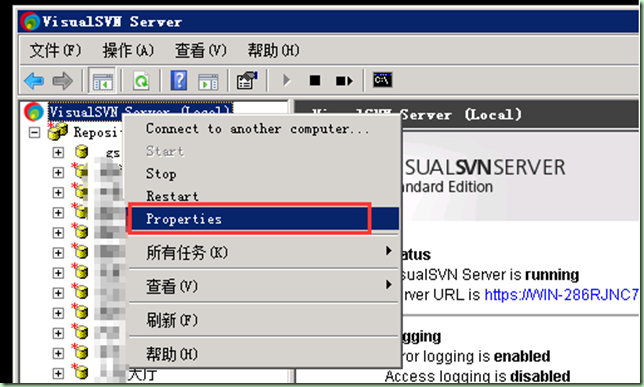
3. See the “Automatically adjust Permissions “option on the General screen. If the value has been checked, undo the check and apply it. During the process, it will re-serve.
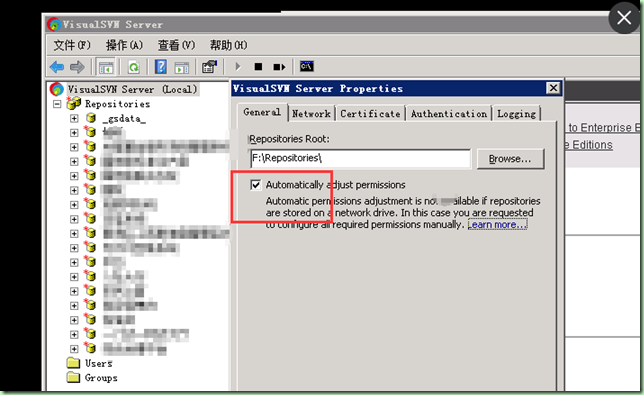
After the above steps, I visited SVN again and found that the problem was solved. After such a long study, the rain finally cleared up. This should be a SVN permission failure, I hope this method can help you open the article.
Reproduced in: https://www.cnblogs.com/whylaughing/p/7646419.html
Read More:
- Solution to “internal error 2738” reported by Cisco * * client installation
- Error reported by nodejs server of CentOS system: solution to cannot find module ‘jQuery’
- Solution to errors reported by TES command in vscode – errors reported by typescript command
- Dell server reported CPU 1 has an internal error (ierr)
- “2003” error reported by sqlyog for Linux remote connection solution
- Solution to the error cannot resolve symbol reported by build.sbt
- Solution to parse error at “IID” reported by QT
- Process of checking the error of connection reset by peer reported by reactor netty
- Error reported by ISE simulator: ERROR:Simulator : 861 – failed to link the design solution
- tortoiseSVN cleanup failed
- Handling of expression not in group by key [value] reported by hive on October 12, 2020
- Solution to error reporting on the client caused by adding fields on the CXF server
- VMware reported an error: “internal error” internal error
- Invalid archiveerror reported by CONDA
- HTTP status 500 – internal server error (resolved) for Tomcat running project
- Drupal Internal Server Error 500
- Resolution of internal server error problem in diango project
- Ies HTP to 500.19 – Internal Server
- Django debug = false internal server error 500
- NetworkError: 500 Internal Server Error