** problem: ** when using “neo4j.bat confole” to start up neo4j, Error Error: missing server' JVM atC:\Program Files (x86)\Java\jre1.8.0_231\bin\server\ jvvm.dll ‘popped up.
Solution:
1. Find Java error path
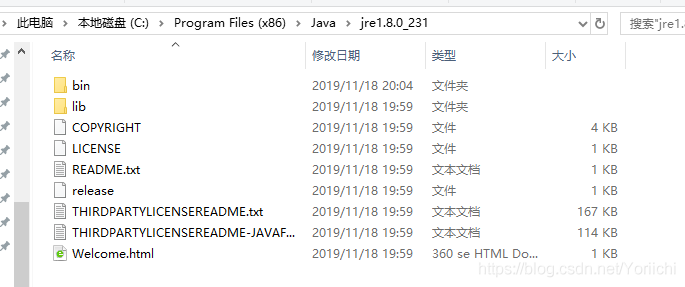
2. Search jvm. DLL
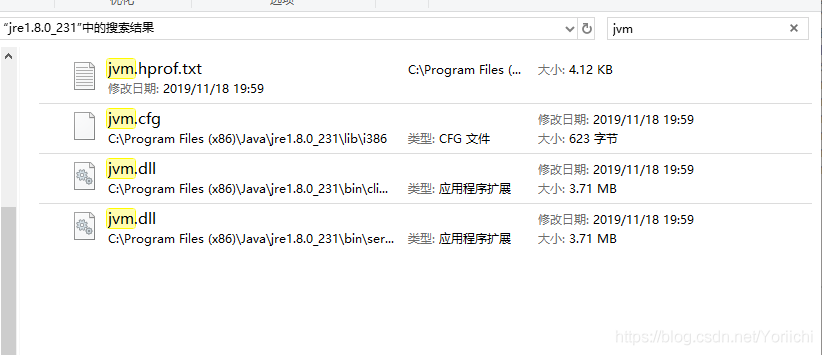
3. Create server in bin folder, copy jvm. DLL paste
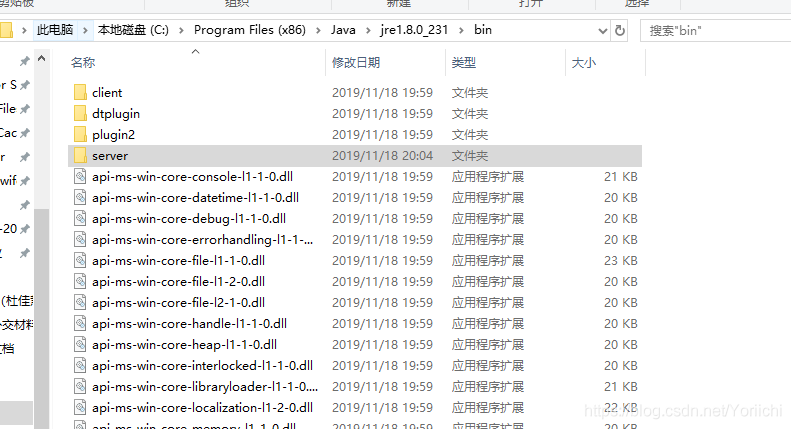
4. Return CMD, run neo4j.bat Console, success