An error is reported when running OpenGL program, as shown in the figure:
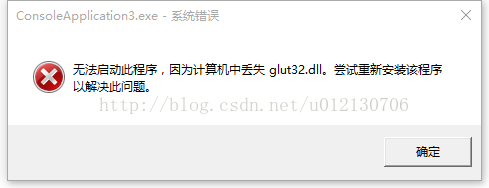
Solution: Copy glut32.dll to the C:\ windows\ SysWOW64 directory instead of to the C:\ windows\ System32 directory as the online tutorial does.
Because my system is Win10 64-bit, the folder SysWOW64 is used to run 32-bit software.
Reproduced in: https://www.cnblogs.com/huahai/p/7270952.html
Read More:
- This program cannot be started because vcruntime140 is missing from your computer_ 1.dll。 Try to install the program again to solve the problem.
- OpenGL program running prompt glut32.dll missing problem
- 0028opengl program running prompt glut32.dll missing one of the solutions
- Visual studio 2017, OpenGL program running prompt glut32.dll missing solution
- This program cannot be started because the computer is missing COpenGL.dll
- Lost in computer OPENGL.dll
- Glut could not find glut32.dll
- Python program uses OS. System () method to call exe program, resulting in no response of main program process
- Error: missing `server’ JVM at `C:\Program Files (x86)\Java\jre1.8.0_231\bin\server\jvm.dll’.
- There was a problem sending the command to the program in Excel 2010
- Keil prompts the stlink download program to prompt error: Flash download failed – target DLL has been cancelled
- A solution to the problem of “straight ‘\ 357’ in program” when compiling GCC
- C language — to solve the problem of program flashback when programming (in VS)
- The problem of window flash after C + + program is compiled and run
- Vscode running C program error luanch:program does not exsist
- Running program encountered Error:Access violation at 0x**(tried to write to 0x**) program terminated
- To solve the problem of flashback of calling class function of glutsolidcube() in Win32 program
- Because the computer is stuck, force to restart the computer and open idea idea to report an error on line 1: no content is allowed in the foreword.
- A strange problem in compiling OpenGL program
- Vs2019 OpenGL glut: error: unable to open include file: ‘GL / glut. H’: no such file or directory