Running Java prompt error in CMd.exe Could not open ‘C:\Program Files\Java\ Jre1.8.0_lib \amd64\ JVN.cfg’
Note: Consider the following if the environment variable is configured correctly.
Solution a:
Find the following, my computer – properties – Advanced system Settings – environment variable – Path environment variable, above our %JAVA_HOME%\bin location, there is a C:\Program Files (x86)\Common Files\Oracle\Java\ Javapath, open this folder in the resource manager, there are three Files “Java.exe” “Javaw.exe” “Javaw.exe”, delete these three Files, Because they are high in the environment variables, the Java runtime finds them first and doesn’t go to our JAVA_HOME, so it reports an error.
Scheme 2:
Moving the two JAVA_HOMES up to the front will also solve the problem.
Problem: Probably caused by reinstalling the JDK.
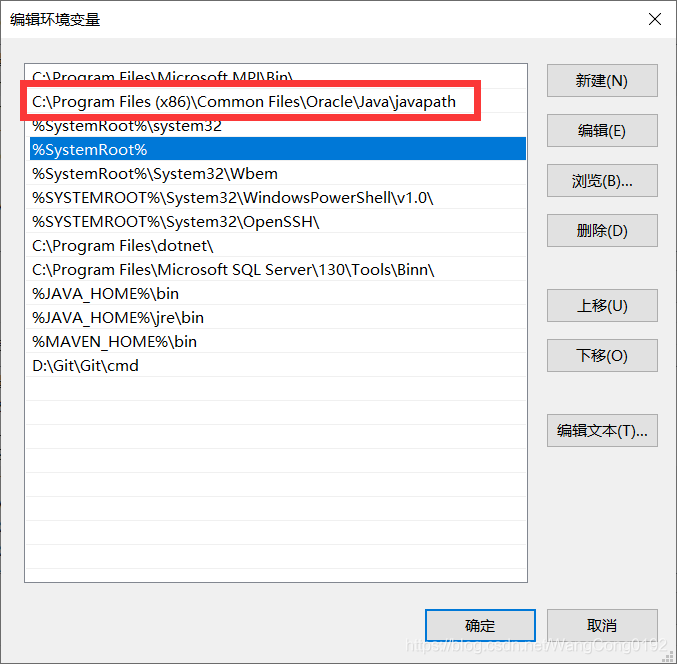
Read More:
- Error: could not open `C:\Program Files\Java\jre1.8.0_211\lib\amd64\jvm.cfg’ (How to Fix)
- Error: missing `server’ JVM at `C:\Program Files (x86)\Java\jre1.8.0_231\bin\server\jvm.dll’.
- Error loading in flex integration: Java / jdk1.6.0_ 35\jre\bin\server\ jvm.dll
- [Solved] Tomcat9 Startup Error: Failed creating Java ‘XXXX\Java\jdk1.8\jre\bin\server\jvm.dll‘.
- Error: ENOENT: no such file or directory, open ‘E:\Program Files\nodejs\tmp\upload_38b32f25bc984333c
- Eclipse startup error: a Java runtime environment (JRE) or Java Development Kit (JDK) must be available
- error:could not open…jvm.cfg solution
- npm ERR! Error: EPERM: operation not permitted, open ‘C:\Program Files\nodejs\node_ Solution to cache / xxx
- Install Java runtime JRE in Ubuntu 16.04
- Vscode running C program error luanch:program does not exsist
- Eclipse can’t open an error: Error:could not find java SE Runtime Environment/Error: could not find java.dll
- The too many open files solution appears in stream classes such as files.list
- Solve the problem of VC 6.0 fatal error C1033: cannot open program database’.\debug\vc60.pdb’
- Java:Error:Open registry key software \ JavaSoft \ Java Runtime Environment Problems
- FileZilla Server prompts 550 Could not open file for reading when downloading files (illustration)
- Unable to load file D:: program files (x86) node-v16.4.0-win-x861 because scripts are not allowed to run on this system.
- Solution: Rsync error: some files could not be transferred (code 23) at main. C (702)
- Failed to create JVM. JVM Path: xxxxx
- Solve the problem of VC6.0 open crash and OpenGL glut32.lib library
- solve java.net.SocketException : Unrecognized Windows Sockets error: 0: JVM_ Bind