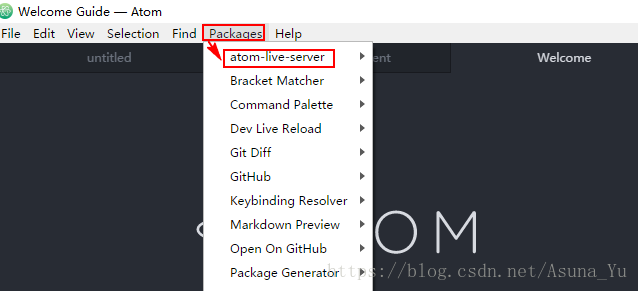Github search plugin

copy plugin address: 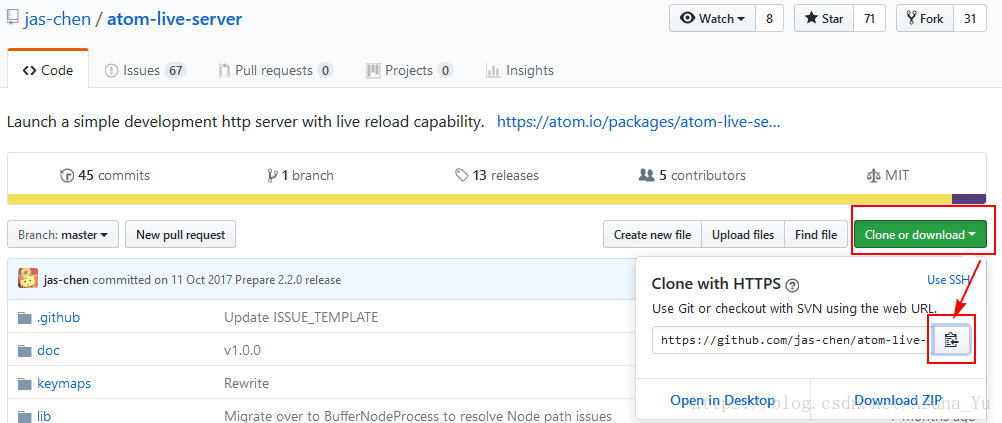
The default directory is: C:\Users\14041\.atom\packages
Win +R — CMD goes to the command line.
Enter CD C:\Users\14041\.atom\packages enter the installation directory.
Enter git clone https://github.com/jas-chen/atom-server.git (where the first step of the plugin is copied), return to the car, and start to download.
once downloaded, the packages directory contains an additional atom-lie-server folder: 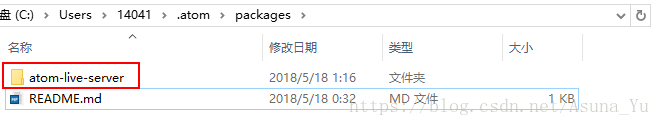
3. The first installation requires node. js environment configuration
. Download the official website address: node. js
.
4, install
into the directory of plug-ins: CD C:\Users\14041\ atom\packages\atom-live-server
enter: NPM install
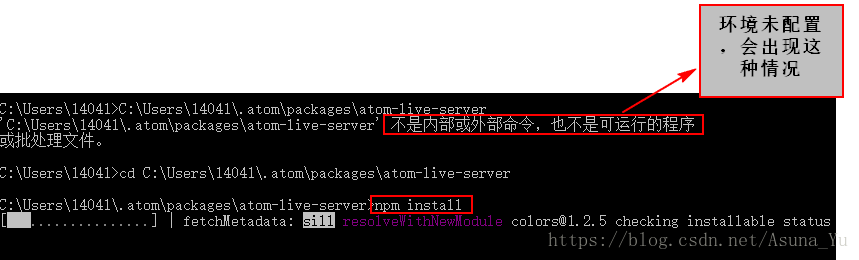
Successful installation. Atom shows