Go to goproxy.io, open CMD, and enter
go env -w GOPROXY=https://goproxy.io,direct
Subsequent go commands will quickly pull the required dependency code from the public proxy image;
Restart VSCode, open any go file, save, the bottom right corner will prompt install dependencies, select install all;
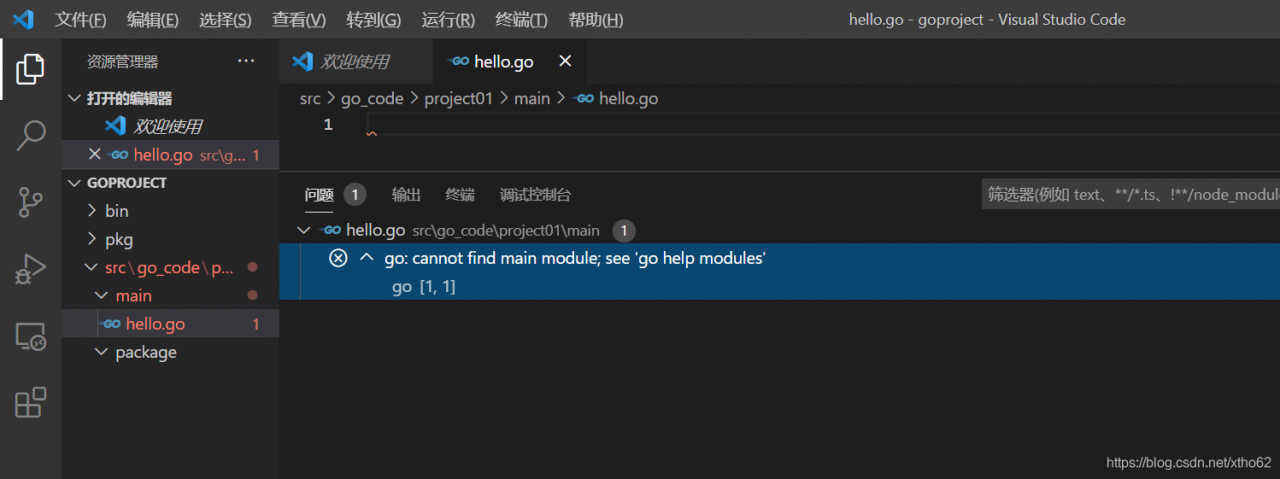
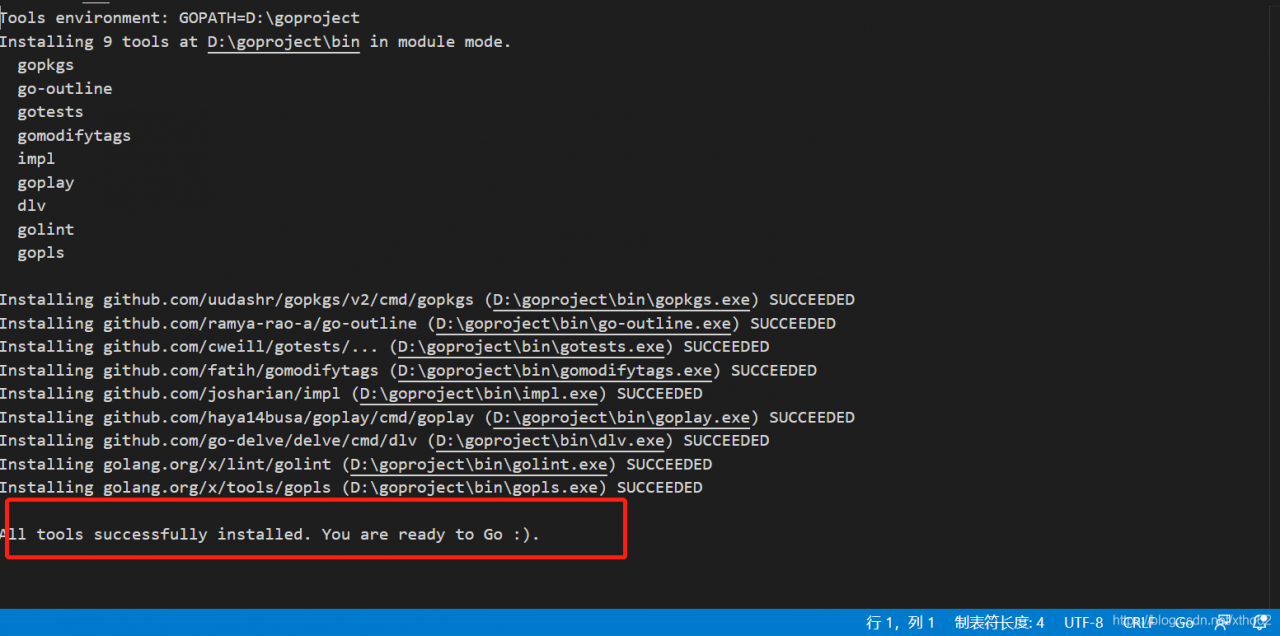 =
=
Read More:
- Solve the problem of failure in installation of golang plug-in dependency in vscode
- Go: How to Fix plug-in installation failure in vscode of windows system
- Solve the problem that vscode cannot convert the easy less plug-in to the less expression value
- To solve the problem in Windows opencv installation: error configuration process, project files may be invalid
- Solve the problem of Python in Windows environment: Fatal error in launcher: Unable to create process using’”‘ in pip installation
- Error in adding jshint plug-in to vscode
- The vscode installation plug-in liveserver specified browser reported an error and could not be found
- Solve the problem that the Raspberry Pi cannot start (dependency failed for Local File Systems)
- Vscode failed to update plug-in XHR timeout error solution
- Solve the problem of Chinese garbled code of actibpm plug-in in idea
- MySQL installation failed: dpkg: error processing package MySQL server (- – configure): dependency problem
- About how to solve the 8050800c error when Windows Update updates the definition of Windows Defender
- Float: 99: input / output error appears in vscode SSH plug-in
- Install apache2.4 on windows to solve the problem of the requested operation has failed
- How to display the Chinese name and installation time of installed software in snmp4j walk Windows
- To solve the problem of loading rjava in installation of xlsx
- Windows libreoffice 6.3.5 installation error 1355 problem resolution
- To solve the problem that deep in 20.2 system cannot save and transform the format of typora, and provide an effective installation method of typora
- How to solve the problem of “version 11 or greater is required” in eclipse 2020
- How to solve the problem of requirements check failed for JDK 8 when Cordova 9.0 is built