Anaconda installs the PyAudio method
Open Anaconda Prompt(run as administrator)
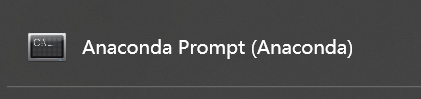
enter PIP install pipwin next enter the pipwin installation
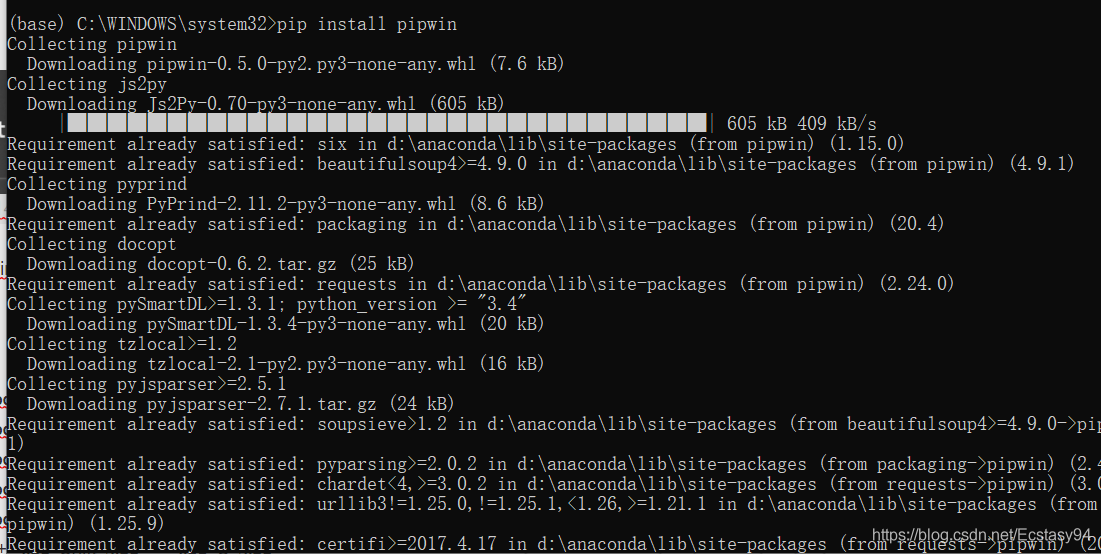
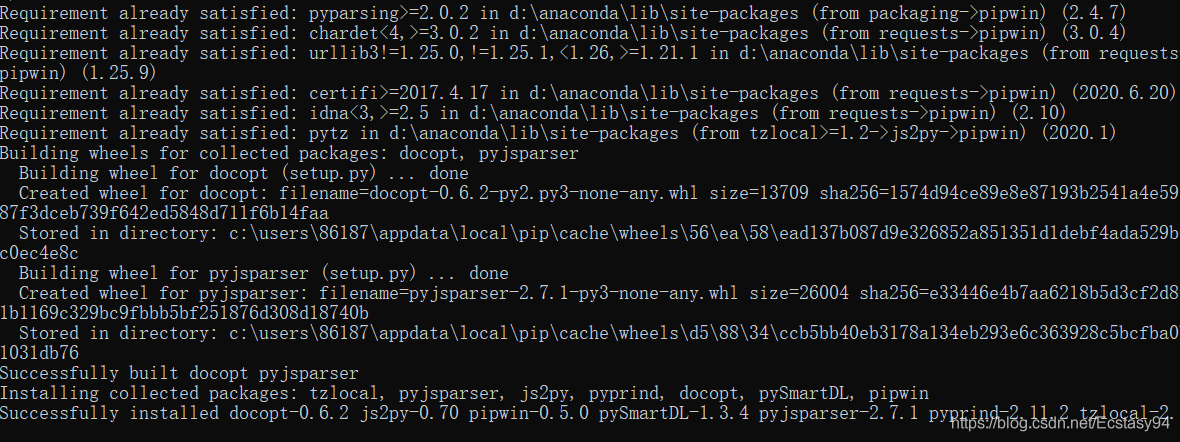
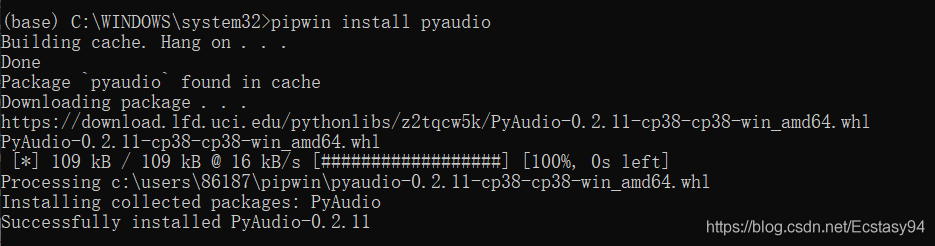
after installation enter pipwin install pyaudio
in Hang on… Click enter to confirm and finally complete the installation.