TensorFlow Installation and Uninstallation (Anaconda version)
Anaconda can easily configure and set up the virtual environment. Generally, we can choose PIP Install or Conda Install to download and install the package. Here are the steps of Anaconda installation:
1, anaconda search-t conda tensorflow
looks for the available tensorflow source. After this command is run, the terminal will output all available sources
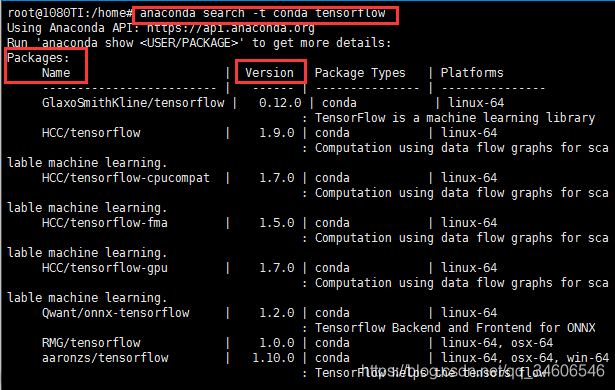
2, anaconda show name
. Here the name is the name of the tensorflow column of the output source in 1, and the show command will output the specific information of the source and download the required instructions at the terminal.
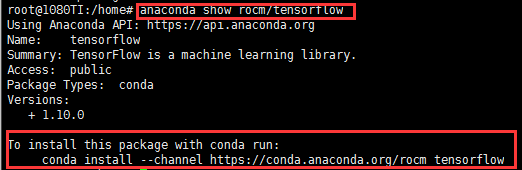
such as:
conda install --channel https://conda.anacoda.org/HCC tensorflow-gpu=1.6
1.6 Is the version number, which can be set according to its own requirements.
In addition, you can choose the available channel channel without so much trouble to search package name, and you can directly use the conda command:
Conda install tensorflow – gpu = 1.6
Conda automatically selects the available channels.
1, conda list/ PIP list view package installation information in the environment
2, PIP uninstall ‘name’, name is the name of the specified package
for example:
pip uninstall tensorflow-gpu=1.6
Read More:
- Uninstall Anaconda under Windows
- Anaconda upgrade sklearn version
- Uninstall JDK and run Java – version with error
- VMware uninstall installation problem (The MSI Failed)
- Uninstall Windows computer software, so that the uninstall is clean
- Concat error caused by tensorflow version
- After tensorflow installation, an error occurred while importing: importerror: DLL load failed: the specified module could not be found
- Record a problem of no module named ‘tensorflow. Examples’ and’ tensorflow. Examples. Tutorials’ in tensorflow 2.0
- Anaconda installation opencv Python error solution
- WinXP/Win7 uninstall Error Opening Installation Log File
- Tensorflow error: module ‘tensorflow’ has no attribute ‘xxx’
- Tensorflow operation report error modulenotfounderror: no module named ‘tensorflow. Python. Types’ solution
- Install anaconda error: failed to create anaconda menus
- Using pip to install tensorflow: tensorflow — is not a supported wheel on this platform
- To solve the problem of importerror when installing tensorflow: libcublas.so . 10.0, failed to load the native tensorflow runtime error
- Tensorflow error: attributeerror: module ‘tensorflow’ has no attribute ‘unpack’ (‘pack ‘)
- Installation error: install_ FAILED_ VERSION_ DOWNGRADE
- Resolve – keyerror encountered while installing tensorflow GPU: ‘tensorflow’ error
- Anaconda builds a new environment and installs sklearn, numpy and other modules
- This version of chromedriver only supports chrome version 92 crawler simulates the problem of Google plug-in version when the browser clicks and reports an error