Seaborn is a very useful visualization package from Stanford university.
the original anaconda installation does not contain seaborn, which needs to be installed.
specific installation method:
1. From the beginning of your computer, open the CMD command window and type conda install seaborn
or anaconda prompt, conda install seaborn or PIP install seaborn
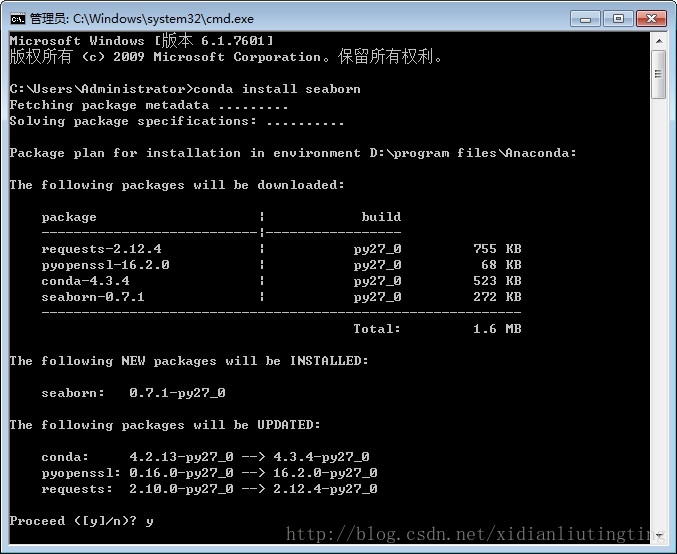
During the installation, Conda finds the seaborn dependent package based on its dependency, enters Y manually, and when it hits enter, the system automatically downloads and updates them.
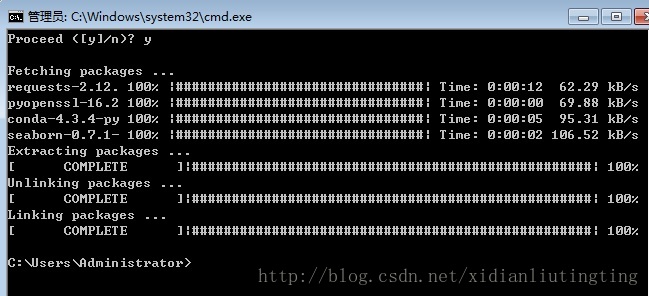
Then, in Anaconda’s spider editor, import Seaborn and run without error. Ok, perfect!!
Of course, install plotly in a similar way: open the CMD command window, then type conda install plotly,
install it, and use the conda list to see if it succeeded.
Similarly, to install jieba, you can use either
conda install jieba or PIP install jieba
Read More:
- Installing Jieba in Anaconda environment
- Install anaconda error: failed to create anaconda menus
- The problem of unable to install win32gui in building Anaconda environment in pychar
- Attributeerror: module “Seaborn” has no attribute “lineplot”
- Installing gensim in Anaconda
- Error in plot.new() : figure margins too large
- How to Fix error reported by rqt_plot tool in ROS
- Installing xgboost in anaconda is based on win10 32 / 64 bit system
- Installing the basemap package in Anaconda
- Module ‘Seaborn’ has no attribute ‘scatterplot’ solution
- AttributeError:module“seaborn” has no attribute “lineplot”
- A solution to the kernel error of Jupiter notebook in Anaconda under Windows 10
- AttributeError:module ‘seaborn‘ has no attribute ‘tsplot‘
- Tensorflow installation and uninstall (Anaconda version)
- How to solve “import cv2 failed ImportError: DLL load fail: Cannot find the specified module” in Anaconda environment
- Solving attributeerror: module ‘Matplotlib’ has no attribute ‘plot‘
- Pychar configures Anaconda environment
- Anaconda + vscode usage problem summary
- Anaconda builds a new environment and installs sklearn, numpy and other modules
- Anaconda’s method of installing pyaudio