1. First, go to the official website to download the corresponding compression package
https://pypi.org/project/jieba/#files
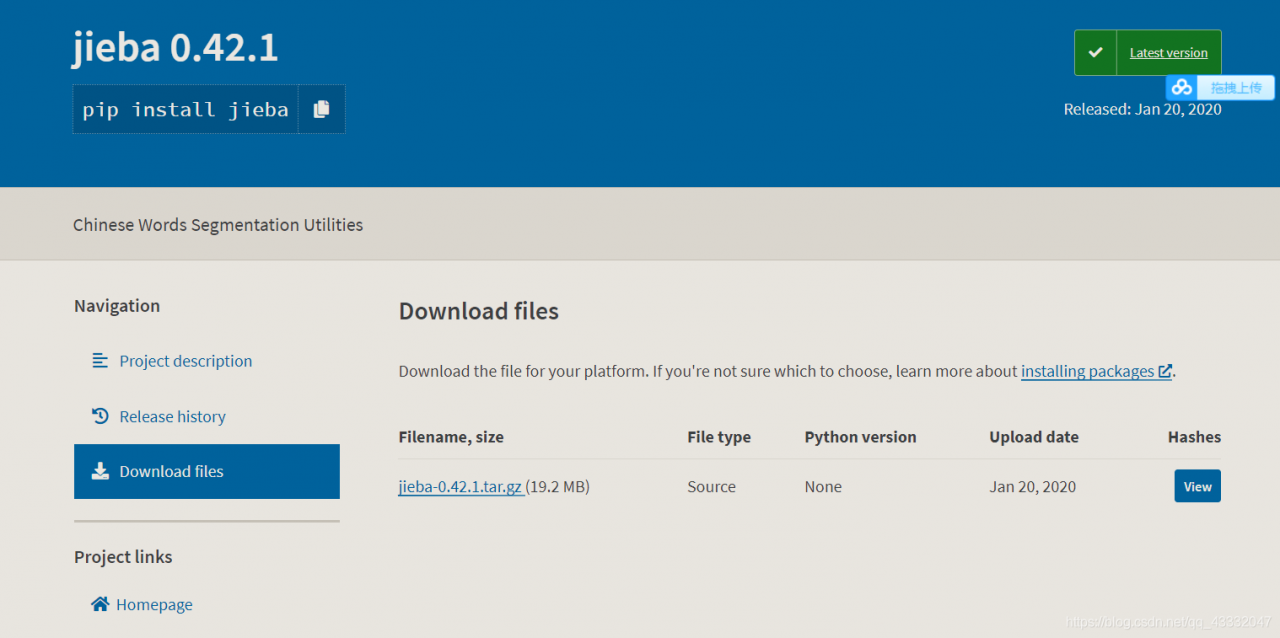
2. Unzip it to the PKGS folder under your anaconda directory
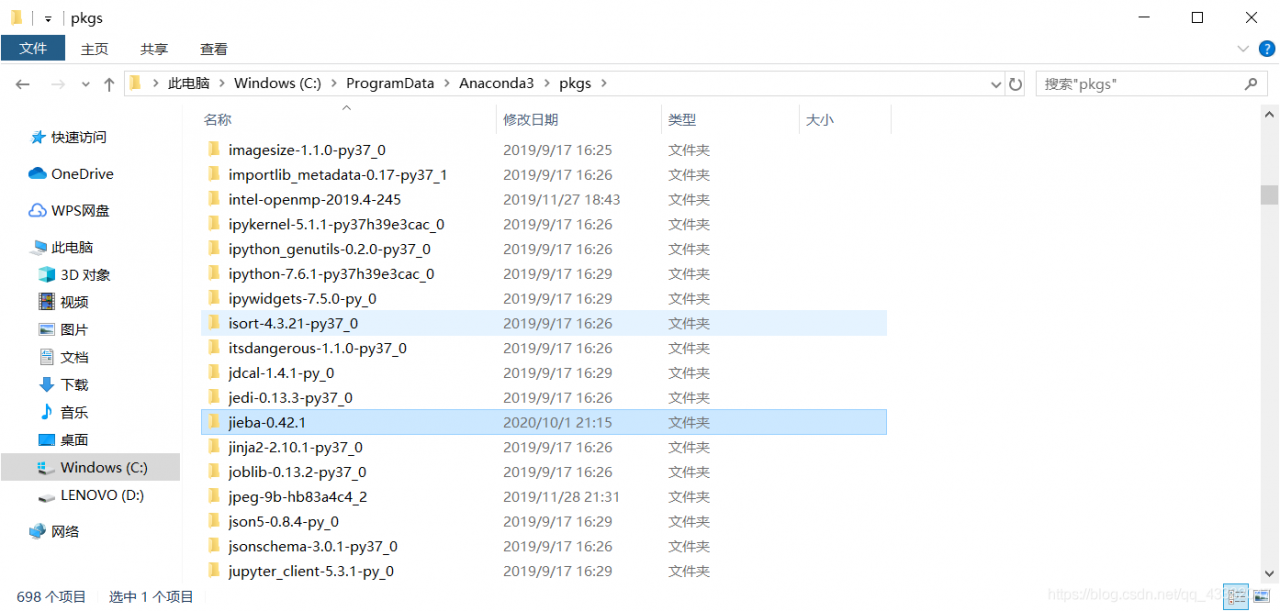
3. Open the CMD window and switch the current path to the jieba folder in step 2
![]()
then execute the following command to
![]()
4. Verify whether the installation is successful
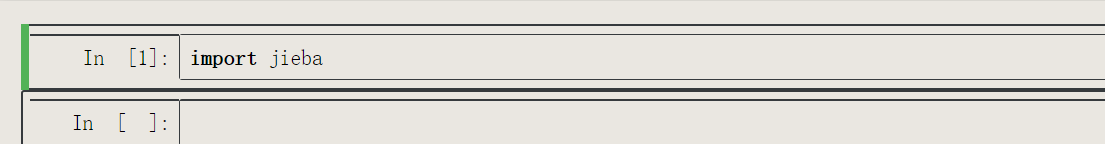
Read More:
- Install Seaborn, plot, Jieba in Anaconda
- Installing gensim in Anaconda
- Installing the basemap package in Anaconda
- Anaconda create environment, delete environment, activate environment, exit environment
- Installing xgboost in anaconda is based on win10 32 / 64 bit system
- The problem of unable to install win32gui in building Anaconda environment in pychar
- Pychar configures Anaconda environment
- How to solve “import cv2 failed ImportError: DLL load fail: Cannot find the specified module” in Anaconda environment
- Installing flash in MAC environment
- Anaconda’s method of installing pyaudio
- Anaconda builds a new environment and installs sklearn, numpy and other modules
- Configuring OpenGL development environment in win10 + vs2015 (including the method of installing 32-bit and 64 bit libraries)
- Solving environment: failed solution to the problem encountered when updating Anaconda
- Solution of Prophet error reporting when installing R package in Kubuntu virtual machine environment
- Install anaconda error: failed to create anaconda menus
- A solution to the kernel error of Jupiter notebook in Anaconda under Windows 10
- Configuration of OpenGL development environment under Windows environment, win10 + vs2019 + glfw + glad
- Re installing Android studio always fails to install SDK when installing software (solution)
- Installing PyQt4 in Windows + Python 3.6
- A series of problems in configuring OpenGL development environment in vs2015