If it helps, thank thumb up for the encouragement
The environment is win10+R3.6.3
, the problem has been solved, and the Error is reported as follows:
loading required package: gplot Error: package or namespace load failed for 'gplot' in loadNamespace(j < -i [[1L]], c(lib.loc,.libpaths (), versionCheck = vI[[j]): there is no package error called 'caTools' : failed to load the package' gpaths '
There has been a problem this morning, which is strange. CaTools could not be installed in Rstudio and I have already packed the plots, so I guess it’s caTools’ problem.
- USES general method one, not ok:
directly click Rstudio, click install and then enter caTools is not ok. Use method 2, no:
install.packages("caTools")
- use method three, first download the resources and then local installation, successfully solved.
First find caTools resource location, address is as follows:
https://cran.r-project.org/web/packages/caTools/
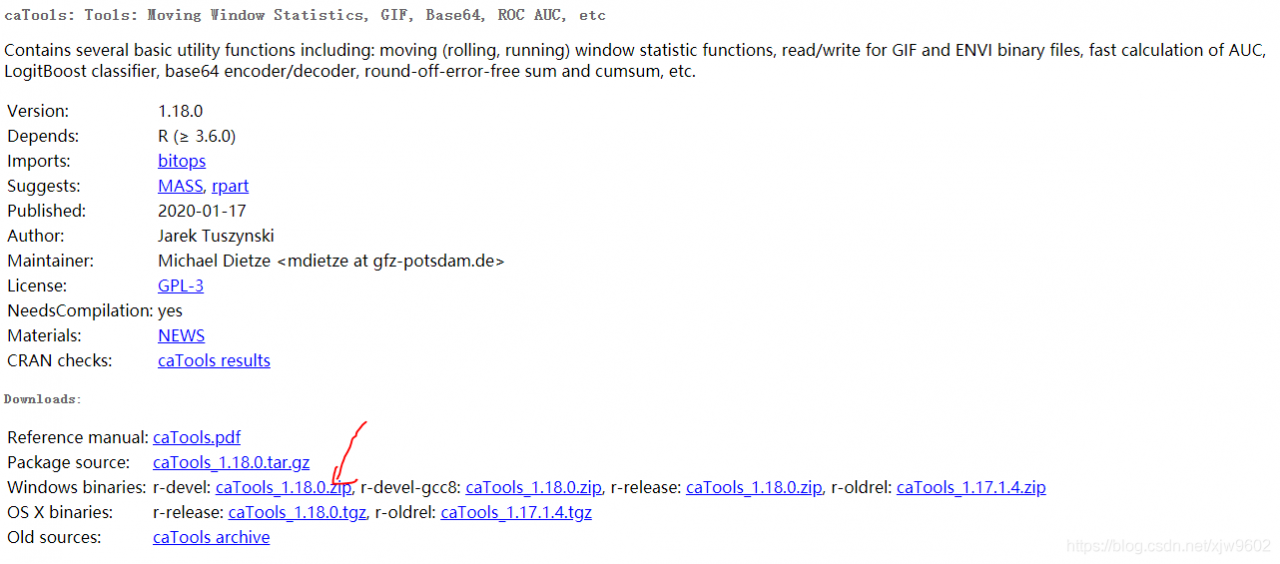 and then on the page, right click to get the resource bundle links, return to Rstudio, enter the following two lines of code, run successfully solve the problem of caTools installation.
and then on the page, right click to get the resource bundle links, return to Rstudio, enter the following two lines of code, run successfully solve the problem of caTools installation.
packageurl <- "https://cran.r-project.org/bin/windows/contrib/4.0/caTools_1.18.0.zip"
install.packages(packageurl, repos=NULL, type="source")
It should be added that if a package has not been installed, baidu searches for the package, such as "R installs caTools". We then see if our dependent packages are configured so that we can have a second way to look at them, in addition to the ones that the console output lacks.
Refer to the blog:
https://blog.csdn.net/ARPOSPF/article/details/84997200 https://blog.csdn.net/zdx1996/article/details/86629965