Today, when installing Pocket Sphinx, the error command ‘swig.exe’ failed: No such File or Directory. I found a lot of content on the Internet, and finally I succeeded.
first of all, my computer is Windows10 system, the method is only available for Windows system, other systems do not know.
error is due to the fact that swig is missing from your computer, so you need to download and install it. I download from the website of the latest package swig 4.0.2, website address is: http://www.swig.org/download.html.
to unzip the downloaded files to C pan-gen directory. I want to emphasize the root directory here, because my previous attempts to put it in C:\Program Files (x86) still didn’t work (for unknown reasons). Finally, I just put it under C:\swigwin-4.0.2.
then add a new path path to the environment variable.
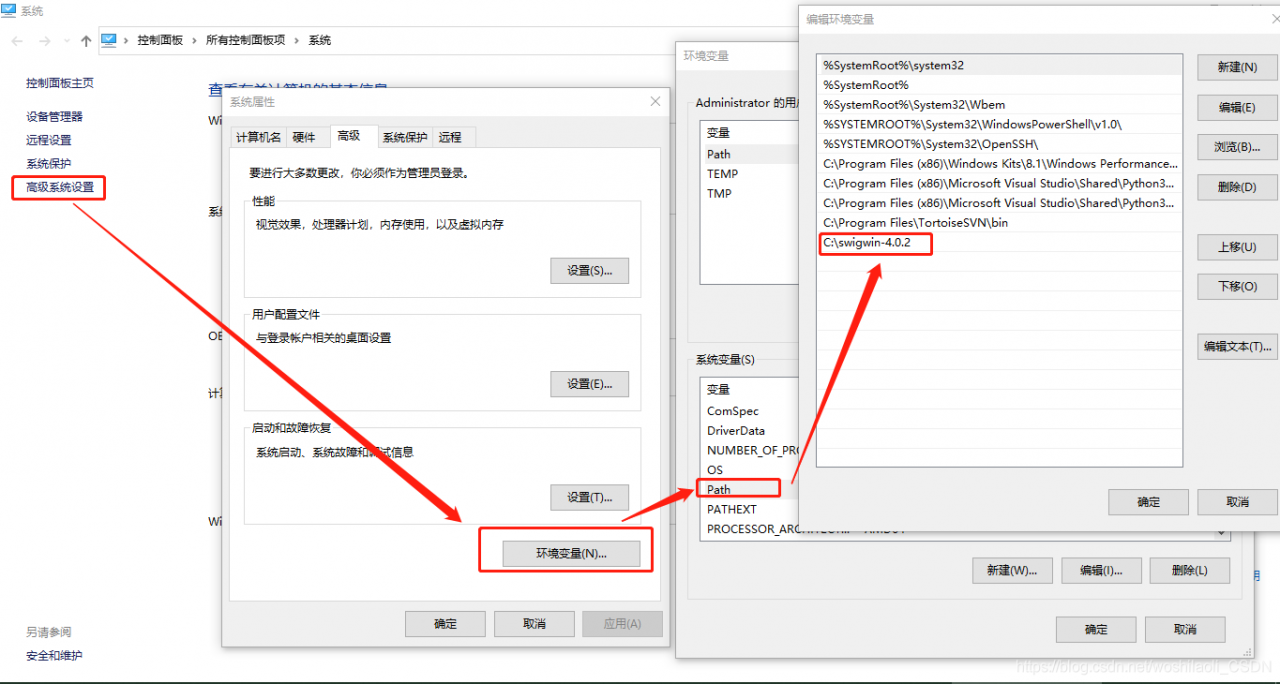
after the above steps are completed, then there is no problem with installing pocketsphinx.
Read More:
- Error occurred when Python installed the pocketsphinx module (package): Command‘ swig.exe “Failed: no such file or directory
- Install Python C extension compiler environment under windows (solve “error: command” cl.exe ‘ failed: No such file or directory”)
- Install python’s C extension compilation environment under windows (solve “error: command’cl.exe’ failed: No such file or directory”)
- When installing pyaudio, an error is reported: failed error: portaudio. H: there is no such file or directory
- [tools] vscode debug report G + +. Exe no such file or directory fatal error no input files
- In windows, “cmake” is not an internal or external command, nor a runnable program or batch file.
- Python Mac installs mysqlclient package error “error: command’clang’ failed with exit status 1” solution
- Clion develops STM32, adds files and compiles with an error “no such file or directory”“
- Python FileNotFoundError: [Errno 2] No such file or directory: ‘objects/epsilon.pkl
- No code, a solution to the error in the path of reading CSV file by Python: filenotfounderror: [errno 2] no such file or directory: ‘XX. CSV‘
- [screen recording] an error is reported in the screenrecord command: inaccessible or not found
- When Python Django creates a database, can’t open file ‘ manage.py ‘: [Errno 2] No such file or directory
- How to Fix Module build failed: Error: ENOENT: no such file or directory, scandir xxxxxx\node_…
- Error: ENOENT: no such file or directory, uv_cwd Error: Cannot find module
- No such file or directory error when redis is started under Windows
- #During OpenGL development, fatal error C1083: can’t open include file: “GL / glut. H”: no such file or directory
- Module build failed: Error: ENOENT: no such file or directory, scandir,‘node_modules\node-sass\vend’
- Cannot open include file: ‘io.h‘: No such file or directory
- Fatal error in CentOS: Python. H: no that file or directory
- fatal error: Python.h: No such file or directory