This weekend did nothing, from Friday night to install the PCL library, the whole is really want to cry, again and again, every time there are dozens of even hundreds of new problems, obviously in accordance with the previous install version 1.8.0 method, I do not know what is wrong. Then on Saturday night to give up to go back to sleep, do not know what they have done, suddenly good, even before 1.8.0 encountered VTK can not use the problem is also solved, happiness comes too TTTTTTTTTTT suddenly !!!!!!!!!
I have also looked at the installation tutorials of many blogs, although they are all similar, but who can guarantee that there may be a place that does not fit and cause problems. Suffice it to say, the way to get yourself installed successfully is the right way. Here is a record of my final successful installation process, for your reference.
Install pcl1.8.1
First, download the pcl1.8.1 installation package for installation, the installation package can be found on the Internet.
Here attached my links: https://pan.baidu.com/s/1-dPRLZ1a8Ktemo2EGXU-Sw extraction code: 66 rb. I have 64 bits here. Here 32-bit or 64-bit depends on how many bits your VS compiler has, not the operating system.
I am selecting the second option, automatically generating system variables, modifying the installation directory, and customizing the installation in C:\pcl1.8.1.
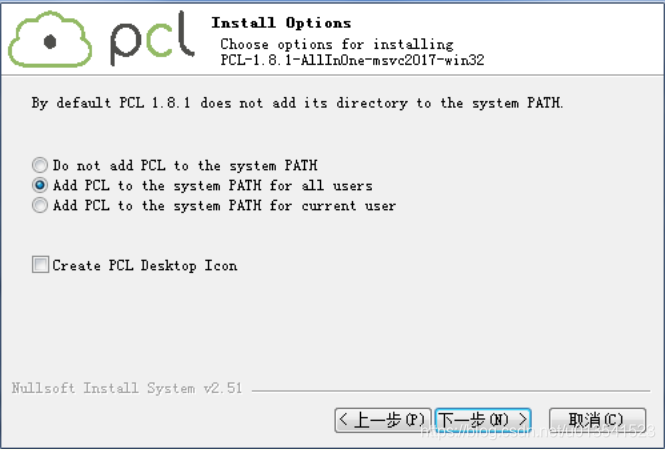
I have also looked at the installation tutorials of many blogs, although they are all similar, but who can guarantee that there may be a place that does not fit and cause problems. Suffice it to say, the way to get yourself installed successfully is the right way. Here is a record of my final successful installation process, for your reference.
Install pcl1.8.1
First, download the pcl1.8.1 installation package for installation, the installation package can be found on the Internet.
Here attached my links: https://pan.baidu.com/s/1-dPRLZ1a8Ktemo2EGXU-Sw extraction code: 66 rb. I have 64 bits here. Here 32-bit or 64-bit depends on how many bits your VS compiler has, not the operating system.
I am selecting the second option, automatically generating system variables, modifying the installation directory, and customizing the installation in C:\pcl1.8.1.
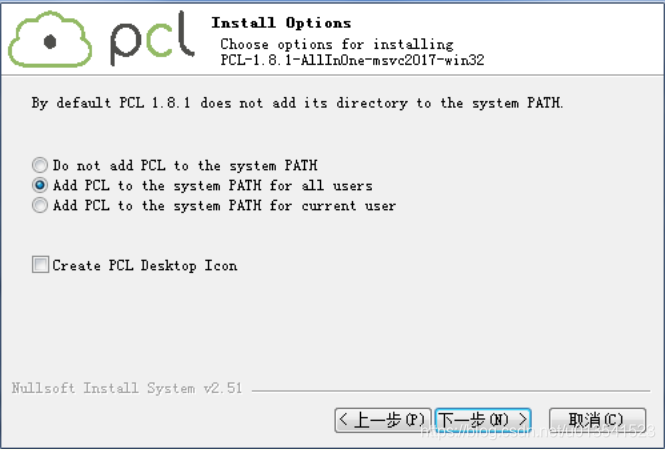
Read More:
- PCL environment configuration (pcl1.8.1, vs2017, win10)
- Configuration of OpenGL development environment under Windows environment, win10 + vs2019 + glfw + glad
- OpenGL class library and environment configuration under win10 and vs2015
- PCL environment construction (PCL 1.8.1 + vs 2017)
- Pcl1.9 + vs2017 + win10 installation instructions and MFC adaptation
- Configuration problem of pcl1.9.1 under Windows 10 vs2017 (solved)
- Problems encountered in PCL configuration environment
- OpenGL environment configuration under VS2010 / vs2012 / vs2015
- [VTK] vtk8.2.0 + vs2015 + win10 compilation and configuration
- Vs2015 OpenGL environment configuration
- Construction of vs2015 OpenGL configuration environment
- Vs2015 + OpenGL environment configuration
- Vs configuration of OpenGL development environment: configuration of glfw library and glad Library
- Environment configuration at the beginning of OpenCV + vs2015
- Problems encountered in vs2015 configuration using OpenGL environment
- Configuring OpenGL development environment in win10 + vs2015 (including the method of installing 32-bit and 64 bit libraries)
- OpenGL + vs2015 environment configuration problem solving
- Simple configuration of glfw + glad in vs2015 OpenGL development environment
- On the configuration of OpenGL Red Book eighth edition environment in vs2013
- Opencv perfect configuration strategy 2015 (win7 + opencv 2.4.9 + vs 2013)