Dbeaver started up today with an error “Fail to create Java Virtual Machine” and no other notifications. I remember that I installed Hadoop and Spark on my computer last week. During the process, I downloaded the JDK. It may be the Java version.
When it comes to environmental problems, there is no trick, but to search for the solutions of predecessors on the Internet.
1. Search for solutions
I looked at several scenarios and said that I wanted to modify the parameters in the myeclipse.ini file. So I went to see what’s in the Dbeaver package Contents, and I found the dbeaver.ini file in Eclipse.
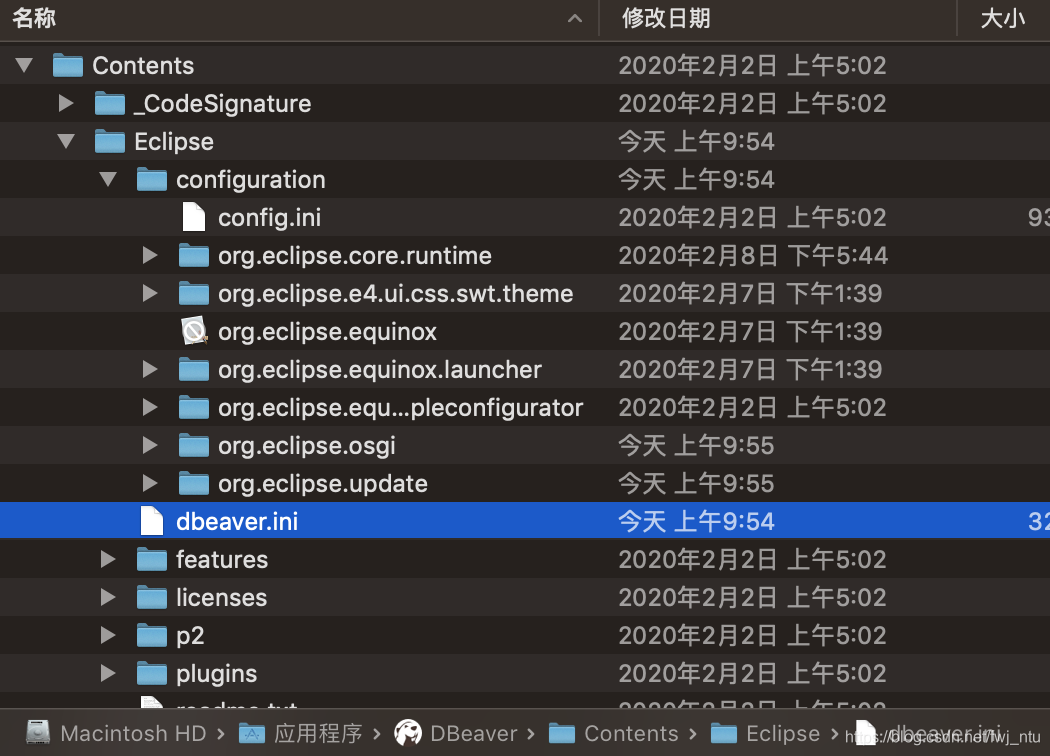
opens the dbeaver.ini file and sees the following configuration information:
-startup
../Eclipse/plugins/org.eclipse.equinox.launcher_1.5.600.v20191014-2022.jar
--launcher.library
../Eclipse/plugins/org.eclipse.equinox.launcher.cocoa.macosx.x86_64_1.1.1100.v20190907-0426
-vmargs
-XX:+IgnoreUnrecognizedVMOptions
--add-modules=ALL-SYSTEM
-Xms64m
-Xmx1024m
-XstartOnFirstThread
There is a lot of talk on the Internet about modifying Xmx parameters, and reducing the maximum memory size by half would solve the problem. I tried it, but it didn’t work. Some other means can only be sought. Another solution was found, which meant manually specifying the Java installation directory in the.ini file.
Taking another look at the dbeaver.ini file indicates that you don’t understand the configuration files, so you open readme.txt. To be honest, after installing software that is used to fooling around, we don’t think about reading these very detailed readme.txt files, but there is a lot of useful information.
-vm <java vm path>
Use Java VM installed in <java vm path> folder instead of default
location.
-vmargs <jvm parameters>
Allows to pass any number of additional parameters to JVM.
Additional parameters may be used to customize environment or
3-rd party jdbc drivers.
– VM is used to specify the location of the Java Virtual Machine installation:
If this parameter is configured, the specified < is used; java vm path> Java Virtual Machine installed in; If you do not configure this parameter, you will go to the default path for the JVM. So far, the dbeaver.ini file already has the -vmargs parameter, but it doesn’t have any value after it, and there’s no -VM in the file.
2. Solve problems
The JDK is already installed on this machine, so open the path information previously configured in the ~ /.bash_profile file and add the JDK path to the dbeaver.ini file.
-vm
/Library/Java/JavaVirtualMachines/openjdk-14.jdk/Contents/Home
Turn on Dbeaver again. However, instead of succeeding, I reported another error, saying that the Java version did not match, directly providing a JRE download link to download – Java for OS X 2017-001.
Ini file – The Java Virtual Machine installation directory after vm is /Applications/ JRE, after saving the file, open Dbeave again, success!
-vm
/Applications/jre
This article in my Java version conflict problems of MAC played an important role, can refer to:
https://blog.csdn.net/gaofenglxx/article/details/102565883
Welcome to WeChat official number
“data analyst notes”
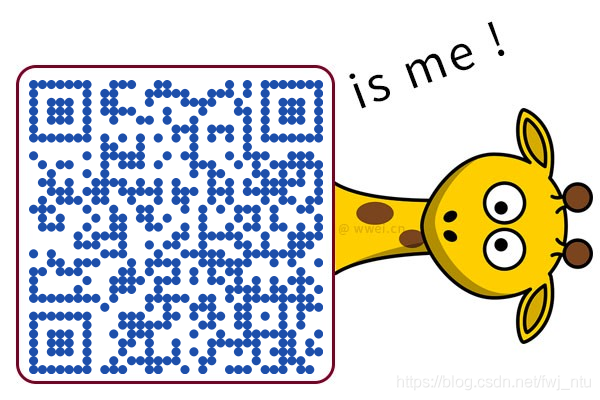
Read More:
- Solve the problem of failed to create the Java virtual machine when eclipse is opened
- EXSI6.0 virtual machine swap error causes it to fail to start
- CMD input Java error could not create the Java virtual machine
- Can not create the Java virtual machine
- After the eclipse Android virtual machine starts, an error will be reported: similar to SDK manager devices.xml Solution
- Error: could not create the Java virtual machine Error:A Fatal exception has occurred
- Error: could not create the Java virtual machine
- VirtualBox reports an error supr3hardenedwinrespawn what 5 when opening the virtual machine
- Record of solutions to internal error when VMware starts virtual machine
- Error: could not create the Java virtual machine. Error: a fatal exception has occurred
- When the MAC M1 uiautomatorviewer is opened, it displays blank or reports an error
- Successful solution of eclipse startup error Error:Could not create the Java Virtual Machine Error:A fatal exception has occurred
- Solve the problem that the virtual machine can’t be opened? Tips on VMware Workstation cannot connect to the virtual machine
- How to open Ctrl + Alt + delete in MAC virtual machine
- Zookeeper starts the client and reports an error: java.net.connectexception: connection rejected
- Dbeaver startup error and dbeaver installation configuration
- Problem solving: this application cannot run under a virtual machine arcmapr, but you are not using a virtual machine
- VMware imports an external virtual machine and displays system error: (unknown exception). Wrong solution
- When a system is deployed on weblogic12.2.1.3, it reports an error “IllegalStateException zip file closed”. When it is deployed on weblogic12.2.1.2, it does not report an error and can be accessed normally.
- Nacos starts in cluster mode and reports an error