Phenomenon:
After installing virtuabox for the first time, you can open the software normally and successfully install the Ubuntu virtual machine. However, once you restart the computer (win10 enterprise 1607), open the VirtualBox software again and click start the virtual machine, an error will appear: “VirtualBox sur3hardenedwinrespawn what 5 Verr_ invalid_ name (-104)”
resolvent:
Open registry as administrator: regedit
Find HKEY_ LOCAL_ MACHINE\SYSTEM\CurrentControlSet\services\VBoxDrv
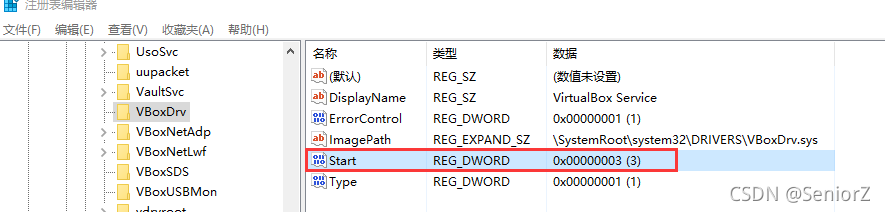
Change the start attribute value from 1 to 3
Create a script file, start_ VBoxDrv .bat

Script content:
@echo off
sc start vboxdrv
pauseRun start as Administrator_ Vboxdrv. Bat, and then restart the computer. After starting, run start again as an administrator_ Vboxdrv. Bat, and then you can use the VirtualBox virtual machine normally
Conclusion:
be careful:
Run start every time you restart the system_ Vboxdrv.bat, and then open the virtual machine to solve this problem
reference material:
https://forums.virtualbox.org/viewtopic.php?f=6& ; t=82277
Read More:
- Modify the VDI path of VirtualBox on MacOSX, and transfer the virtual machine
- Error ns when starting VirtualBox virtual machine after upgrading kernel_ ERROR_ FAILURE
- When Dbeaver starts on Mac, it reports an error: “fail to create java virtual machine”
- VirtualBox + CentOS 7 virtual machine setting static IP address of host only NIC
- Handling VirtualBox error in super3hardenedwinrespawn
- A solution to the default invalid host only mode of CentOS virtual machine in VirtualBox
- VirtualBox failed to start, prompt failed to open a session for the virtual machine windoze 7
- VirtualBox failed to start virtual machine – ntcreatefile (\ device \ \ vboxdrvsstub)
- Solve the problem that the virtual machine can’t be opened? Tips on VMware Workstation cannot connect to the virtual machine
- Problem solving: this application cannot run under a virtual machine arcmapr, but you are not using a virtual machine
- VMware imports an external virtual machine and displays system error: (unknown exception). Wrong solution
- After the eclipse Android virtual machine starts, an error will be reported: similar to SDK manager devices.xml Solution
- Hadoop download and install cloudera virtual machine (VM)
- Record of solutions to internal error when VMware starts virtual machine
- An error is reported after Android studio creates a new virtual machine. Emulator: emulator: error: unknown AVD name
- Error report when Hyper-V creates virtual machine
- (Virtual machine monitor failed and Virtual ethernet failed)
- Install Xen virtual machine using virt-manager
- Solution to restart without showing eth0 connection after installing virtual machine
- Putty remote login VMware virtual machine Linux