About the error “version 1.8.0 301 of the JVM is not suitable for this product. Version: 11 or greater is required.”
1. Download Windows 64 bit (zip) under community from the official website of dbaver, and download and unzip it directly
2. After decompression, open the directory file, find dbeaver.exe and create a shortcut
3. Right click the shortcut and properties, add – VM D:/bigdata/software/JDK/bin/javaw.exe after the “target” path, and click apply and OK.
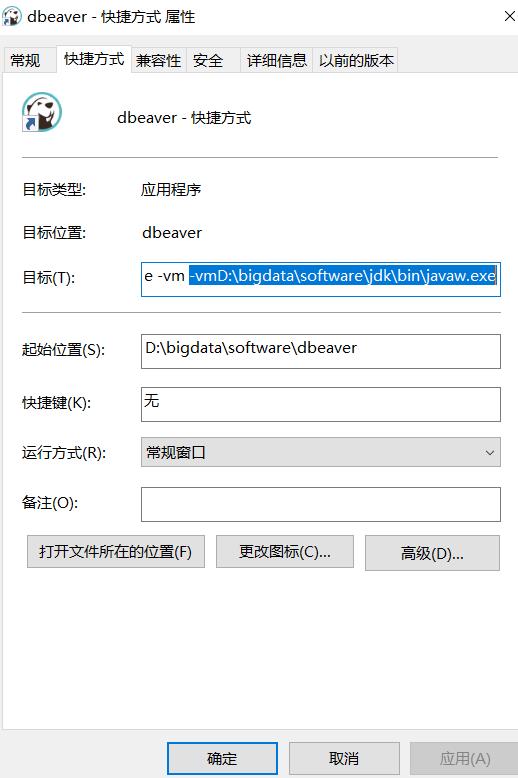
Generally, after performing the above operations, you can normally open the dbeaver shortcut. But some computers still can’t be turned on for some reasons. I checked many methods on the Internet. In the configuration file of dbaver, insert two lines above – vmargs:
-vm
D:/bigdata/software/jdk/bin/javaw.exe
However, the error version 1.8.0 is still reported when dbeaver is started on my computer_ 301 of the JVM is not suitable for this product. Version: 11 or greater is required.
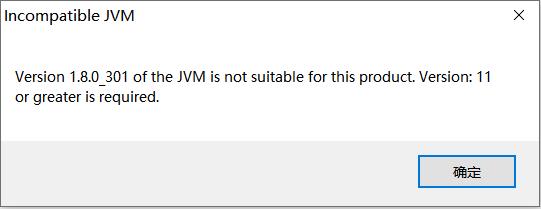
I tried many methods on the Internet and still couldn’t solve it. Finally, I accidentally found that I put it in the dbeaver configuration file
-vm
D:/bigdata/software/jdk/bin/javaw.exe
Insert it into the next two lines of – vmargs. After saving, create a new shortcut and repeat step 3.
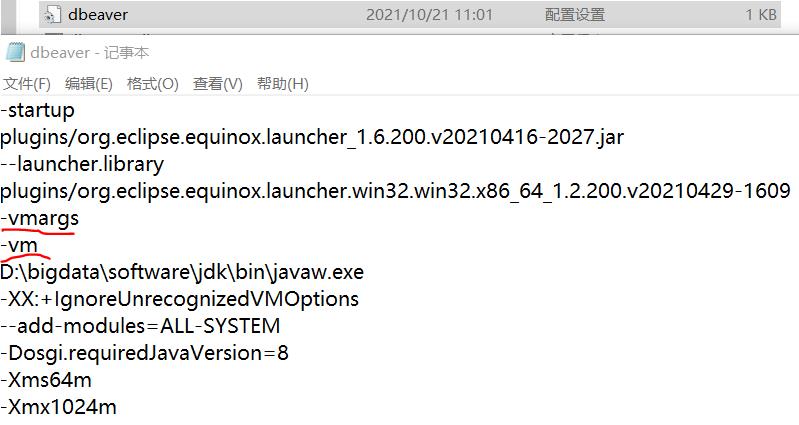
be careful!!! Be sure to add these two lines under – vmargs
Synchronous update: error from dbeaver startup ➕ Installation configuration – brief book (Jianshu. Com)
Read More:
- Running error of dbeaver installed by deepin
- When Dbeaver starts on Mac, it reports an error: “fail to create java virtual machine”
- Mobile app development: installation and configuration of react native
- Configuration, compilation and installation of vtk8.1 in qt5.9
- VTK + QT + vs compilation and installation configuration
- Opencv2.4.9 + ffmpeg1.2.12 installation configuration and problem solution under Ubuntu 14.04
- JMeter installation and configuration environment variables
- Node configuration environment variable and global installation of webapck
- Centos7 quick installation of docker and configuration of image acceleration
- Troubleshooting of samba error in Linux configuration startup
- Problems with vue project installation No ESLint configuration found
- Raspberry Pi 3 installation and software configuration issues collection
- Oracle12c client32 bit installation error: [ins-20802] Oracle net configuration assistant failed
- Apache startup error ah00534: httpd: configuration error: more than one MPM loaded
- To solve the problem in Windows opencv installation: error configuration process, project files may be invalid
- MAMP failed to start: Apache could’t be started. Please check your MAMP installation and configuration
- Error in startup after the supervisor modifies the configuration file: error: cannot open an HTTP server: socket.error reported errno.eaddnotavail
- Mpi4py installation error: cannot compile MPI programs. Check your configuration!!!
- Error report on startup of rabbitmq in MAC installation error:epmd error for host xiongmindeMacBook-Pro: timeout
- Configuration: error: no acceptable C compiler found in $path error in Linux installation file