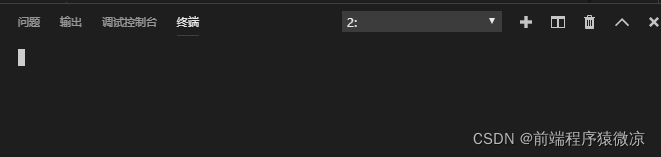
Solution:
First press the shortcut key to open Ctrl + P or Ctrl + Shift + P
Find settings.json file and open it:
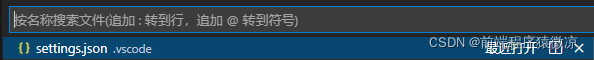
Then enter the following code configuration
{
"python.jediEnabled": false,
"terminal.integrated.shell.windows": "C:\\Windows\\sysnative\\cmd.exe"
}
Finally, restart directly
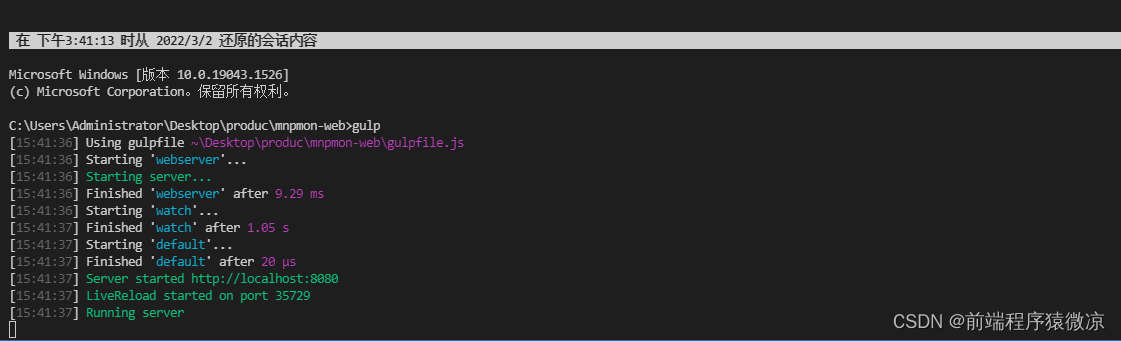
Read More:
- The Vue mobile terminal cannot use string.replaceall, and the error message is blank
- [tools] vscode debug report G + +. Exe no such file or directory fatal error no input files
- Float: 99: input / output error appears in vscode SSH plug-in
- Vscode debug Java console input: evaluation failed because the thread is not suspended
- Cnpm appears in the vscode terminal: unable to load the file C: \ “users \” gkk \ “appdata \” roaming \ “NPM \” cnpm
- Vue More than 1 blank line not allowed
- Vue element El input search to achieve anti shake @ input event requests frequently
- Several ways for Ubuntu to open command line terminal window
- Pychar appears“ PEP:8 expected 2 blank lines ,found 1″
- How to restrict input field to only input pure numbers in HTML
- Windows solution enabled visdom.server Slow and blank blue screen (no navigation bar)
- Vs2017 create a blank solution
- vscode import numpy error:DLL load failed: The specific module could not be found
- When the MAC M1 uiautomatorviewer is opened, it displays blank or reports an error
- Assertion `input_val >= zero && input_val <= one` failed
- After Android studio creates a new bottomnavigationactivity, there is a blank solution in the upper area of fragment
- Bad pen notes: solution to leaving blank folder on launchpad after Adobe product is uninstalled by MacOS
- The solution to the sudden change of win10 input method into traditional Chinese
- Solution to sudden change of win10 input method into traditional Chinese
- HBase shell input cannot be deleted using backspace