I accidentally found that chrome can’t add cookies by itself. After adding cookies, it won’t be refreshed.
reason
The latest Chrome browser version has been automatically blocking this function. 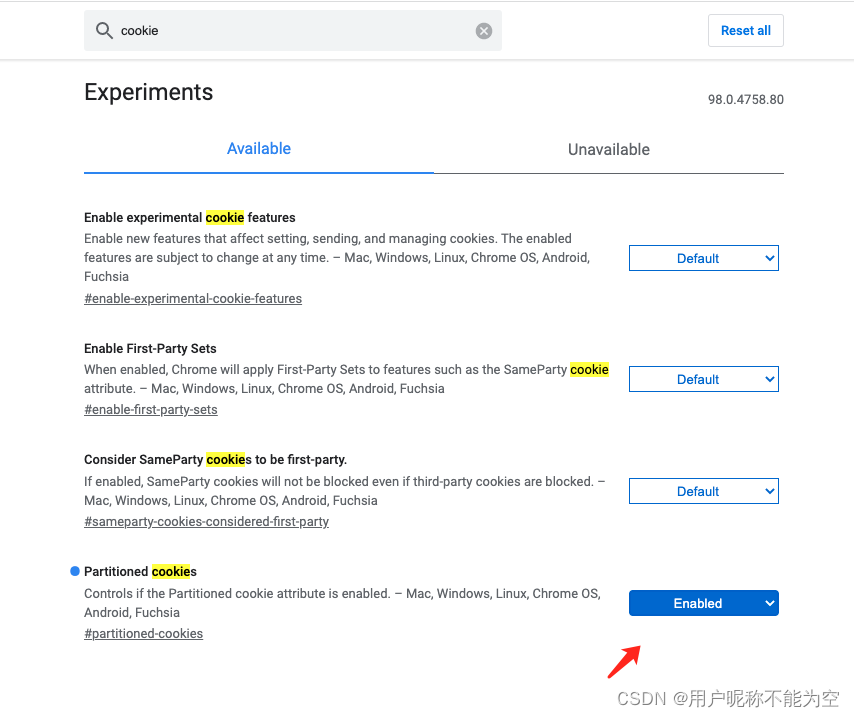
Solution:
Open chrome://flags/ , search cookies , find partitioned cookies , select enabled
and then click relaunch in the lower right corner. The browser will restart automatically and take effect!
Read More:
- Chrome Broswer V98 Can not manually add cookies locally, refresh cannot be retained, and the cookie item is red
- [solution] Google Chrome browser hijacked by hao123 chrome://version Command line tampered
- The browser requires that samesite by default cookies be disabled
- Chrome browser settings cause err when accessing the website_ FAILED
- Chrome browser forces page refresh (no caching)
- Chrome browser network error: err_ CERT_ AUTHORITY_ INVALID
- Google browser chrome installation failed, error code: 0xa0430721 solution (★ pro test is feasible 〉)
- Solutions to the lack of minimize and maximize buttons in CentOS Chrome browser
- This version of chromedriver only supports chrome version 92 crawler simulates the problem of Google plug-in version when the browser clicks and reports an error
- Open the top left corner of the chrome page to display the volume and playback chrome.exe Problem solving
- ABAP edit screen click layout to dump
- Linux edit save file command
- The registered version of ArcEngine can edit the data in SDE (How to Fix 0x80040356 Error)
- Installing markdown viewer 3.9 plug-in for Chrome
- Chrome local file translation tool
- VScode: How to Fix “Comments are not permitted in JSON” issue
- How to download Google Chrome offline installation package from the official website
- The vscode installation plug-in liveserver specified browser reported an error and could not be found
- Browser console prompt: Error: NetworkError when attempting to fetch resource.
- Chrome failed to install