Yesterday, we set up the debugging environment of VSCode Cpp breakpoint. It could still run at noon, but it started to report errors in the evening. According to the environment set up by the article I published, when I tried to debug by pressing F5, the error was reported as follows:
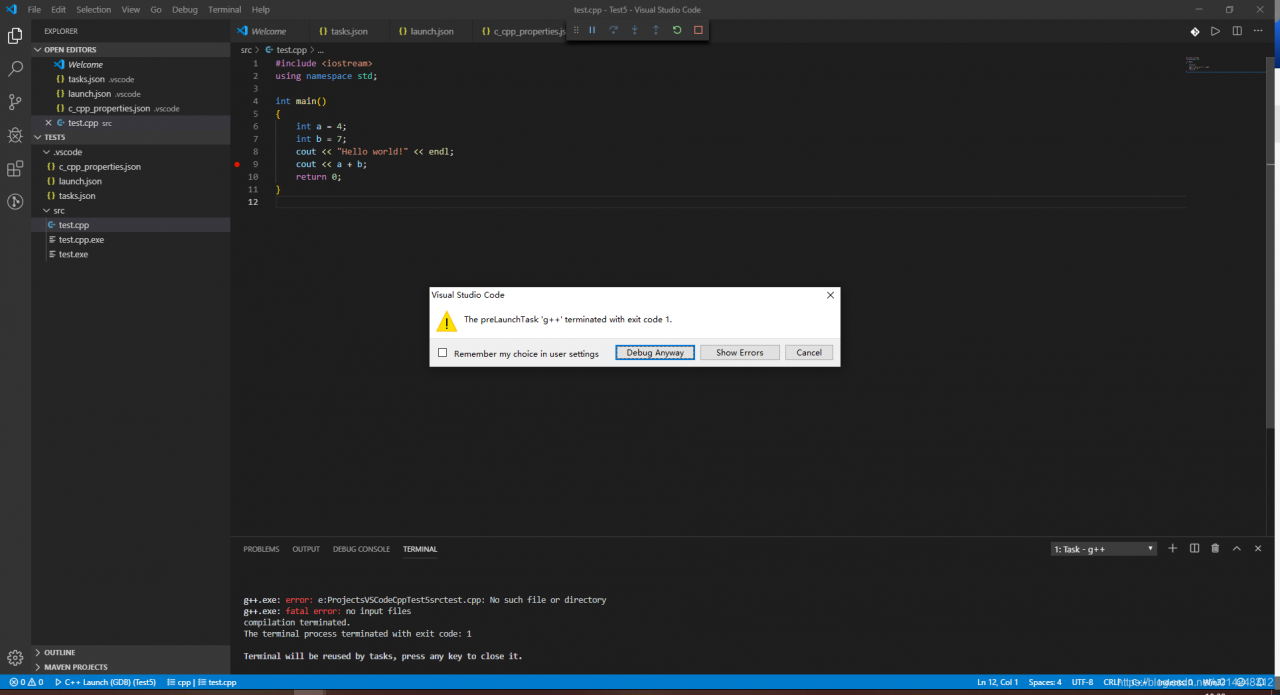
watch VSCode integrated in the TERMINAL error
g + +. The exe: error: e: ProjectsVSCodeCppTest5srctest. CPP: No to the file or directory
here's e: ProjectsVSCodeCppTest5srctest. CPP should actually be e: \ Projects \ VSCode \ CPP \ Test5 \ SRC \ test CPP.
but is resolved to an address without a slash, so the compiler cannot find the file.
Turns out, the reason for this error parse is because. Different terminals parse slashes and backslashes differently. Yesterday, after configuring the environment, I happened to find that VS Code integrated terminal itself, and also integrated all terminals in the environment, including PowerShellCommand Prompt (CMD) , and Git Bash. When using the shortcut key CTRL + shift + ~ to open the terminal, click the drop-down arrow on the right to select the default open terminal.
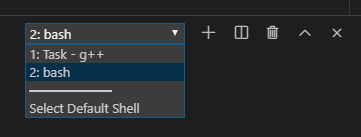
click Select Default Shell, all shells in the environment will pop up at the top of the interface for selection.
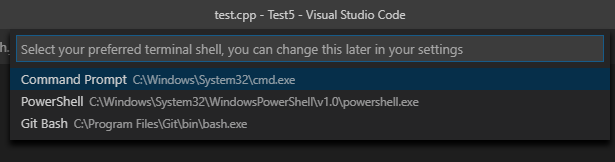
select Git Bash and F5 debug Cpp code, it will report the opening error. When you select PowerShell or Command Prompt, you are ready to debug normally!
Note that the default shell cannot be selected by clicking the drop-down menu when
error is reported. You need to open a terminal by yourself with the shortcut key.
Read More:
- [C]fatal error: mysql.h: No such file or directory
- fatal error: Python.h: No such file or directory
- #During OpenGL development, fatal error C1083: can’t open include file: “GL / glut. H”: no such file or directory
- fatal error: Python.h: No such file or directory
- Clion develops STM32, adds files and compiles with an error “no such file or directory”“
- fatal error: Python.h: No such file or directory compilation terminated.
- gcc: fatal error: no input files
- Error occurred when Python installed the pocketsphinx module (package): Command‘ swig.exe “Failed: no such file or directory
- Fatal error in CentOS: Python. H: no that file or directory
- When python installs pocketsphinx module (package), an error is reported: command ‘swig.exe’ failed: No such file or directory
- Install python’s C extension compilation environment under windows (solve “error: command’cl.exe’ failed: No such file or directory”)
- fatal error: openssl/bio.h: No such file or directory settlement programme
- Error: ENOENT: no such file or directory, open ‘E:\Program Files\nodejs\tmp\upload_38b32f25bc984333c
- Solve syntax error: unexpected end of file or /bin/bash^m: bad interpeneter: no match file or directory
- Install Python C extension compiler environment under windows (solve “error: command” cl.exe ‘ failed: No such file or directory”)
- [Solved] Docker ubuntu swoole fatal error: openssl/ssl.h: No such file or directory
- Compiling the pi_kernel source code appears: fatal error: openssl/opensslv.h: No such file or directory
- No code, a solution to the error in the path of reading CSV file by Python: filenotfounderror: [errno 2] no such file or directory: ‘XX. CSV‘
- Link: fatal error LNK1104: cannot open file “debug”/ xx.exe The question of
- [Caffe] fatal error: hdf5.h: No such file or directory error solution