Error message: CNPM: Unable to load file C:\Users\GKK\AppData\ NPM \ CNPM
- Open PowerShell (right-click, run as an administrator) and type: set-executionPolicy RemoteSigned Select A then type get-executionPolicy and restart VSCode
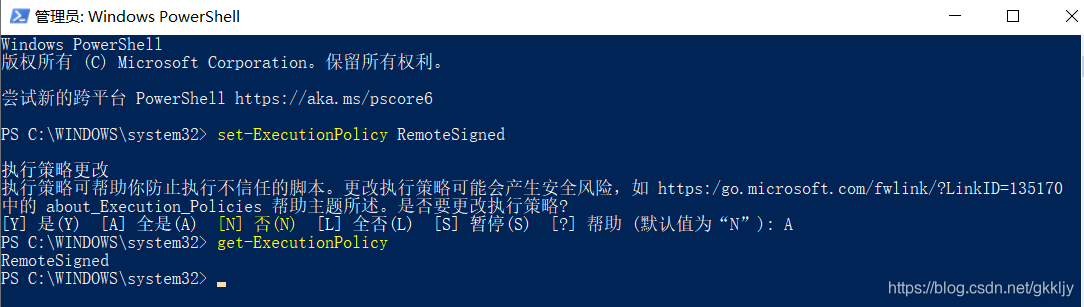
Read More:
- Vscode cnpm: unable to load file, but open console with CMD without error
- Cnpm: unable to load file
- NPM and cnpm installation failure solution
- File C:\Users\admin\Documents\WindowsPowerShell\profile.ps1 cannot be loaded because running scripts
- scalac: Token not found: C:\Users\User\AppData\Local\JetBrains\IntelliJIdea2020.3\compile-server\to
- cv2.error: OpenCV(4.5.1) C:\Users\appveyor\AppData\Local\Temp\1\pip-req-buil
- cnpm error Module build failed: Error: No PostCSS Config found in:
- Unable to resolve sequelize package in C:\Users\
- Error msb3428 appears in NPM install: could not load the visual c + + component VCBuild.exe error
- Solution to errors reported by TES command in vscode – errors reported by typescript command
- Debugging failed under vscode Ubuntu, unable to open libc-start. C raise. C, etc
- Unable to load file D:: program files (x86) node-v16.4.0-win-x861 because scripts are not allowed to run on this system.
- Record the location and cleaning of chrome junk files under appdata of Disk C
- A fatal error C1083 occurred when compiling C + + code under. Net: unable to open the include file: “xuhk”_ Jnihelloworld. H “: solution to no such file or directory error.
- When installing oracle12c, the problem of “unable to check whether the specified location is on CFS” appears
- The Linux terminal appears bash: setup.bash : no such file or directory, and. Bashrc file
- Float: 99: input / output error appears in vscode SSH plug-in
- Google cloud disk: too many users have recently viewed or downloaded this file. Please try to access this file later. (How to Bypass Google Drive Download Limit (Quota Exceeded) Error)
- Chinese garbled code when vscode calls CMD to run C / C + +
- npm start:Module not found: Error: Can’t resolve ‘xlsx’ in ‘/Users/huzhiqi/Downloads/web/…