1. Problem scenario
Pull the code from GitHub or build the project with the scaffold Vue cli. The terminal has syntax errors that do not comply with eslint, which is very uncomfortable
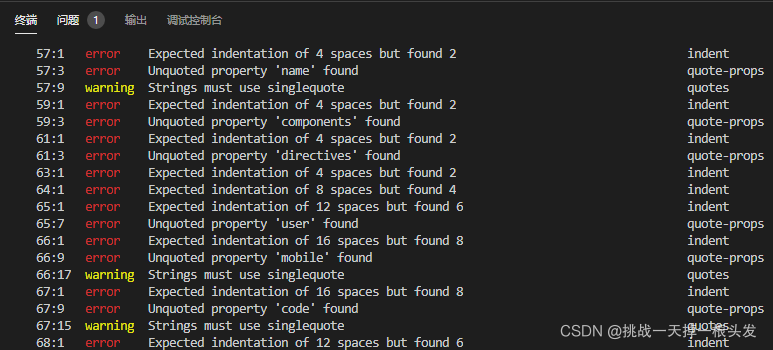
2. Solutions
First, install eslint
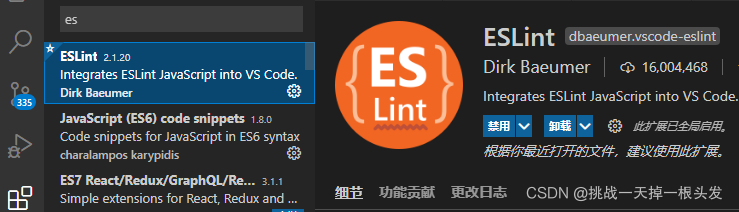
Second, configure setting
File – & gt; Preferences – & gt; Settings – & gt; Search eslint
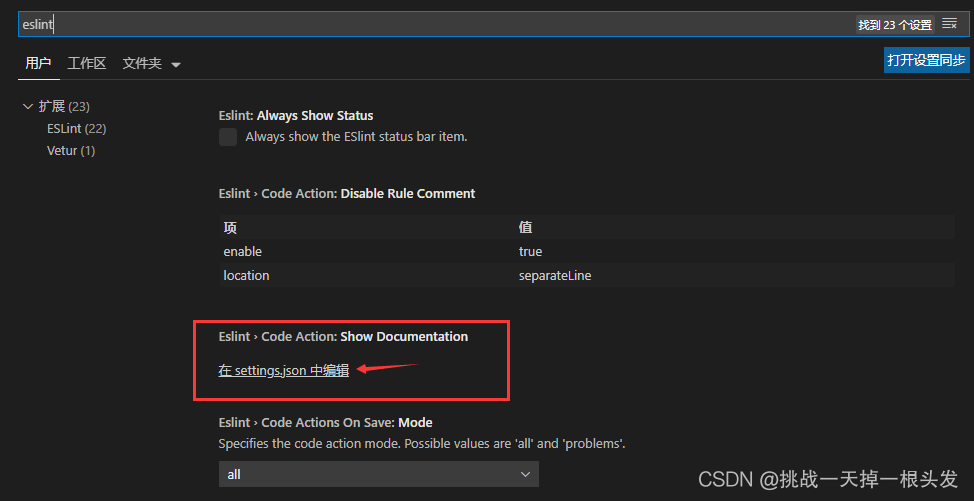
Fill in the following configuration code
// By default, vscode has enabled the option to automatically set tabsize based on file type
"editor.detectIndentation": false,
// Reset tabsize
"editor.tabSize": 2,
// # Automatically format each time it is saved
"editor.formatOnSave": true,
// # Fix the code in eslint format every time it saves
"eslint.autoFixOnSave": true,
// Add vue support
"eslint.validate": [
"javascript",
"javascriptreact",
{
"language": "vue",
"autoFix": true
}
],
// #Let prettier use eslint's code format for checksums
"prettier.eslintIntegration": true,
// # Remove the semicolon at the end of the code
"prettier.semi": false,
// # Use quoted instead of double quotes
"prettier.singleQuote": true,
// # Make a space between the function (name) and the parentheses that follow it No space false
"javascript.format.insertSpaceBeforeFunctionParenthesis": false,
// # Make the js in vue formatted according to the editor's own ts format
"vetur.format.defaultFormatter.js": "vscode-typescript",
"vetur.format.defaultFormatterOptions": {
"js-beautify-html": {
"wrap_attributes": "force-aligned"
// # formatting styles for html code in vue components
}
},
"window.zoomLevel": 0,
"explorer.confirmDelete": false,
"explorer.confirmDragAndDrop": false,
"editor.renderControlCharacters": true,
"editor.renderWhitespace": "all",
"editor.codeActionsOnSave": {
"source.fixAll.eslint": true
}
Step 3 open . Eslitrc. JS of the project
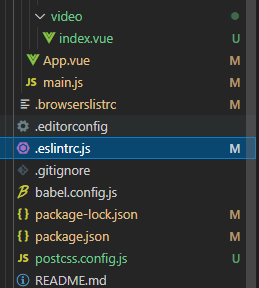
Fill in the following configuration code
// https://eslint.org/docs/user-guide/configuring
module.exports = {
root: true,
parserOptions: {
parser: 'babel-eslint'
},
env: {
browser: true
},
extends: [
// https://github.com/vuejs/eslint-plugin-vue#priority-a-essential-error-prevention
// consider switching to `plugin:vue/strongly-recommended` or `plugin:vue/recommended` for stricter rules.
'plugin:vue/essential',
// https://github.com/standard/standard/blob/master/docs/RULES-en.md
'standard'
],
// required to lint *.vue files
plugins: ['vue'],
// add your custom rules here
rules: {
// allow async-await
'no-console': 'off',
indent: ['error', 2, { SwitchCase: 1 }],
semi: ['error', 'always'],
'space-before-function-paren': [
'error',
{ anonymous: 'always', named: 'never' }
],
'generator-star-spacing': 'off',
// allow debugger during development
'no-debugger': process.env.NODE_ENV === 'production' ?'error' : 'off'
}
}
Read More:
- How to Solve Vscode terminal error (ts -v)
- VSCode Terminal Execute tsc Commands Error [Solved]
- VScode integrate terminal input node error [How to Solve]
- [Solved] Vscode1.71.0 terminal error: `sed: illegal option — r`
- [Solved] tsc execute error in VSCode Terminal
- Vscode uses /deep/ Syntax error [How to Solve]
- Eslint error “no undef” and eslint rule configuration in Vue cli3
- VScode: How to Solve golong plug-in install Error
- Turn off eslint checksum and resolve formatting conflicts
- [Solved] VScode Error: PS D:\vscode> cd “d:\vscode\“ ; if ($?) { g++ tempCodeRunnerFile.cpp -o tempCodeRunn
- How to Solve VScode 2022 error: msvcp110d.dll not found
- [Solved] Vscode error: Unable to resolve resource walkThrough://vscode_getting_started_page
- Firefox: How to Solve Syntax error: invalid regexp group
- Eslint Error:“Identifier xxx is not in camel case“
- [Solved] pagehelper Error: You have an error in your SQL syntax; check the manual that corresponds to your MySQL server version for the right syntax to use near ‘LIMIT 1’
- How to Solve Error: “syntax error near unexpected token `newline’”
- How to Solve Uncaught Error: Syntax error, unrecognized expression:#
- [Solved] Vue3 Eslint Error: The template root requires exactly one element
- [Solved] error [email protected]: The engine “node” is incompatible with this module.
- [ERROR] Terminal initialization failed; falling back to unsupported java.lang.IncompatibleClassChang