1. Problem description
When the vscode terminal executes the TSC instruction to compile the TS document, an error is reported as follows:
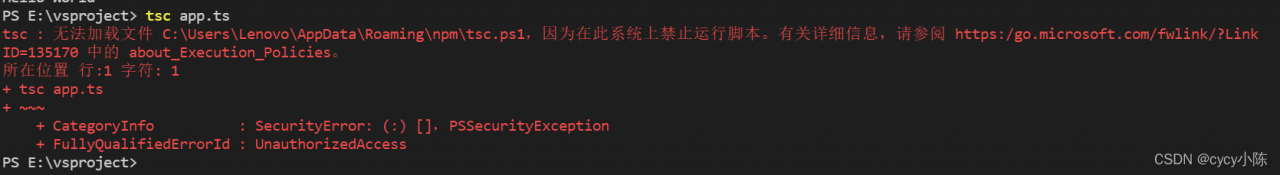
2. Causes of problems
Vscode terminal cannot use command
3. Solutions
1. Right click the vscode icon and select run as administrator;
2. Run code on vscode terminal
get-ExecutionPolicy
Restricted is displayed, indicating that the terminal is prohibited from using the command;
3. Rerun the code
set-ExecutionPolicy RemoteSigned
4. Execute again at this time
get-ExecutionPolicy
If remotesigned is displayed, it means that the terminal command can be used
4. Implementation effect
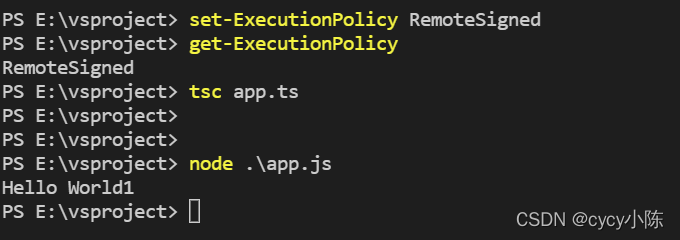
Read More:
- [Solved] tsc execute error in VSCode Terminal
- How to Solve Vscode terminal error (ts -v)
- [Solved] docker Commands Execute Error: Segmentation fault
- VScode integrate terminal input node error [How to Solve]
- [Solved] Vscode1.71.0 terminal error: `sed: illegal option — r`
- Vscode configures eslint to solve terminal syntax error
- Attributeerror encountered when using ceilometer and gnocchi to execute commands related to gnocchi metric list: _Environ instance has no attribute ‘
- [Solved] VScode Error: PS D:\vscode> cd “d:\vscode\“ ; if ($?) { g++ tempCodeRunnerFile.cpp -o tempCodeRunn
- [Solved] Vscode error: Unable to resolve resource walkThrough://vscode_getting_started_page
- [Solved] VScode powershell Run ts-node Error: Unable to load file xxxx…
- [Solved] PostgreSQL Error: ERROR: CURRENT TRANSACTION IS ABORTED, COMMANDS IGNORED UNTIL END OF TRANSA
- vscode git error: would clobber existing tag [How to Solve]
- Vscode uses /deep/ Syntax error [How to Solve]
- [Solved] VScode Error: find_package(catkin) failed
- [Solved] Vscode connect virtual machine error: can’t be established
- [Solved] MacOS terminal Run git command Error: xcrun: error: invalid active developer path
- [ERROR] Terminal initialization failed; falling back to unsupported java.lang.IncompatibleClassChang
- VScode: How to Solve golong plug-in install Error
- Vs code execute command error [How to Solve]
- Hbase Shell startup error: [ERROR] Terminal initialization failed; falling back to unsupported