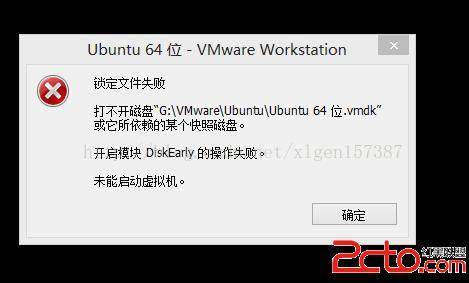
looks for a long time, this is because the virtual machine when running, will lock the file, prevent modification, and if the system suddenly crashed, the virtual machine will not hurry to unlock the locked file, so you will be able to boot, can not lock the file. The solution:
in your virtual machine installation directory, search [. LCK]
to delete the three files found!
Read More:
- How to solve the problem of “unable to open / dev / vmmon: broken pipeline” when running VMware virtual machine?
- VMware failed to lock memory file. Error restoring virtual machine state from file
- The solution of centos7 in VMware virtual machine unable to access after installing nginx
- linux VMware Unable to change virtual machine power state: Internal error
- How to Fix VMware Taking ownership of this virtual machine failed
- VirtualBox failed to start, prompt failed to open a session for the virtual machine windoze 7
- Solve the problem that the virtual machine can’t be opened? Tips on VMware Workstation cannot connect to the virtual machine
- VMware virtual machine installation of vmware tools, VMware shared folder location
- Quickly solve the problem of Vmware virtual machine “\\.\Global\vmx86”: the system cannot find the specified file
- VMware imports an external virtual machine and displays system error: (unknown exception). Wrong solution
- Ubuntu xshell cannot connect to VMware virtual machine solution
- Record of solutions to internal error when VMware starts virtual machine
- Putty remote login VMware virtual machine Linux
- Nat mode of network configuration for VMware virtual machine
- Solution — unable to install vmware tools on windows2012r2 in VMWare
- Prompt “The MSI failed” solution when uninstalling VMware
- Win10 system virtual machine installation of Ubuntu system failed, prompt: UBI language failed with exit code 1
- How to open Ctrl + Alt + delete in MAC virtual machine
- [Solved] VMware Workstation startup error: Unable to open kernel device…
- Vs error prompt: “unable to open source file XXXX. H” possible reasons and Solutions