IDEA how to modify git account and password:
1, file-> settings-> passwords
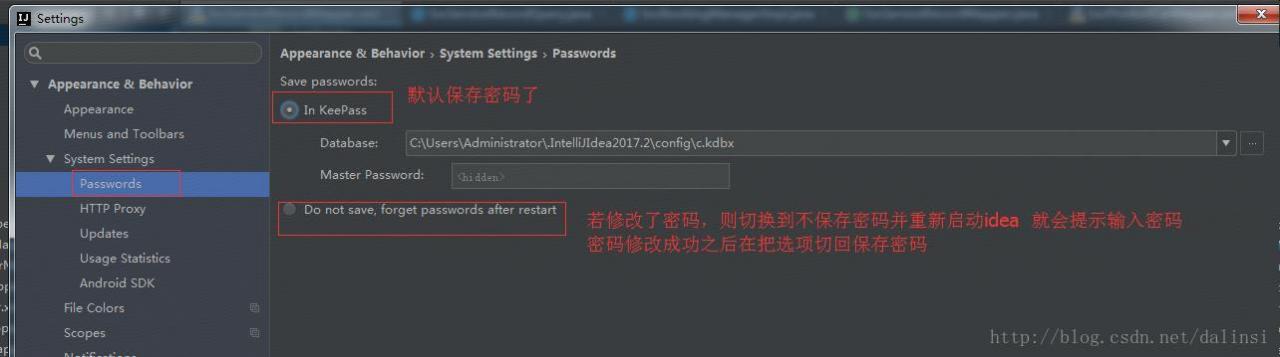
2. Restart IDEA
3, perform a submit or update
when the submit or update is performed, idea will automatically prompt for the account and password as follows:
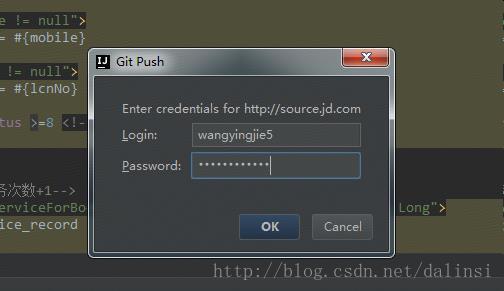
4, if the above can not be modified, please try the following way
solution: control panel -> User account -& GT; Manage your credentials

Read More:
- Modifying SVN user name and password in eclipse
- No password configuration of general account using sudo
- Reset local git account and generate secret key
- Method of modifying file and folder permission by Chmod command in Linux
- Git authentication failure solution, due to the problem of password modification
- Clear the user name and password stored in GIT
- Idea submits code to git / code cloud warehouse for the first time
- Git still needs to enter the user name and password after configuring the public key
- Ubutnu’s idea input method candidate box can’t follow the cursor
- MySQL password setting error message: error 1054 (42s22): unknown column ‘password’ in ‘field list’
- Pull the git warehouse code IDEA reports an error: Clone failed: Authentication failed for’http://10.xx.XXXXXXXXXXXXXXXXX’
- Git uploads local IntelliJ idea project to GitHub
- Idea login git cannot login prompt 401
- The error of GetSet method encapsulated by idea2020 is red
- Windows 8.1 – Fix This app can’t open for Built-in Administrator account
- The processing method after deleting idea’s. IML file by mistake
- Split screen display method in IntelliJ idea
- Idea error: error in method comment @ param parameter
- Idea can’t submit code to GitHub when using git — too much code / file leads to submission failure
- SQL Server “login failed for user ‘domain account”. [sqlstate 28000] (error 18456). “Problem solving