preface
Unity error: deterministic compilation failed You can disable deterministic builds in player settings
this error was encountered when opening the old version of the project with the new version of unity
Solution:
1. Click Edit –> Project Settings
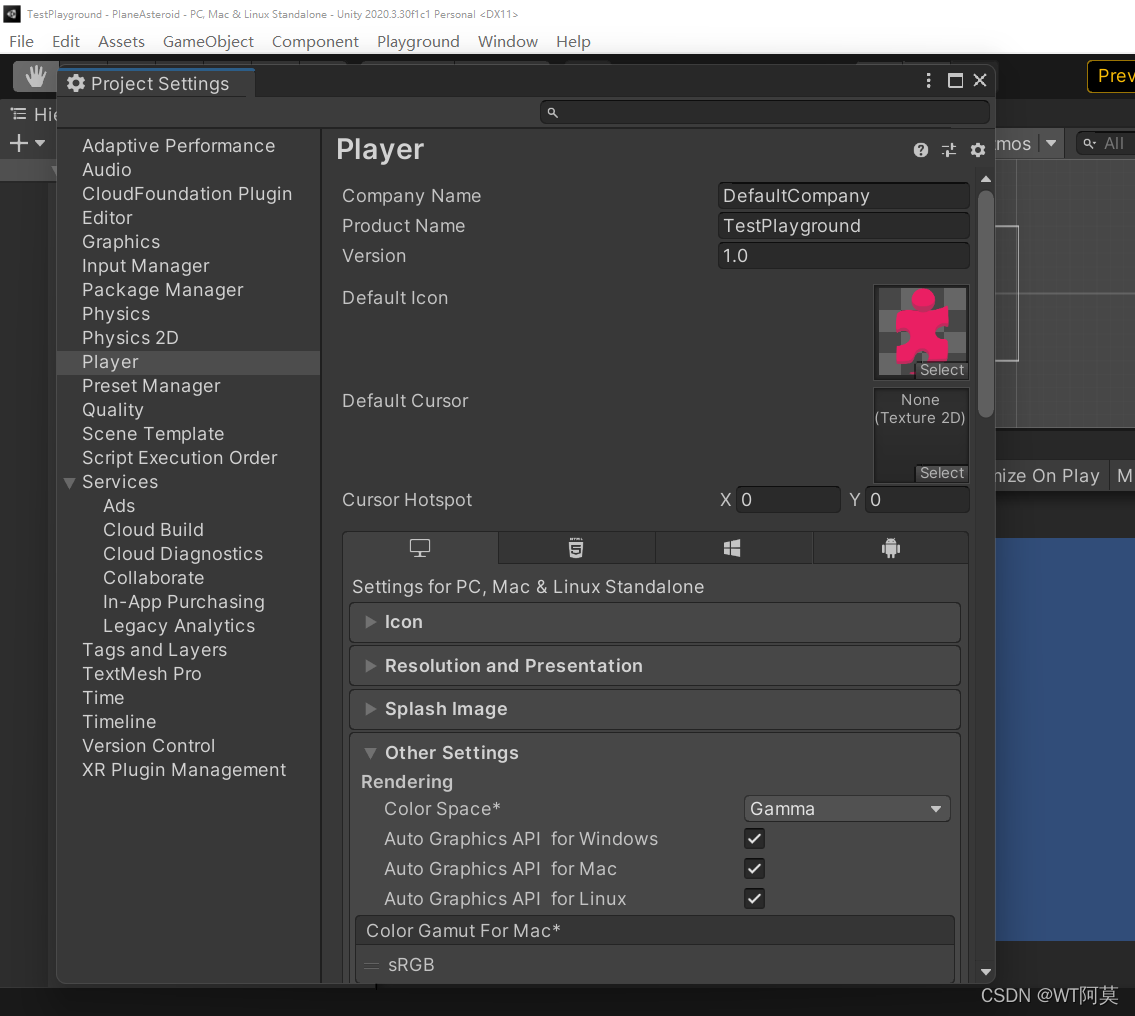
2. Click play –> Pull down to find Use Deterministic Compilation, then uncheck and restart unity
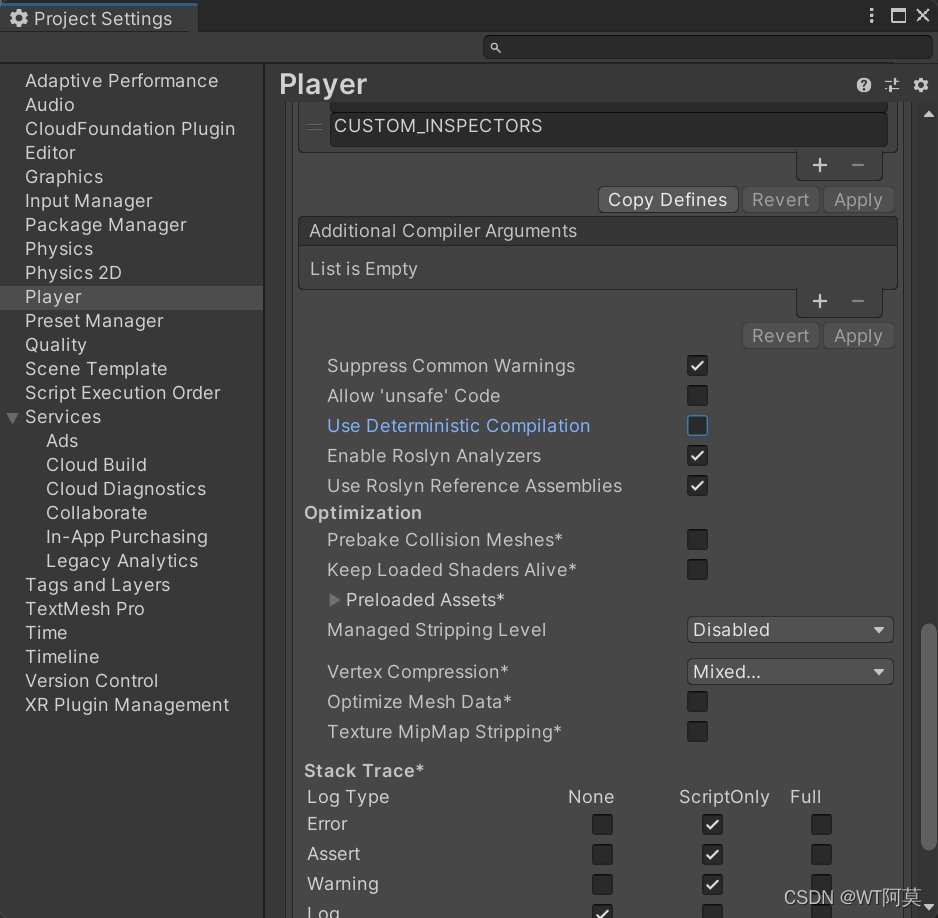
3. Done!
Read More:
- [Unity] Deterministic compilation failed. You can disable Deterministic builds in Player Settings Li
- Notes on unity project_ Unity webplayer failed to update unity web player
- Unity-failed to update unity web player
- This function has none of deterministic, no SQL, or reads SQL data in its error records
- [unity] Android package error java.lang.ClassNotFoundException Did not find class com.unity3d . player.MainActivity
- 【Unity 3D】Because you are not a member of this project this build will not access Unity services.
- Error:Unknown host ‘maven.aliyun.com‘. You may need to adjust the proxy settings in Gradle.
- [Solved] VUE Error: “You may use special comments to disable some warnings.Use // eslint-disable-next-line to …
- Win10 desktop right click display settings MS- settings:display Or Ms- settings:personalization-background resolvent
- codeblocks ERROR: You need to specify a debugger program in the debuggers’s settings.
- Error building player because scripts have compile errors in the editor
- Create game scene in unity_ Creating a beat em up game in unity
- How to Disable Protected View in Microsoft Excel
- Docker builds the pit that Seata stepped on. can not connect to services-server
- Unity install ilruntime plug-in [novice installation tutorial] (supported by unity2018 and later versions)
- Unity3d open prompt failed to initialize unity graphic
- The solution of “failed to load il2cpp” in Android package launched by unity
- After unity connects with androidstudio, unity packages APK with an error: commandinvocationfailure: failed to re package resources
- Android notex Q9: pop up settings can be touched
- Neko RPGXP player for Korea