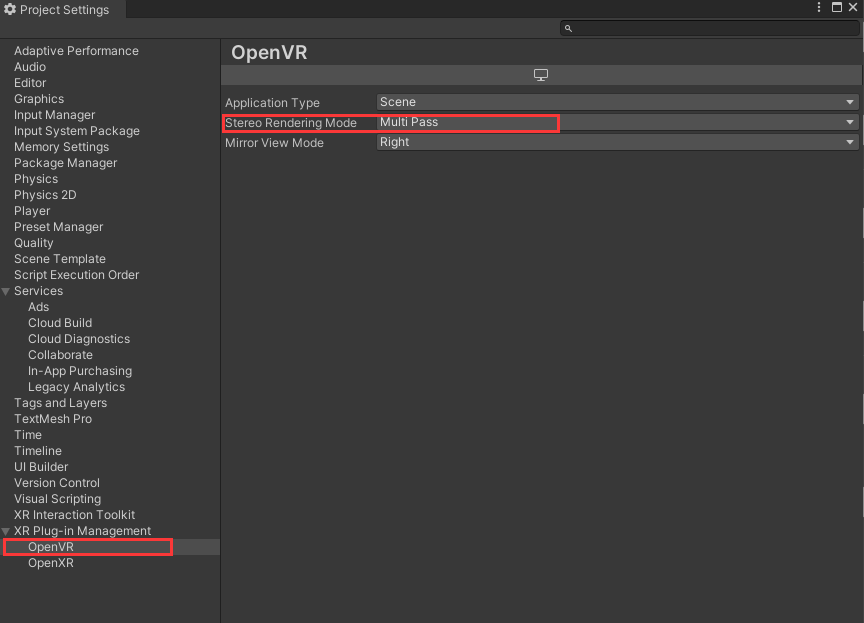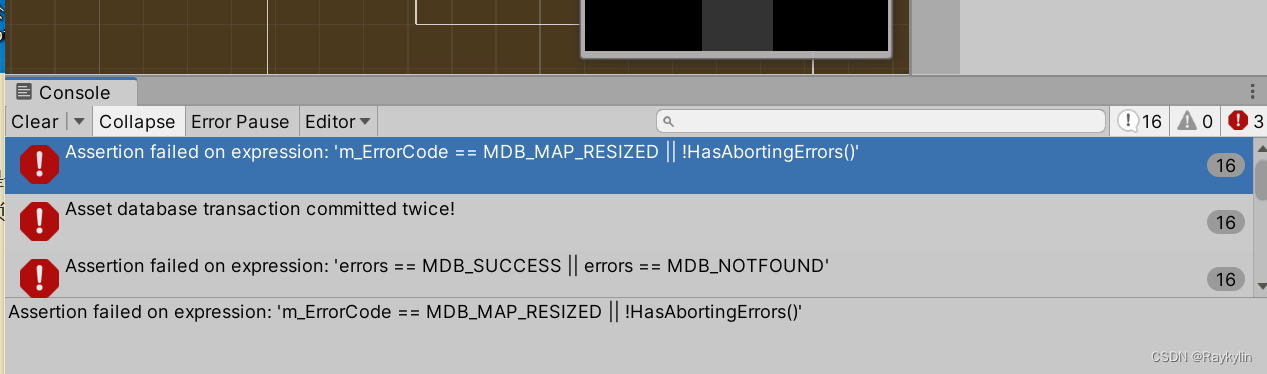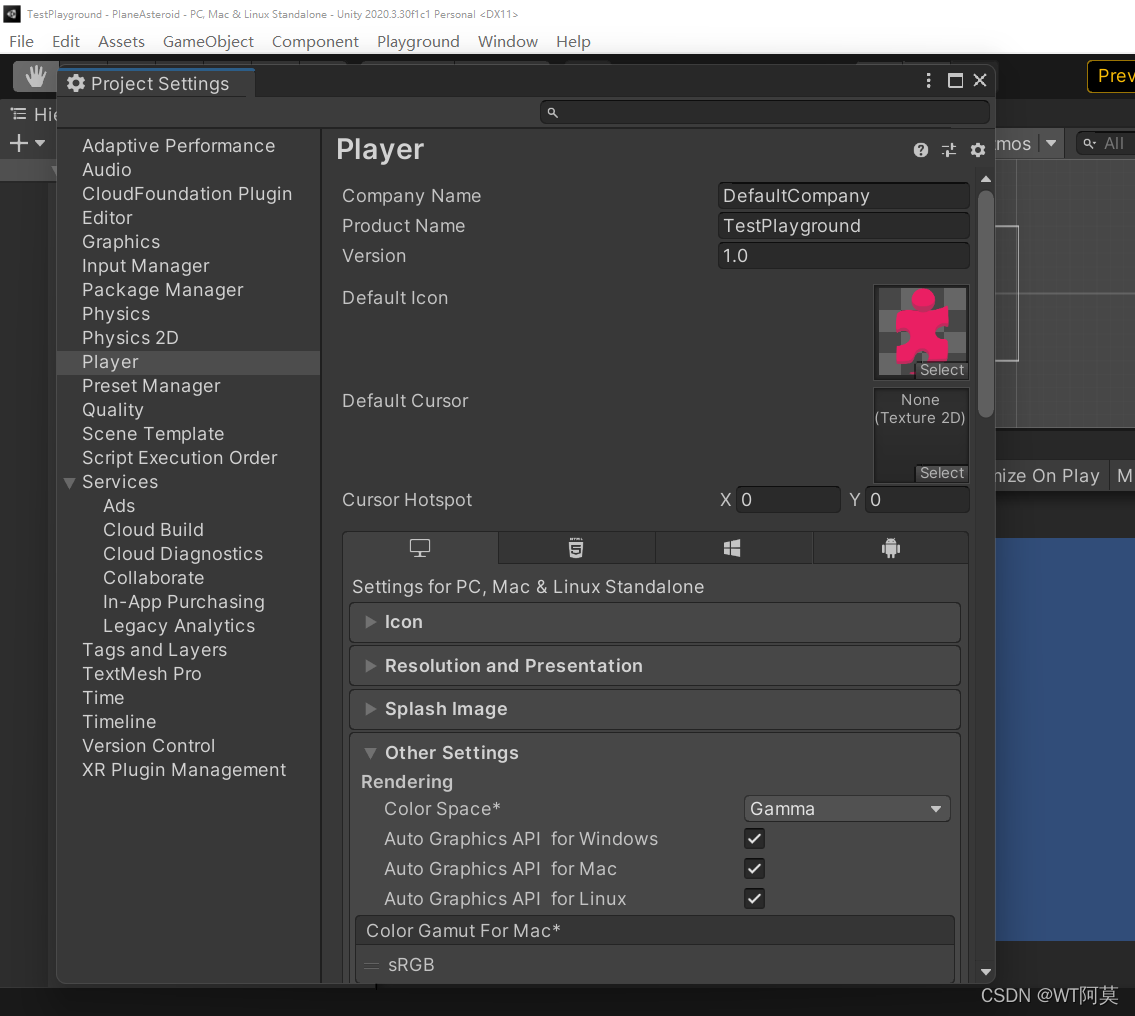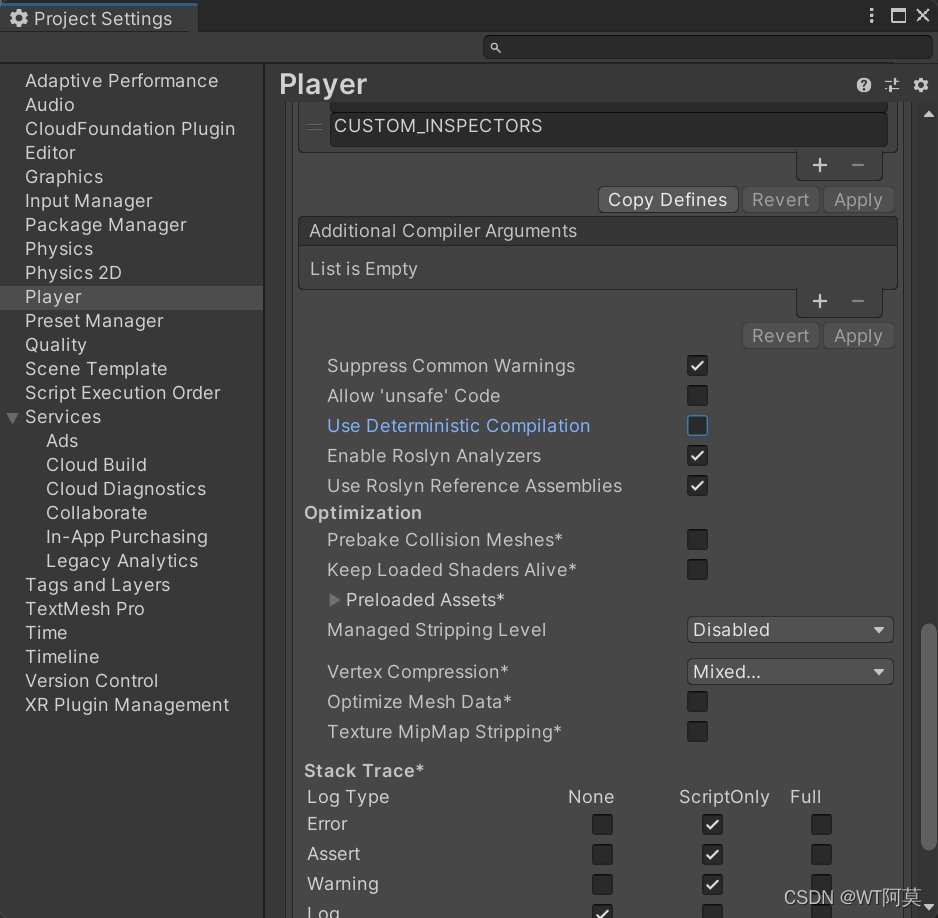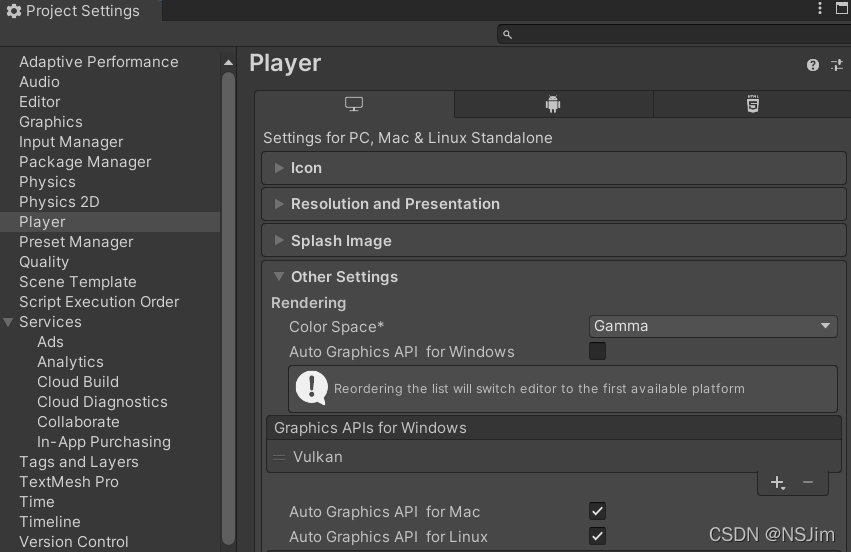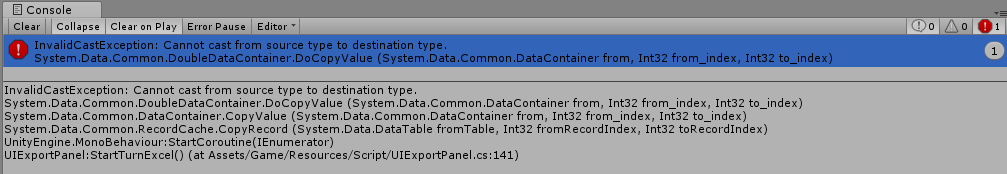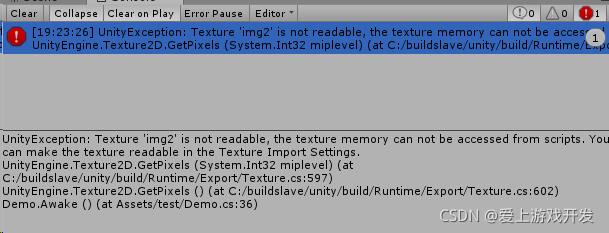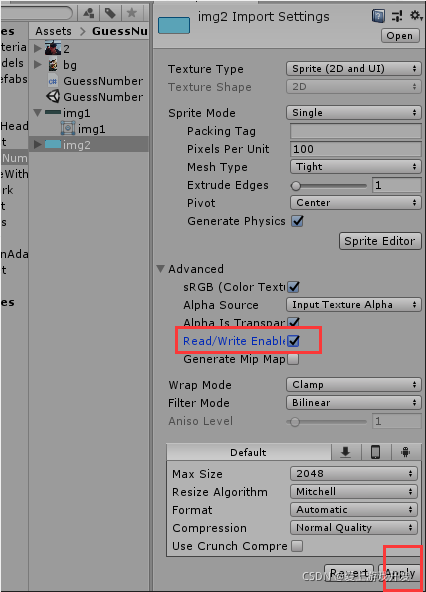Problem description:
I get an error when running the Interaction_Example of steam VR, and the running screen is a black screen, where unity is 2021.3.6f1c1, steam VR(2.7.3), steamvrSDK( 1.23.7), The headset is HTC Vive pro2. The specific content of the error is as follows:
Assertion failed on expression: 'IsMatrixValid(matrix)' UnityEngine.GUIUtility:ProcessEvent (int,intptr,bool&) Screen position out of view frustum (screen pos 0.000000, 0.000000, 300.000000) (Camera rect 0 0 0 0) UnityEngine.GUIUtility:ProcessEvent (int,intptr,bool&)
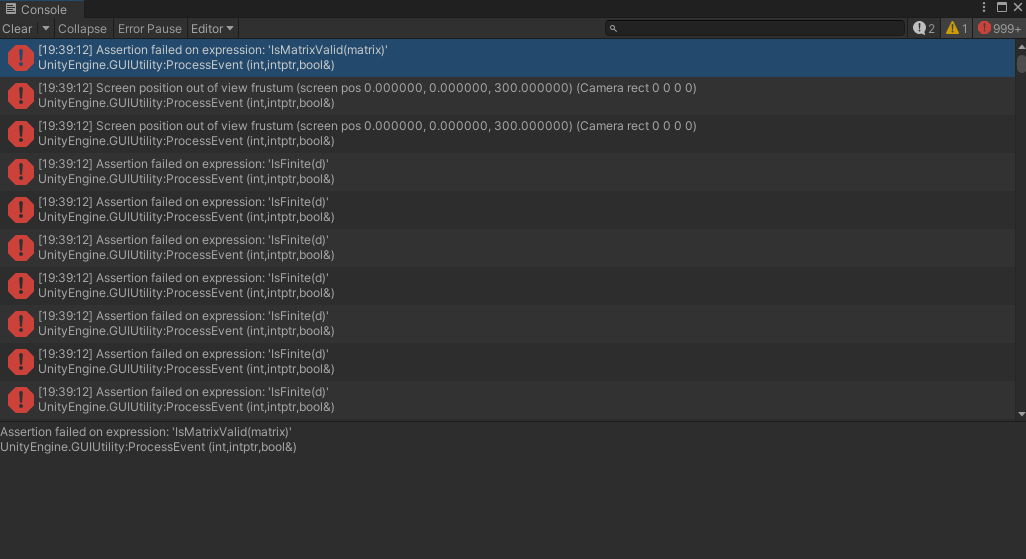
Problem Solving:
Click Edit->Project Settings…->XR Plug-in Management->OpenVR and set Stereo Rendering Mode to Multi Pass.