preface
Unity error: deterministic compilation failed You can disable deterministic builds in player settings
this error was encountered when opening the old version of the project with the new version of unity
Solution:
1. Click Edit –> Project Settings
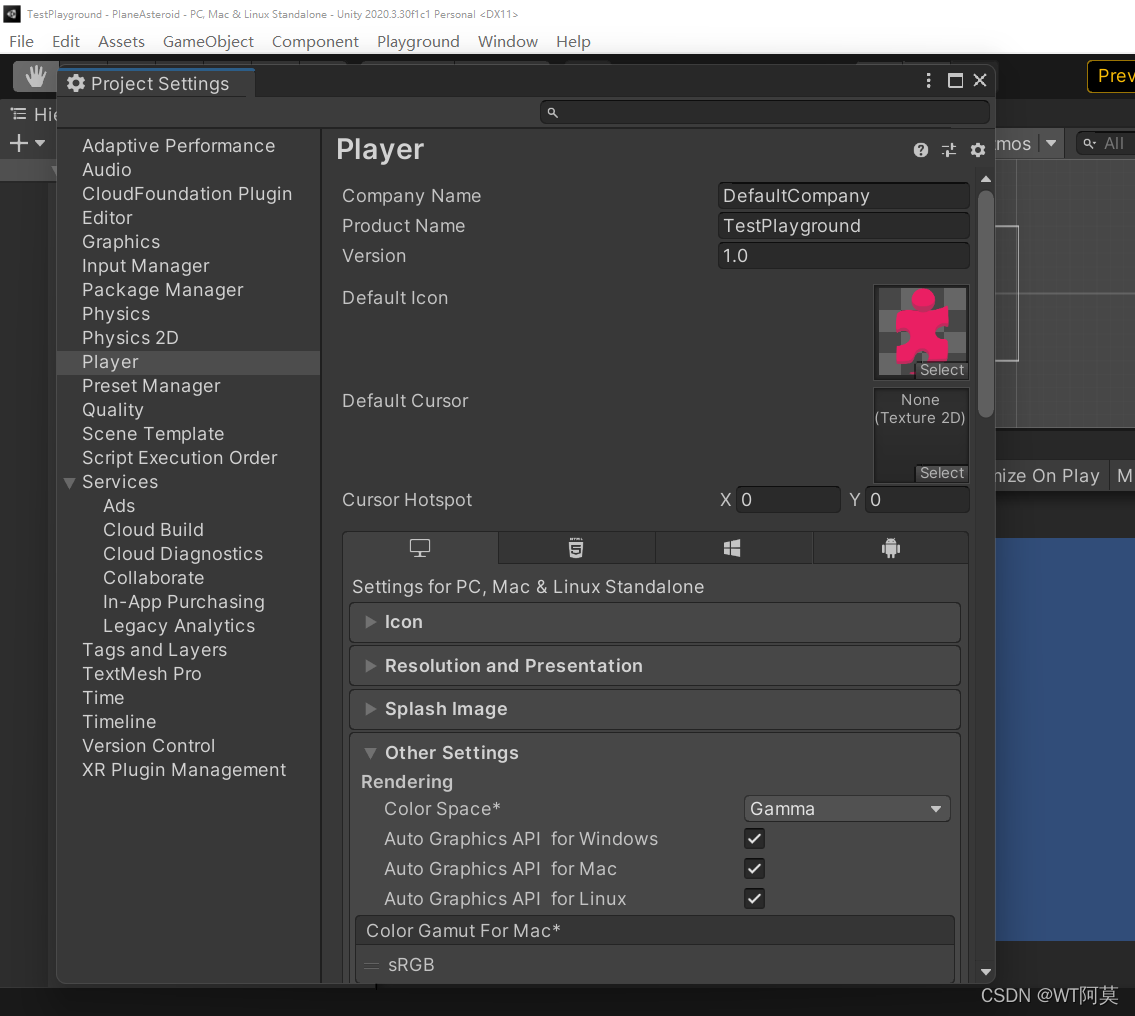
2. Click play –> Pull down to find Use Deterministic Compilation, then uncheck and restart unity
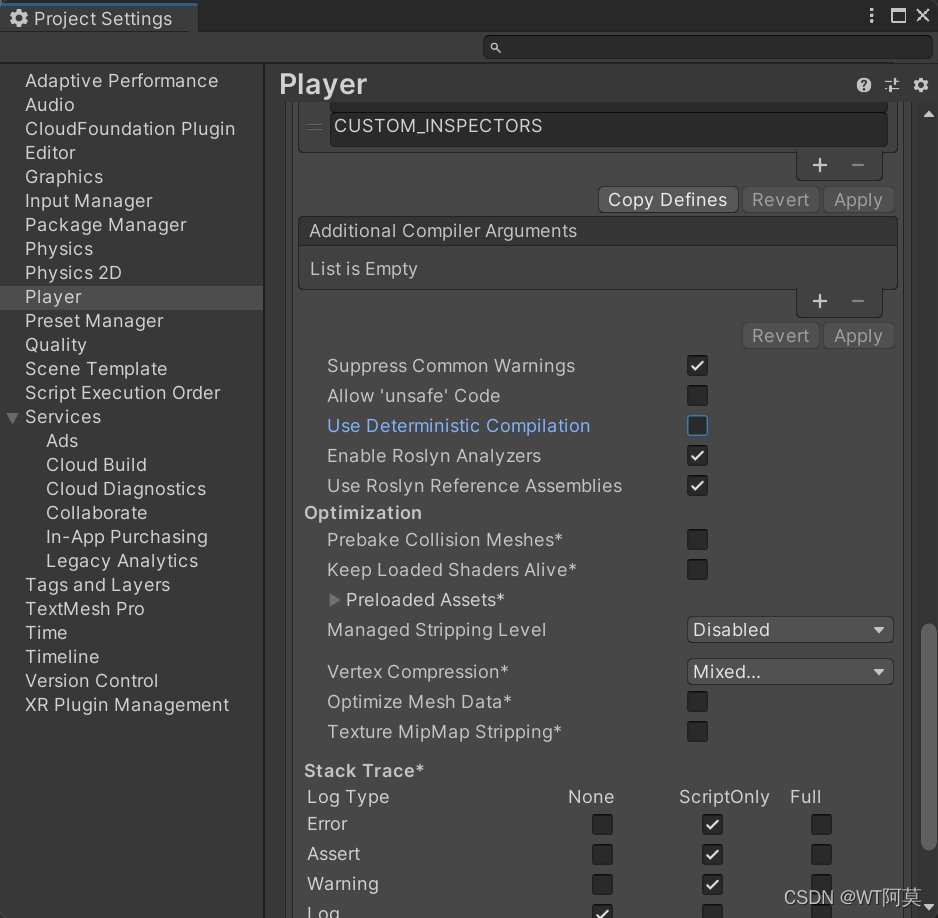
3. Done!