win10, nightgod simulator v6.6.0.9, adb v1.0.41.
CMD opens the command line window, run adb devices display List of devices attached, could not get emulator device information . After trying many methods online, was finally solved by replacing the nox_adb.exe file with adb.exe.
steps are as follows:
1. Close adb software and nightgod simulator software, and the two exe processes can be closed directly through the task manager.
2. I install the adb.exe path: D:\Program Files (x86)\android-sdk-windows\platform-tools, copy the adb.exe file to the nightgod directory, replace the nox_adb.exe file, and rename the copied adb.exe to nox_adb.exe of course.
copy to night god’s bin directory: D:\Program Files\Nox\bin
start the simulator, run adb devices again,
display:
List of devices attached
127.0.0.1:62001 device
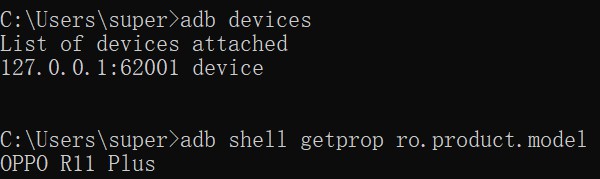
Read More:
- Appium connecting to the ADB 5037 port of nocturnal simulator is occupied by itself
- How to Fix adb_server_notify: ADB server connection failed
- Android ADB command adb devices error: protocol fault (no status)
- The problem of error reporting in Ranger connection hive is solved
- Solve the problem of garbled code when Python connects to ADB
- Vs compile VTK, only generate install error, stop, ask God how to solve?
- ADB connection error
- Android studio NDK setting is gray and cannot be solved
- Zookeeper connection timeout problem, and refused to connect to solve the problem
- emulator: ERROR: x86 emulation currently requires hardware acceleration! Abnormal problem solved
- Solve the problem that Windows 7 cannot be updated automatically_ Prompt error code 80246008
- Android error: ADB port is occupied( adb.exe ,start-server’ failed — run manually if necessary)
- After vivado joined ILA, the [DRC lutlp-1] problem of error problem was solved
- Solve the browser err_proxy_connection_failed problem
- no target device found problem solved
- Solve the problem that TeamViewer software prompts that the trial period has expired and cannot be operated remotely
- Solve Android studio connection dl.google.com Timeout problem
- Error running app:Instant Run requires Tools | Android Enable ADB integration‘ to be enabled.
- Solve the problem that the header file of “graphics. H” cannot be loaded in vs2015
- Command not found: ADB appears on Mac