error as follows
Connect to dl.google.com:443 [dl.google.com/120.253.255.33] failed
problem:
is an IP whose DNS is not resolved to the domain name dl.google.com or an error occurs during the resolution.
solution:
1. Baidu an IP query url, enter the domain name dl.google.com, find the corresponding IP

2. Let’s look at the first few pings to see if they work, so let’s pick the first one
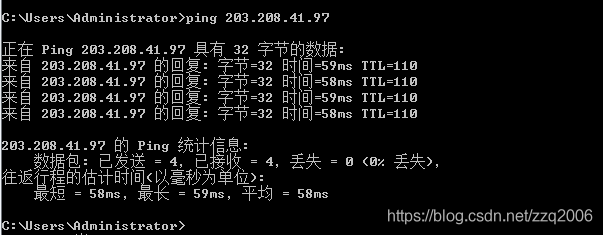
3. Find the file hosts of your computer, C:\Windows\System32\drivers\etc\hosts
write the domain name and the corresponding IP into the file.
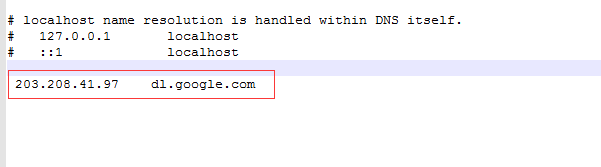
Read More:
- ubuntu-how to solve the error-Failed to fetch http://dl.google.com/linux/chrome/deb/dists/stable/Release
- Android Studio sync build.gradle appears: Failed to resolve: com.android.support:appcompat problem
- Zookeeper connection timeout problem, and refused to connect to solve the problem
- Solve the problem of available for offline mode in Android studio compilation
- Android studio simulator architecture choose arm or x86 to solve the problem of missing libraryexception
- How to solve problems like curl: (7) failed to connect to raw.githubusercontent.com Port 443: problem with connection used
- About Android studio error: (26,13) failed to resolve: com.android.support : appcompat-v7:27. + error
- [TCP] TCP connection SYN timeout retransmission times and timeout period
- Solve the Google Chrome Failed to load resource: net::ERR_FAILED problem
- Android studio failed to resolve: com.github.CymChad :BaseRecyclerViewAdap terHelper:2.9.46
- Solve the problem of installing APK after Android studio compilation: error while installing apk
- Android Studio Series: after Android studio is opened, the project window will not be displayed.
- Failed to read artifact descriptor for com.google.errorprone:javac:jar:9+181-r4173-1
- Solve the MAC terminal download error curl: (7) failed to connect to raw.githubusercontent.com port 443: Connection refused
- Android Studio: Solve the INSTALL_FAILED_INVALID_APK error
- Android Studio | Failed to find target with hash string ‘android-26’ in: D:\Android\sdk
- Solve the problem of visual studio console flashback
- Solve the error reported by Android studio directly running java.main
- Solve the problem of flash back in Visual Studio 2010
- Meven report error java.lang.NoSuchMethodError : com.google.common . base.Preconditions.checkArgument