Windows 7 cannot automatically update the error code 80246008
Since yesterday, Windows Update Update encountered an error, unable to download and install the Update patch, error code 80246008.
As shown in figure

Since yesterday, Windows Update Update encountered an error, unable to download and install the Update patch, error code 80246008.
As shown in figure

= = = = = = = = = = = = = = = = = = = = = = = = = = = = = = = = = = = = = = = = = = = =
Click “Get Help information about the error” in the figure to get the following:
You must log in as an administrator to perform these steps.
If you receive a Windows Update error 80246008 while downloading the Update, you may need to change the backend Smart Transfer Service (BITS) or Windows Event log service Settings, and then restart each service.
The steps to change or restart the backend intelligent Transport Service (BITS)
1.
By clicking the Start button
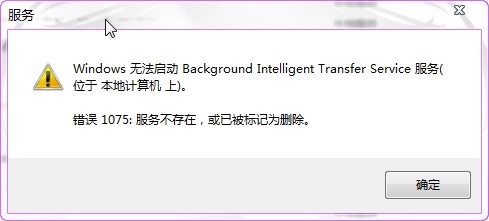
, then click Control Panel to open Administration Tools. In the search box, type Administrative Tools, and then click Administrative Tools.
2.
Double-click Services.
Read More:
- The problem that the content extra data in the notification cannot be updated
- To solve the problem in Windows opencv installation: error configuration process, project files may be invalid
- Solve the problem that the tray of electron system disappears automatically
- Solve boot prompt“ error:unknown filesystem Grub rescue “problem
- git clone prompt error: RPC failed result=22, HTTP code = 404 problem
- Install apache2.4 on windows to solve the problem of the requested operation has failed
- [unity] [fairygui] [ilruntime] Hot update error prompt add automatic code glist.itemextender problem
- Solve the problem that TeamViewer software prompts that the trial period has expired and cannot be operated remotely
- About how to solve the 8050800c error when Windows Update updates the definition of Windows Defender
- CONDA HTTP error is prompted when Anaconda prompt is installed and updated
- Solve the problem of prompt couldn’t find path to unrear library after installing unrear in Python
- Successfully solved the problem that visual studio code could not go to the definition, and there was no mouse prompt
- Solve geforce error code with super full solution CODE:0x0003 Problem approach
- Record an error that the Tomcat resource publication cannot be updated:
- Solve the problem of prompt “failed to sync branch” when using Git
- [Endnote X9 Error] Unable to search online – prompt windows error 12029
- The intent solution cannot be updated in onrestart method
- Solve the problem that comdlg32.ocx, mscomm32.ocx and other controls cannot be registered under WIN7 64-bit system
- Solve the red letter prompt “sub process / usr / bin / dpkg returned an error code (2) in Cydia
- How to solve the problem of failed installation of golang plug-in dependency in vscode under Windows