Android studio NDK is set to gray
After clicking File->Project Structure, the screen that opens cannot be configured with NDK localtion
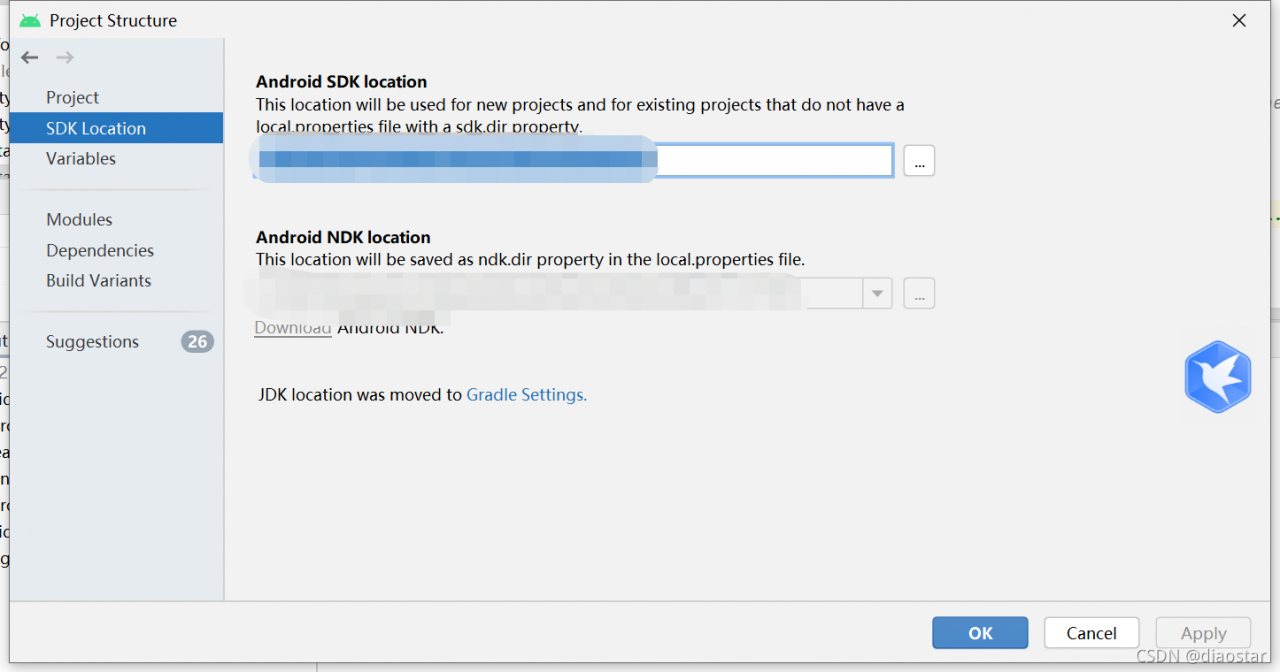
The solution is to configure the ndk path directly in local.properties
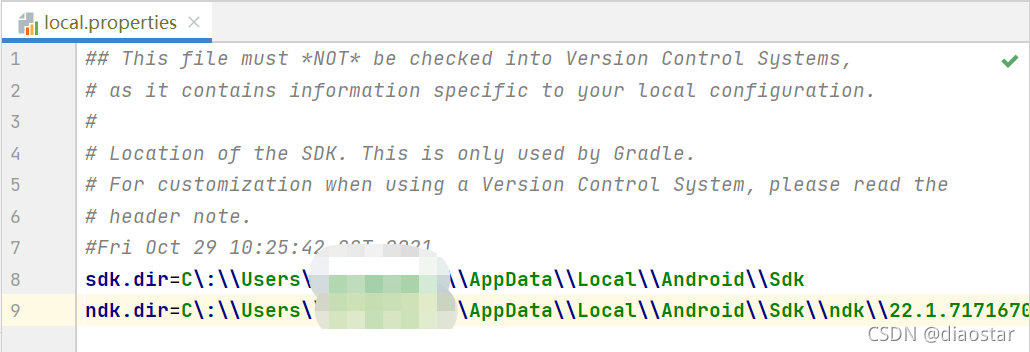
My settings path:
sdk.dir=E\:\\thirdparty\\Android\\Sdk
ndk.dir=E\:\\thirdparty\\Android\\android-ndk-r21e-windows-x86_64\\android-ndk-r21eRead More:
- Android Studio Series: after Android studio is opened, the project window will not be displayed.
- Activity of Android studio_ main.xml Unable to preview (gray page)
- Failed to execute tools\ android.bat : minutes! The same thing on the Internet, can’t it be solved? Look at this one!
- [error record] as compilation error (Android support plugin version is too high | upgrade Android studio to the latest version)
- [problem record] installed build tools revision 31.0.0 is broken during Android studio compilation
- Error:No toolchains found in the NDK toolchains folder for ABI with prefix: mipsel-linux-android
- Android Studio | Failed to find target with hash string ‘android-26’ in: D:\Android\sdk
- Android Studio – add configuration for Android studio
- Android Studio Error: Invoke-customs are only supported starting with Android O (–min-api 26)
- When Android Studio runs the app, it prompts Error: Please select Android SDK
- Android studio compilation error: style attribute ‘@ android:attr/windowEnterAnimation ‘not found the ultimate solution
- Android Studio sync build.gradle appears: Failed to resolve: com.android.support:appcompat problem
- Error in Cordova project execution command after Android studio upgrade: could not find gradle wrapper within Android SDK
- “Not a valid NDK directory” appears when eclipse ADT selects the NDK directory
- After Android studio is installed, open a pop-up window to prompt failed to load JVM DLL XXX
- The imported package is gray and an error is reported
- [actual record of Android stepping on the pit] Android studio runs with errors. Installed build tools revision 31 is broken
- 2021-07-27 Android studio:Installed build tools revision 31.0.0 is corrupted.Remove and install ag
- Error launching Android Studio
- An error is reported after Android studio creates a new virtual machine. Emulator: emulator: error: unknown AVD name