Background:Installation of apk times error:protocol fault<no status>or error:device not found phone driver problems
The problem appears as follows: ADB Devices – L or ADB Devices
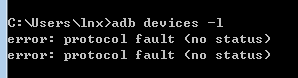
Solution 1
Windows:
The task manager sees the ADB process, closes it, and restarts ADB Start-Server.
Linux (My machine is Ubuntu)
Execute the command
gnome-system-monitor
Open task Manager and close adb’s.
Solution 2:
1, after launching the emulator. 2, enter the cmd command, and enter the cd D:\Android\sdk\platform-tools directory (Note: the reality is subject to the situation, here must enter the adb storage directory). D:\android\sdk\platform-tools>adb kill-server #Shut down the service. D:\Android\sdk\platform-tools>adb start-server #Restart the service. Note: Checking related information on the Internet, we found the cause of this problem: The emulator will be idle for a period of time, which will cause an exception. Solution Three. Try again with a different phone. My problem is due to a failed phone driver installation, it could be a data cable issue, but strangely doesn't affect my Appium!
Read More:
- Solution to error: no devices found in ADB command
- [Solved] adb shell error: no devices/emulators found
- Android error: ADB port is occupied( adb.exe ,start-server’ failed — run manually if necessary)
- After adb is connected to an android phone, remount failed: operation not permitted when adb remount is a roundabout solution
- How to Fix adb_server_notify: ADB server connection failed
- Command not found: ADB appears on Mac
- On the error report after the command of ADB shell error:device not A solution of found
- Install Android SDK — stopping ADB server failed (code – 1)
- Android ADB simulates click events of sliding buttons
- Error running app:Instant Run requires Tools | Android Enable ADB integration‘ to be enabled.
- How to eliminate ADB error “more than one device and emulator”
- Error: ADB prompts device unauthorized
- Solve the problem that the connection between ADB and nocturnal God cannot be solved
- You must restart ADB and eclipse
- Stopping ADB server failed(code -1)
- adb shell error: device offline [How to Solve]
- ADB connection error
- [Solved] adb shell error: error: device unauthorized
- [Android test] solution for error closed after the carriage return of the ADB shell
- Adb error: more than one device/emulator error handling