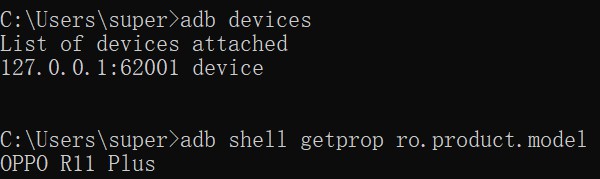win10, nightgod simulator v6.6.0.9, adb v1.0.41.
CMD opens the command line window, run adb devices display List of devices attached, could not get emulator device information . After trying many methods online, was finally solved by replacing the nox_adb.exe file with adb.exe.
steps are as follows:
1. Close adb software and nightgod simulator software, and the two exe processes can be closed directly through the task manager.
2. I install the adb.exe path: D:\Program Files (x86)\android-sdk-windows\platform-tools, copy the adb.exe file to the nightgod directory, replace the nox_adb.exe file, and rename the copied adb.exe to nox_adb.exe of course.
copy to night god’s bin directory: D:\Program Files\Nox\bin
start the simulator, run adb devices again,
display:
List of devices attached
127.0.0.1:62001 device