Open the terminal and type the command
gsettings set org.gnome.desktop.wm.preferences button-layout ':minimize,maximize,close'After opening Chrome again, you can find that the Minimize and Maximize display is normal.
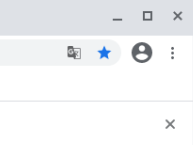
Read More:
- [solution] Google Chrome browser hijacked by hao123 chrome://version Command line tampered
- [Fixed] Chrome Browser Cannot Edit Cookies Issue
- Chrome browser forces page refresh (no caching)
- Chrome browser network error: err_ CERT_ AUTHORITY_ INVALID
- Chrome browser settings cause err when accessing the website_ FAILED
- Google browser chrome installation failed, error code: 0xa0430721 solution (★ pro test is feasible 〉)
- Chrome console reports Failed to load resource: net::ERR_BLOCKED_BY_CLIENT one of the solutions
- Open the top left corner of the chrome page to display the volume and playback chrome.exe Problem solving
- how to install chrome in kali linux
- This version of chromedriver only supports chrome version 92 crawler simulates the problem of Google plug-in version when the browser clicks and reports an error
- How to download Google Chrome offline installation package from the official website
- Android ADB simulates click events of sliding buttons
- The garbage plug-in mixed in chrome causes an error in the front-end JS operation: only one instance of Babel Polyfill is allowed
- Chrome failed to install
- Chrome Failed to load resource: net::ERR_CACHE_MISS
- The browser console reports failed to load resource: net :: ERR_CONNECTION_RESET, which results in unable to log in
- Chrome setting — Disable web security to solve cross domain problems
- A Chrome extension to protect the privacy of personal favorites
- Solutions to errors in virtual machine running in Android studio
- Selenium driver chrome failed to start and reported an error