Problem description: Some of this image failed to appear when your local project was opened on Chrome, but Chrome can access the image via the path. The console Failed to load resource: net::ERR_BLOCKED_BY_CLIENT error
Possible cause: self – installed AD plugin blocks related image
Possible cause: self – installed AD plugin blocks related image
Solution: Set the whitelist for the current project page
Take the “AD Terminator” as an example:
1. Open the “AD Terminator” setting option
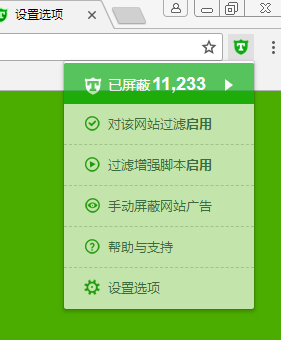
2. Enter the “Website Whitelist” and add the project domain name. If it is a local project, call localhost directly, as shown in the figure below

3, “Enter” key
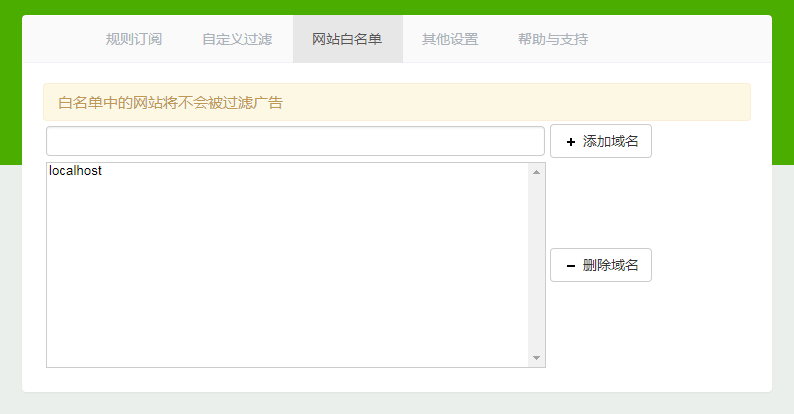
Ok. The end.
Read More:
- Chrome Failed to load resource: net::ERR_CACHE_MISS
- The browser console reports failed to load resource: net :: ERR_CONNECTION_RESET, which results in unable to log in
- Solve the Google Chrome Failed to load resource: net::ERR_FAILED problem
- chrome: Failed to load resource: net::ERR_CERT_AUTHORITY_INVALID
- Failed to load resource: net::ERR_CONNECTION_RESET
- Failed to load resource: net::ERR_INCOMPLETE_CHUNKED_ENCODING
- Failed to load resource: net::ERR_SSL_PROTOCOL_ERROR
- Failed to load resource: net::ERR_CONNECTION_REFUSED
- Failed to load resource: net::ERR_ CACHE_ READ_ Failure solution
- Solve the problem of Failed to load resource: net::ERR_CONNECTION_REFUSED
- Failed to load resource: net::ERR_ INSECURE_ Response problem solving record
- Nginx proxy appears Failed to load resource: net::ERR_NAME_NOT_RESOLVED
- ASP.NET AJAX client-side framework failed to load
- Solution: DevTools failed to load SourceMap:… net::ERR_HTTP_RESPONSE_CODE_FAILURE problem
- Mac reports an error zsh: fork failed: resource temporarily unavailable (reasons and solutions)
- Solve the audio control and report domexception: the play() request was interrupted by a call to pause in the chrome console
- [solution] Google Chrome browser hijacked by hao123 chrome://version Command line tampered
- Chrome browser settings cause err when accessing the website_ FAILED
- The resource has been blocked.
- Zookeeper starts the client and reports an error: java.net.connectexception: connection rejected