As a programmer, I often have to share my desktop with others due to the demands of my work.
But I don’t want people to see my browser favorites when I share the desktop, as follows:
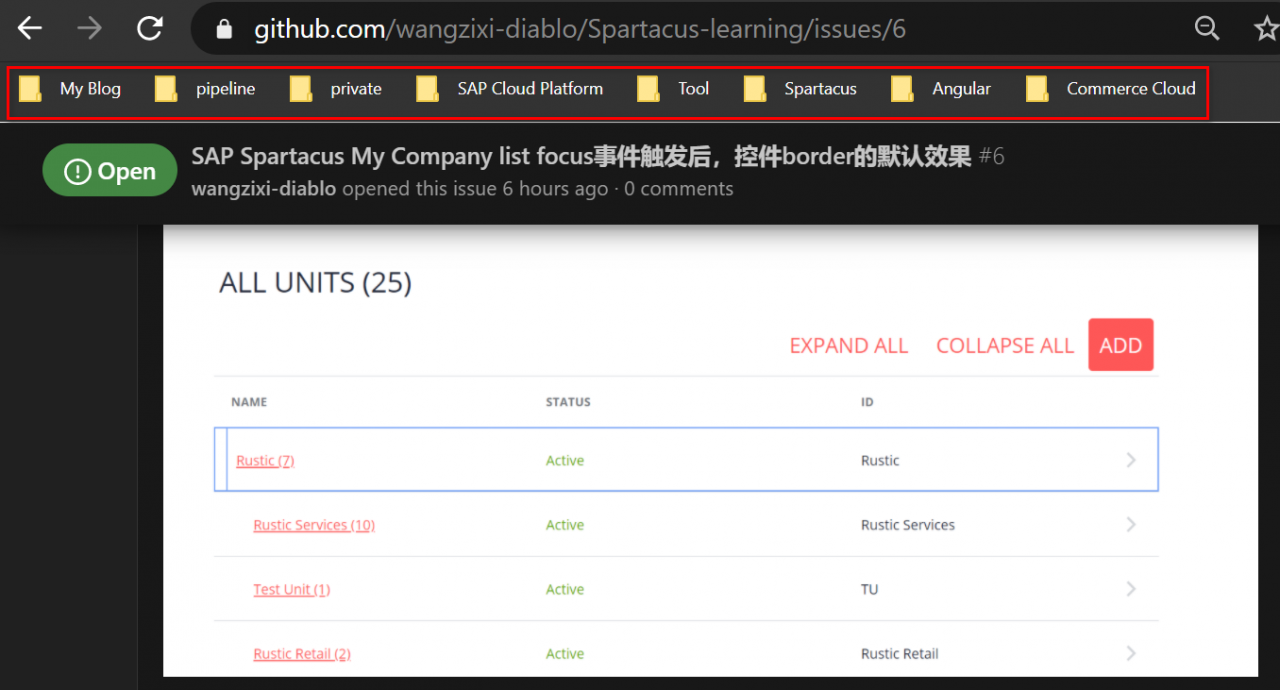
I could, of course, hide the entire favorites bar using the Ctrl+Shift+B shortcut, but that would make it inconvenient for me to use it myself:

Later I found a nice Chrome Bookmarks extension: Neater Bookmarks:
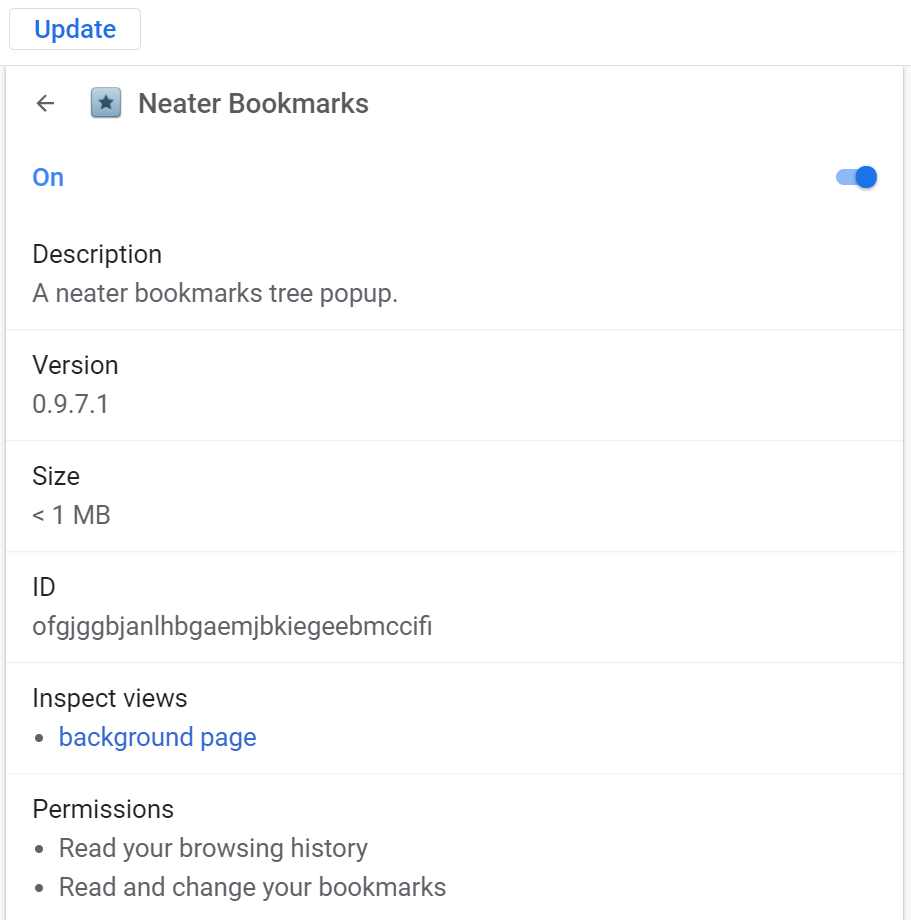
After clicking on the extension icon in the upper right corner of the screen, my favorites will be displayed in a tree structure:
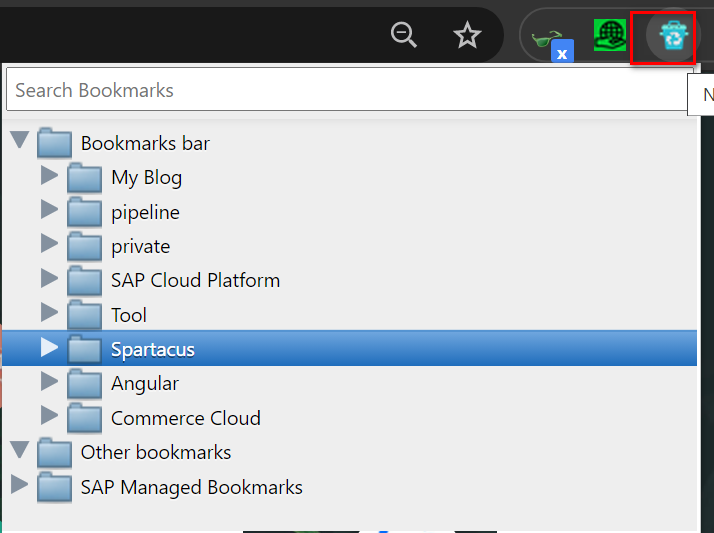
For example, the Angular folder is expanded this time. Next time you click on the Icon of the Favorites, the rendered tree structure will still be expanded Angular folder:

The extension id: ofgjggbjanlhbgaemjbkiegeebmccifi
Extended link: https://chrome.google.com/webstore/detail/ofgjggbjanlhbgaemjbkiegeebmccifi
More of Jerry’s original articles, all in: “wang zixi” :

Read More:
- Open the top left corner of the chrome page to display the volume and playback chrome.exe Problem solving
- [solution] Google Chrome browser hijacked by hao123 chrome://version Command line tampered
- About maven Pom.xml Personal solutions to reporting errors!!!
- Install Oracle VM VirtualBox Extension Pack failed to install the extension pack
- [details] jar conflict resolution in Maven (personal test)
- Chrome failed to install
- Nginx reports 502 error, log connect() failed (111: Connection refused) while connecting to upstream. A personal effective solution
- how to install chrome in kali linux
- ArcGIS SOE unable to add extension FAQ
- How to install IDM Extension in Chromium-based Microsoft Edge (Canary/Dev)
- How To Install Google Chrome on Linux Mint 19
- How to download Google Chrome offline installation package from the official website
- Chrome Failed to load resource: net::ERR_CACHE_MISS
- 404 error in accessing GitHub personal blog
- Solution to unknown internal error in StarUML installation extension
- Chrome setting — Disable web security to solve cross domain problems
- Resolve the error raise importerror, str (MSG) + ‘, please install the python TK package’ (valid for personal testing)
- ubuntu-how to solve the error-Failed to fetch http://dl.google.com/linux/chrome/deb/dists/stable/Release
- Installing markdown viewer 3.9 plug-in for Chrome
- How to Fix The Latest Version of chrome cannot install the IDM plug-in IDMGCExt.crx