IDEA console cannot be entered
If you are using IDEA and you find that you cannot input from the console while testing with JUnit, you need to make the following changes to make the configuration successful
Step 1: Help –Edit Constom VM Options…
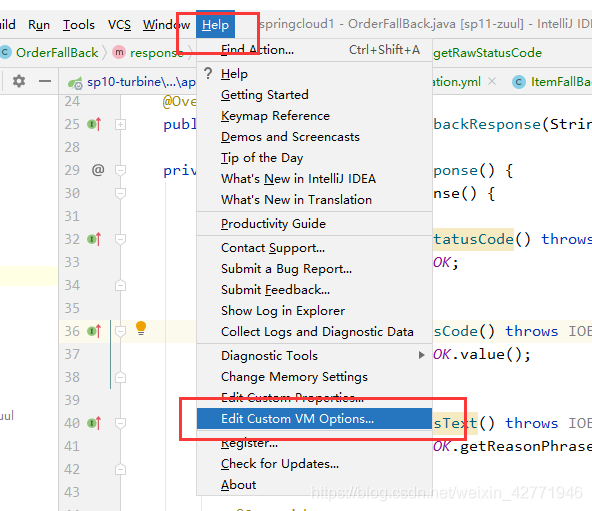
Step 2: open the configuration, add – Deditable. Java. Test. The console = true
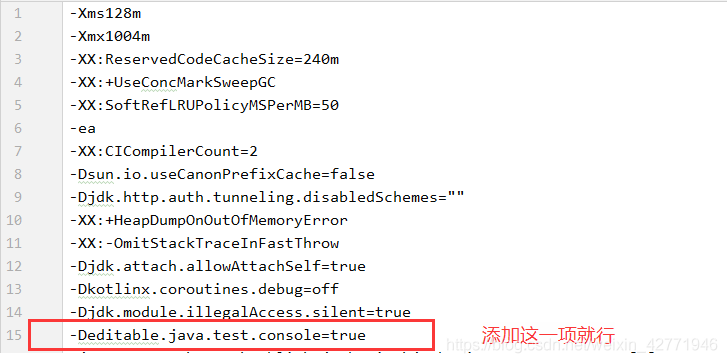
If the configuration is successful, restart IDEA and the problem will be solved
Read More:
- Solve the problem of using logback console to print log Chinese characters in IDEA as garbled characters
- Solution to the problem of Chinese garbled in gradle console in idea
- Solve the problem of error running console reported by pycharm Python console
- Solve the problem of “error empty block statement no empty” in the console (Vue project)
- Solve the problem of Chinese garbled code of actibpm plug-in in idea
- How to solve the problem that the console window disappears in a flash after visual studio 2017 runs
- Solve the problem of Tomcat console and HTML garbled
- Solve the problem of vscode window console “flash”
- Vscode debug Java console input: evaluation failed because the thread is not suspended
- Solve the problem of visual studio console flashback
- Solve the problem of “wireless network activation failure” in Ubuntu 18, and repeatedly pop up the password input interface
- The problem that the content extra data in the notification cannot be updated
- To solve the problem of failed to load: data in HTML5 game running rmmv locally/ actors.json problem
- Solve the problem that the value in the disabled tag cannot be passed to the server
- Solve the problem of testing redis cluster“ java.lang.NumberFormatException : For input string: “ [email protected]@17002 “And so on
- Solve the problem that target code version of Maven project sub module in IntelliJ idea is always rolled back
- Solution to the problem of console flash in vs2017 runtime
- To solve the problem of repeated password input when operating sourcetree on MAC
- Idea starts Tomcat console with garbled code but no error
- Error in idea @ data entity class get / set