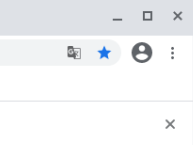Open the terminal and type the command
gsettings set org.gnome.desktop.wm.preferences button-layout ':minimize,maximize,close'After opening Chrome again, you can find that the Minimize and Maximize display is normal.