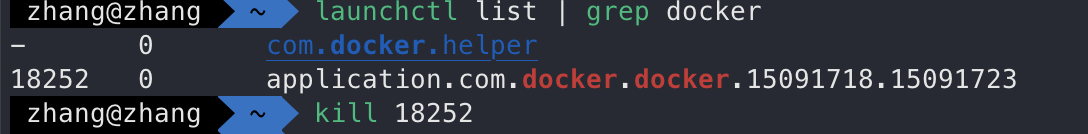1. View
launchctl list | grep docker
2. Start up
Method 1
launchctl start com.docker.docker.port
Method 2
open /Applications/Docker.app
3. Stop
launchctl stop com.docker.docker.port
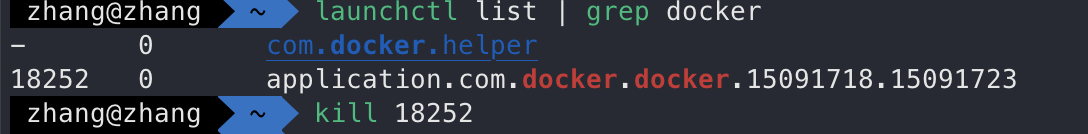
1. View
launchctl list | grep docker
2. Start up
Method 1
launchctl start com.docker.docker.port
Method 2
open /Applications/Docker.app
3. Stop
launchctl stop com.docker.docker.port