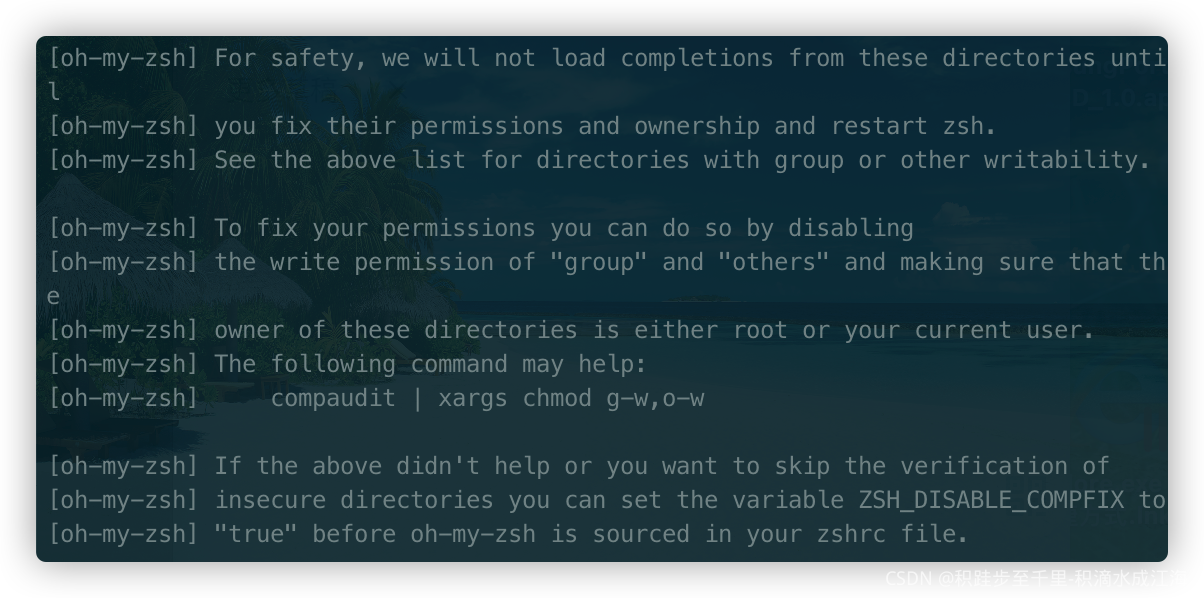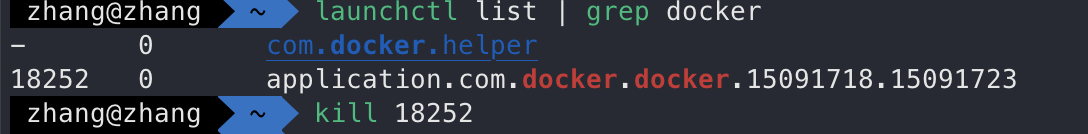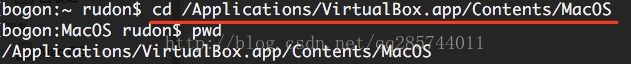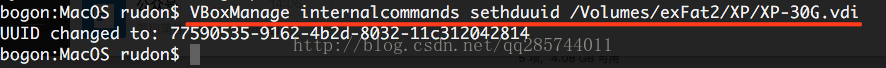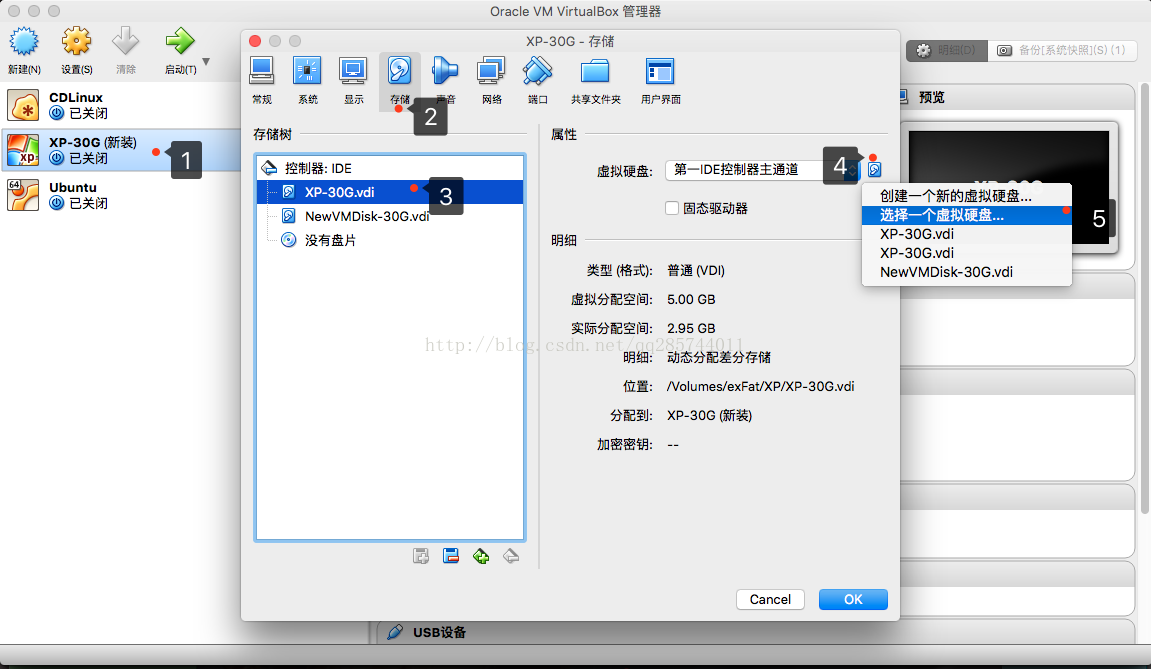Modify the VDI path of Virtualbox on MacOSX, virtual machine migration
Target: Virtual machine hard disk path from
/Volumes/exFat/XP/XP-30G.vdi
to
/Volumes/exFat2/XP/XP-30G.vdi
error: Cannot register the hard disk ‘/Volumes/exFat2/XP/XP-30G.vdi’ {c547a9be-4373-4a4a-a0cf-3a6dbb606908} because a hard disk ‘/Volumes/exFat/XP/XP-30G.vdi’ with UUID {c547a9be-4373-4a4a-a0cf-3a6dbb606908} already exists.
return code:
NS_ERROR_INVALID_ARG (0x80070057)
component:
VirtualBoxWrap
interface:
IVirtualBox {0169423f-46b4-cde9-91af-1e9d5b6cd945}
called RC:
VBOX_E_OBJECT_NOT_FOUND (0x80BB0001)
solution (OSX/Linux) : 0. Close VirtualBox
1. Copy virtual machine files to other places (generally from /Users/{your user name}/VirtualBox VMs/{virtual machine name}/)
2. Open the command line Terminal
3. Input command:
(Figure below)
1) CD/Applications/VirtualBox. App/Contents/MacOS
2) VBoxManage internalcommands sethduuid /exFat2/XP/ xp-30g. vdi
[note that the path of command 2 is your new target path]
you will see the result of UUID changed to: 77590535-9162-4b2d-8032-11c312042814
4. Reopen VirtualBox
5. Right click, set, store, controller: IDE on the specified virtual machine, click the. Vdi file in the list, find the right side of the virtual hard disk row of the most right icon, click, select a virtual hard disk, modify ok
6. Save and start the virtual machine
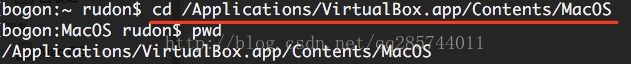
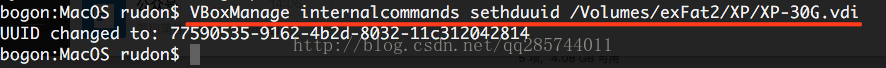
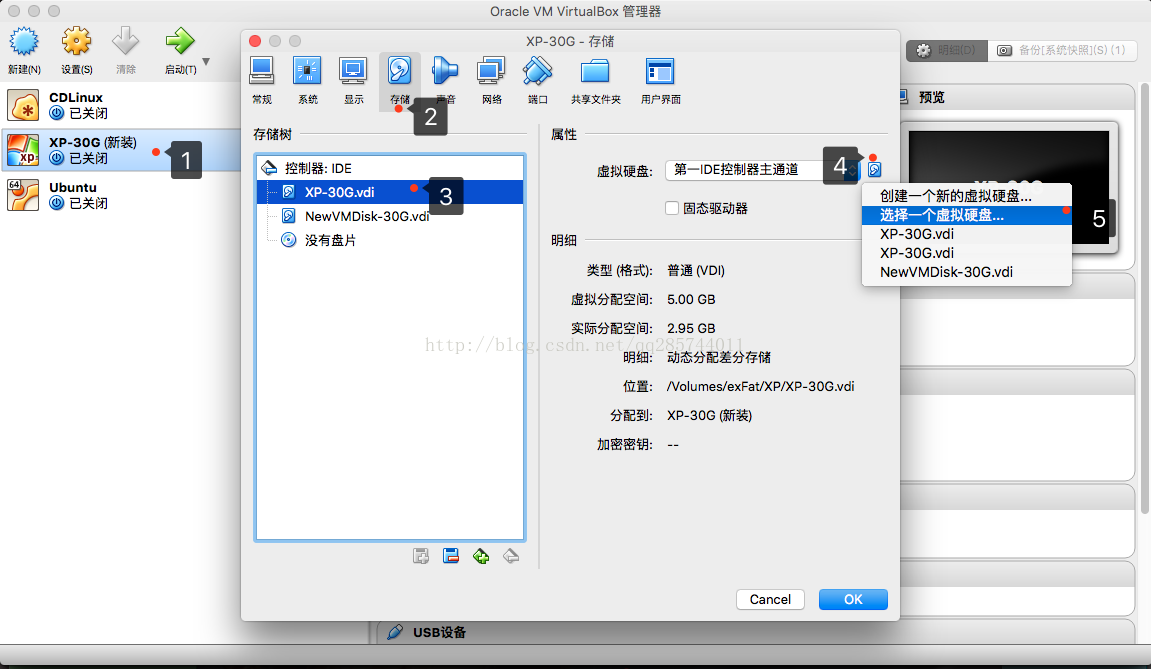
The solution (Windows) : http://blog.csdn.net/zhang854429783/article/details/6672199